HK Audio POLAR 12 MK2 handleiding
Handleiding
Je bekijkt pagina 7 van 64
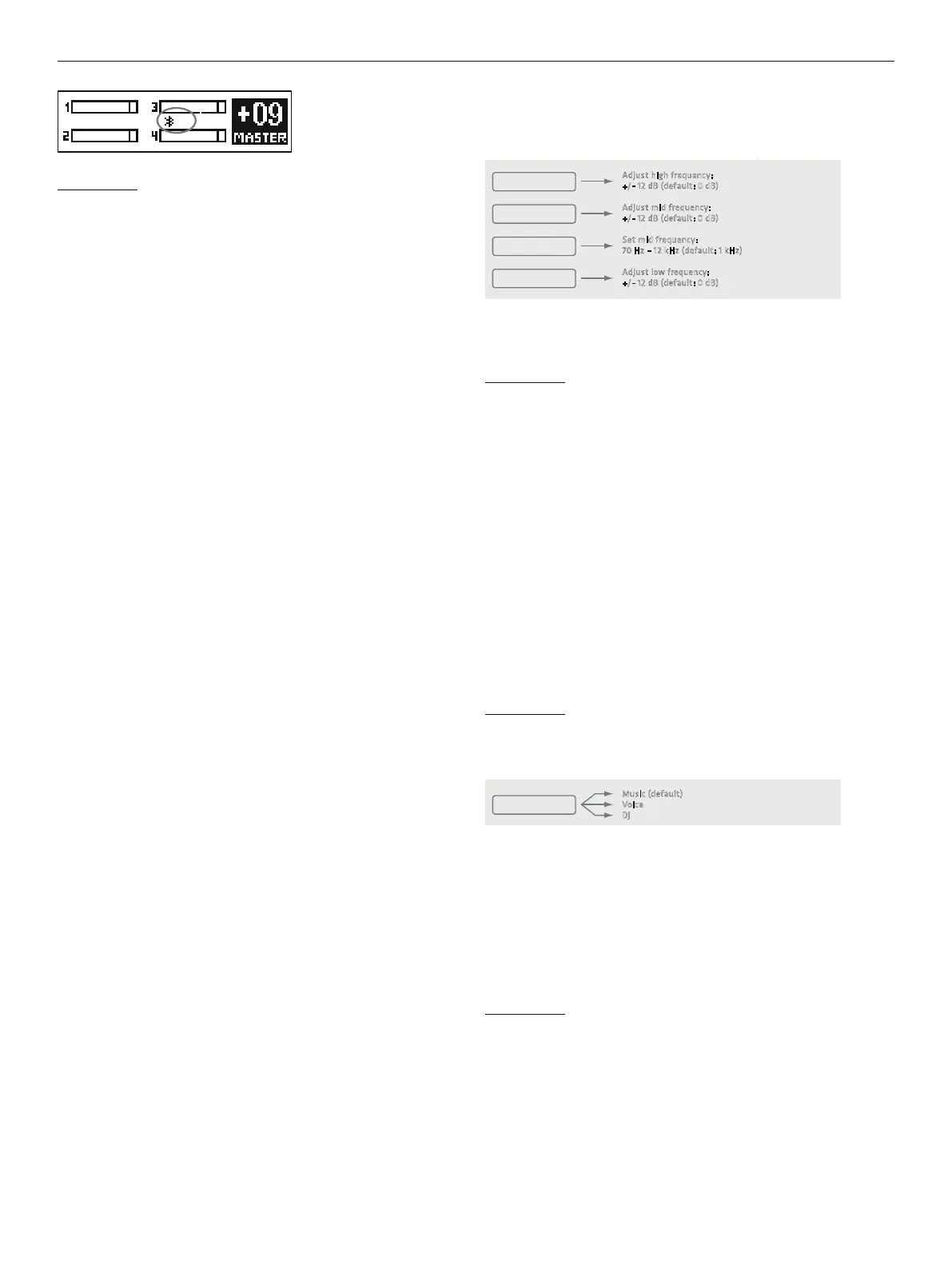
P O L A R 10/12 MK2 1.0
7
TWS
Good to know: If the Bluetooth icon flashes quickly, check if your Blue-
tooth device is within range, Bluetooth is enabled, and POLAR is selected
in the list of Bluetooth devices. If POLAR does not appear in the list of
Bluetooth devices, try Bluetooth Pairing again to reconnect.
The audio signals from the Bluetooth device are output via channel 4.
Adjust the level with channel 4’s Volume knob or with the control on the
Bluetooth device. We strongly recommend turning channel 4’s volume
down before you hit the play button on your Bluetooth device.
Automatic connection to Bluetooth devices
When you switch POLAR back on again, it automatically searches for the
most recently connected device for 120seconds.
Once it finds that device, POLAR connects to it so you do not have to
launch the BTON/OFF function manually. If the device fails to connect
after 120seconds, you can either trigger an automatic search again by
switching POLAR o and back on again, or launch the search manually via
BT ON/OFF.
Switching Bluetooth Devices
You cannot switch to another device
while a Bluetooth device is paired or POLAR is searching for the most
recently connected device. You will have to launch the BT ON/OFF function
to disconnect the currently paired device and connect another
Bluetooth device.
Heads Up: BT ON/OFF always triggers a new attempt to pair a Blue
-
tooth-enabled device and disconnects any current Bluetooth connection.
Range
POLAR supports Bluetooth 5. Bluetooth 5-enabled devices’ range can
extend up to 40 meters. Devices that do not support Bluetooth 5 typically
run up to 10meters, but that depends on factors such as the given device’s
quality, transmission power and current environment. For example, walls
obstructing the transmission path or a protective cover on the Bluetooth
device impede radio communication.
The sound drops out if the device moves out of range or behind walls that
interfere with the signal. In this case, the Bluetooth icon in the POLAR
display will flash quickly.
The connection re-establishes automatically if you bring the Bluetooth de
-
vice back in range within 120seconds, and the Bluetooth icon in the POLAR
display will light up continuously.
Bluetooth Audio Stream Stutters or Drops Out
Audio streaming via Bluetooth is, by its nature, more susceptible to
interference than a cable connection, as a constant data stream without
interruption is required during music playback.
Ideally, there needs to be direct line-of-sight contact between POLAR
and the Bluetooth device to enable interference-free playback without
dropouts.
Good to know: When connected via Bluetooth, system sounds, notification
sounds and ring tones from the Bluetooth device may also be played. You
will need to deactivate these functions on your Bluetooth device if you
wish to avoid unwanted interference during audio playback.
For more information on Bluetooth, please visit www.bluetooth.org.
3.2 Settings
System EQ
Establish Bluetooth connection (press
again to select between ON, OFF and
TWS. Selecting ON makes POLAR
visible to other Bluetooth devices).
BT ON/OFF
Adjust high frequency:
+/- 12 dB (default: 0 dB)
Hi EQ
Adjust mid frequency:
+/- 12 dB (default: 0 dB)
Mid EQ
Set mid frequency:
70 Hz – 12 kHz (default: 1 kHz)
Mid Freq
Adjust low frequency:
+/- 12 dB (default: 0 dB)
Low EQ
Music (default)
Voice
DJ
Mode
Load Preset
O: turns o delay function (default)
0–100 m: choose delay distance
Delay
O: display is constantly on (default)
On: after 8 sec. of no operation, display turns dark
LCD Dim
Load customized settings
Store Preset
Store customized settings
Erase Preset
Erase selected preset
Brightness
Display brightness 0 – 10 (default: 5)
Contrast
Display contrast 0 – 10 (default: 5)
Factory Reset
Reset all settings to default
Exit
Exit DSP menu
POLAR’s three-band EQ serves to tune the system’s overall sound. Hi EQ
and Lo EQ are shelving filters; Mid EQ is semi-parametric.
Good to know: Use the 3-band EQ to adjust the overall sound depending
on the application and personal taste. It is often a good idea to dial down
the bass a bit in small rooms with short distances between the system
and walls and audiences. The same goes for high frequencies when a
sensitive microphone or highly reflective surfaces such as glass walls or
windows increase the likelihood of feedback. Use the semi-parametric
midrange band to cut a specific frequency that is interfering with your
sound or boost a frequency range that sounds a little thin.
Hi EQ: Use this parameter to boost or cut high frequencies. Control range:
+/–12dB • Frequency: 12kHz
Mid EQ: Use this parameter to boost or cut midrange frequencies. Control
range +/–12dB
Mid Freq: Use this parameter to select and adjust the midrange center
frequency. Frequency range: 70Hz – 12kHz
Low EQ: Use this parameter to boost or cut low frequencies. Control range:
+/–12dB • Frequency: 70Hz
Good to know: The EQ settings only aect the speaker output, they have
no eect on the Mix Out.
Mode
Establish Bluetooth connection (press
again to select between ON, OFF and
TWS. Selecting ON makes POLAR
visible to other Bluetooth devices).
BT ON/OFF
Adjust high frequency:
+/- 12 dB (default: 0 dB)
Hi EQ
Adjust mid frequency:
+/- 12 dB (default: 0 dB)
Mid EQ
Set mid frequency:
70 Hz – 12 kHz (default: 1 kHz)
Mid Freq
Adjust low frequency:
+/- 12 dB (default: 0 dB)
Low EQ
Music (default)
Voice
DJ
Mode
Load Preset
O: turns o delay function (default)
0–100 m: choose delay distance
Delay
O: display is constantly on (default)
On: after 8 sec. of no operation, display turns dark
LCD Dim
Load customized settings
Store Preset
Store customized settings
Erase Preset
Erase selected preset
Brightness
Display brightness 0 – 10 (default: 5)
Contrast
Display contrast 0 – 10 (default: 5)
Factory Reset
Reset all settings to default
Exit
Exit DSP menu
Three preprogrammed modes let you tune the system’s sound to suit the
application.
Music: This mode is your go-to choice for live applications and playing all
kinds of music, apart from electronic music.
Voice: Optimized for the human voice, this mode is good for speaking
engagements and for other speech applications.
DJ: This mode is the best choice for playing electronic music.
Good to know: Changing the Music/Voice/DJ mode does not overwrite
the three-band EQ’s settings. The three-band EQ is an independent,
additional sound-shaping tool.
• Français • Italiano • Español• English • Deutsch
Bekijk gratis de handleiding van HK Audio POLAR 12 MK2, stel vragen en lees de antwoorden op veelvoorkomende problemen, of gebruik onze assistent om sneller informatie in de handleiding te vinden of uitleg te krijgen over specifieke functies.
Productinformatie
| Merk | HK Audio |
| Model | POLAR 12 MK2 |
| Categorie | Niet gecategoriseerd |
| Taal | Nederlands |
| Grootte | 10369 MB |







