HK Audio POLAR 12 MK2 handleiding
Handleiding
Je bekijkt pagina 6 van 64
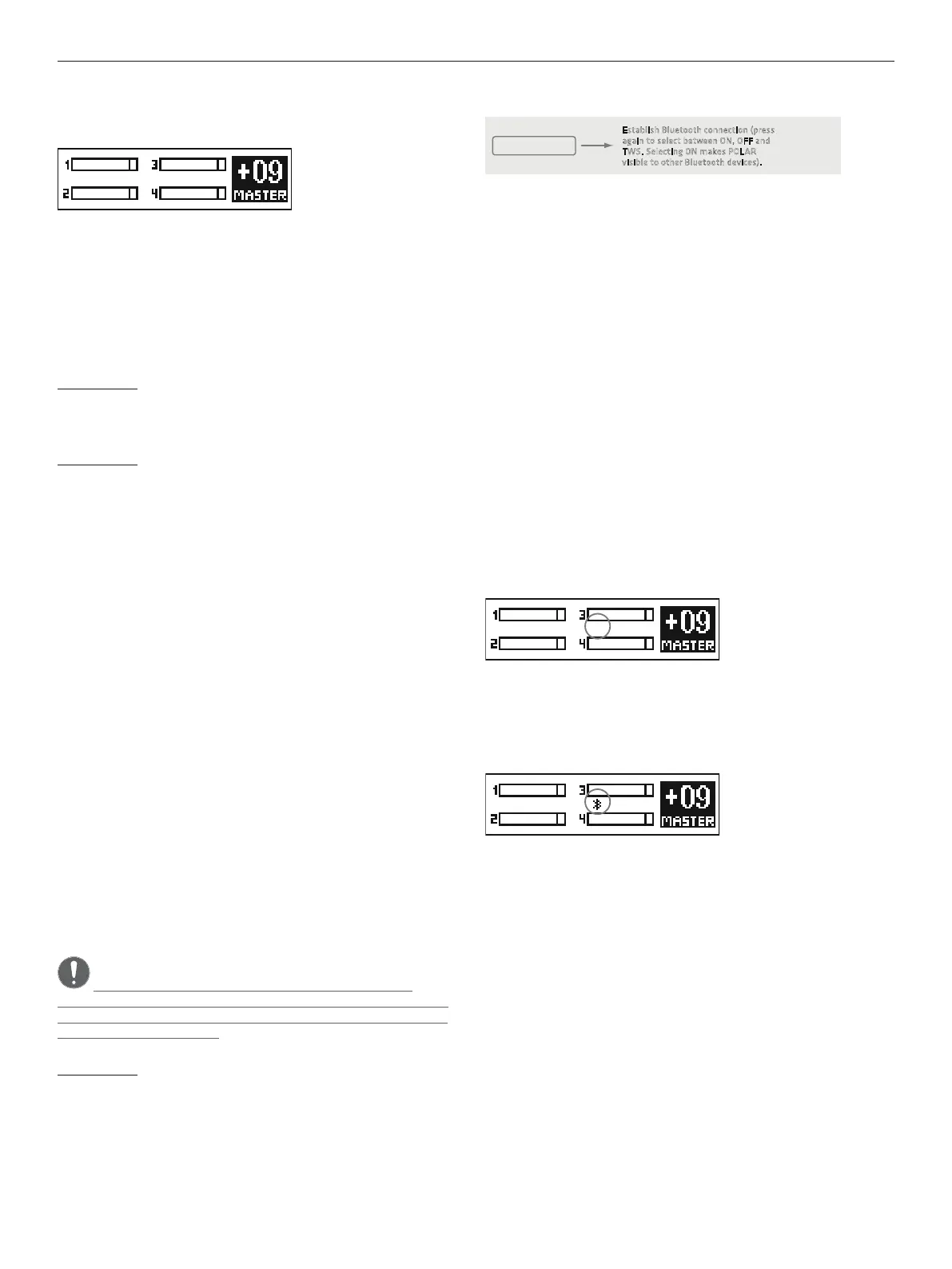
P O L A R 10/12 MK2 1.0
6
●
12
LCD Display
In normal operating mode, this display indicates the input channels’ levels
and the Master volume.
In DSP mode, it shows the parameters of the currently selected DSP menu
(see section 3.2, DSP Settings, for more on this).
Level Indicators
The four level indicators show the input channels’ levels. The Overload sec-
tion tells you the incoming signal is saturating the input because its level
is too high. If Overload lights up, turn down the channel’s input gain and/or
the connected device’s output level.
Good to know: POLAR has sucient headroom to cope with occasional
signal peaks. However, if an Overload indicator lights up continuously or
it sounds like the signal is clipping, turn the given channel’s volume down
to prevent the distortion produced by an overloaded system.
Good to know: It is important to dial in the proper signal levels to mini
-
mize noise. The best way to do this is by maxing out the channel levels:
turn up the input channels’ volume until the Overload indicator lights
up at the loudest signal peak, and then back it o just enough so the
Overload indicator no longer lights up. Then turn the Master knob up only
as far as you need it to go.
●
13
Master (push to edit)
The Master knob on the right of the display serves primarily to adjust the
system’s overall volume. The current value is shown on the display. Control
range: –60 to +10 in 1dB steps. Pressing and holding the Master button
locks the display and access to the DSP. Locked appears on the display.
Press and hold again to unlock the display and regain access.
●
14
USB-C port for charging mobile devices
This USB-C port is used to maintain the charge of mobile devices such
as mobile phones or tablets. It can also be used to charge small wireless
systems with plug-on transmitters
Note: No media can be played via the USB-C port and the port is not a
service socket.
3 DSP Menu
Press the Master knob (push to edit) to access and edit various DSP param-
eters listed in a menu. The display shows the currently selected parameter.
• Turn the Master knob to navigate the menu. Press it to select the current
menu option or confirm your entry.
Heads Up: POLAR will exit the selected menu option and
automatically return to the main Master Volume window if you do not
make or confirm an entry within eight seconds. It does this to prevent
inadvertent operating errors.
Good to know: The system’s memory stores all current DSP settings
when you power it down and reloads those settings when you power the
system back up again.
The following functions are available:
3.1 Bluetooth
Establish Bluetooth connection (press
again to select between ON, OFF and
TWS. Selecting ON makes POLAR
visible to other Bluetooth devices).
BT ON/OFF
Adjust high frequency:
+/- 12 dB (default: 0 dB)
Hi EQ
Adjust mid frequency:
+/- 12 dB (default: 0 dB)
Mid EQ
Set mid frequency:
70 Hz – 12 kHz (default: 1 kHz)
Mid Freq
Adjust low frequency:
+/- 12 dB (default: 0 dB)
Low EQ
Music (default)
Voice
DJ
Mode
Load Preset
O: turns o delay function (default)
0–100 m: choose delay distance
Delay
O: display is constantly on (default)
On: after 8 sec. of no operation, display turns dark
LCD Dim
Load customized settings
Store Preset
Store customized settings
Erase Preset
Erase selected preset
Brightness
Display brightness 0 – 10 (default: 5)
Contrast
Display contrast 0 – 10 (default: 5)
Factory Reset
Reset all settings to default
Exit
Exit DSP menu
POLAR can stream audio via Bluetooth, which is a wireless way of rendering
music on mobile Bluetooth-enabled players such as smartphones and tablet
PCs.
Connecting to a Bluetooth device
• Press the Master knob once. The display will show the menu option “BT
ON/OFF”.
• Press the Master knob again and the menu option “BT ON/OFF” will be
selected. By turning the Master knob, you can select between OFF, ON and
TWS. Selecting ON and pressing the Master knob starts the Bluetooth
setup. Bluetooth-enabled devices should now be able to discover
POLARMK2. The Bluetooth icon in the display flashes slowly for 120sec-
onds, indicating that you can pair the system with a Bluetooth-enabled
device during this two-minute window.
• Go to the Bluetooth menu of your player and select “HK Audio POLAR
10/12 MK2” to pair the two devices.
• The Bluetooth icon lights up continuously in the POLARMK2 display as
soon as the two are properly paired.
The display indicates the Bluetooth status:
• No Bluetooth icon
Bluetooth is o
• Icon flashes slowly
You have 120 seconds to pair devices
• Bluetooth icon lights up continuously
Bluetooth successfully connected
• Icon flashes quickly
Bluetooth pairing failed or the connection dropped out (e.g. out of Blue
-
tooth range)
• Activate Bluetooth True Wireless Stereo TWS
First establish a Bluetooth connection to a POLAR MK2 system as described
in section 3.1. Now select TWS under BT ON/OFF in the DSP menu on the
POLAR MK2 connected via Bluetooth and confirm by pressing the Master
button. You will now see the Bluetooth icon on the display of this POLAR
MK2 and the word TWS will also flash. The POLAR MK2 will now search
in its vicinity for another POLAR MK2. Now activate TWS on the second
POLAR MK2 under the menu option BT ON/OFF by pressing and turning the
Master button. If you have selected TWS, confirm by pressing the Master
button. The two devices will now connect. This process can take approxi
-
mately 15 seconds for the first TWS connection. The successful connection
is indicated by TWS lighting up continuously on the display of both POLAR
MK2 devices. Make sure the channel inputs and the Master are at the same
level.
Bekijk gratis de handleiding van HK Audio POLAR 12 MK2, stel vragen en lees de antwoorden op veelvoorkomende problemen, of gebruik onze assistent om sneller informatie in de handleiding te vinden of uitleg te krijgen over specifieke functies.
Productinformatie
| Merk | HK Audio |
| Model | POLAR 12 MK2 |
| Categorie | Niet gecategoriseerd |
| Taal | Nederlands |
| Grootte | 10369 MB |







