HK Audio POLAR 12 MK2 handleiding
Handleiding
Je bekijkt pagina 5 van 64
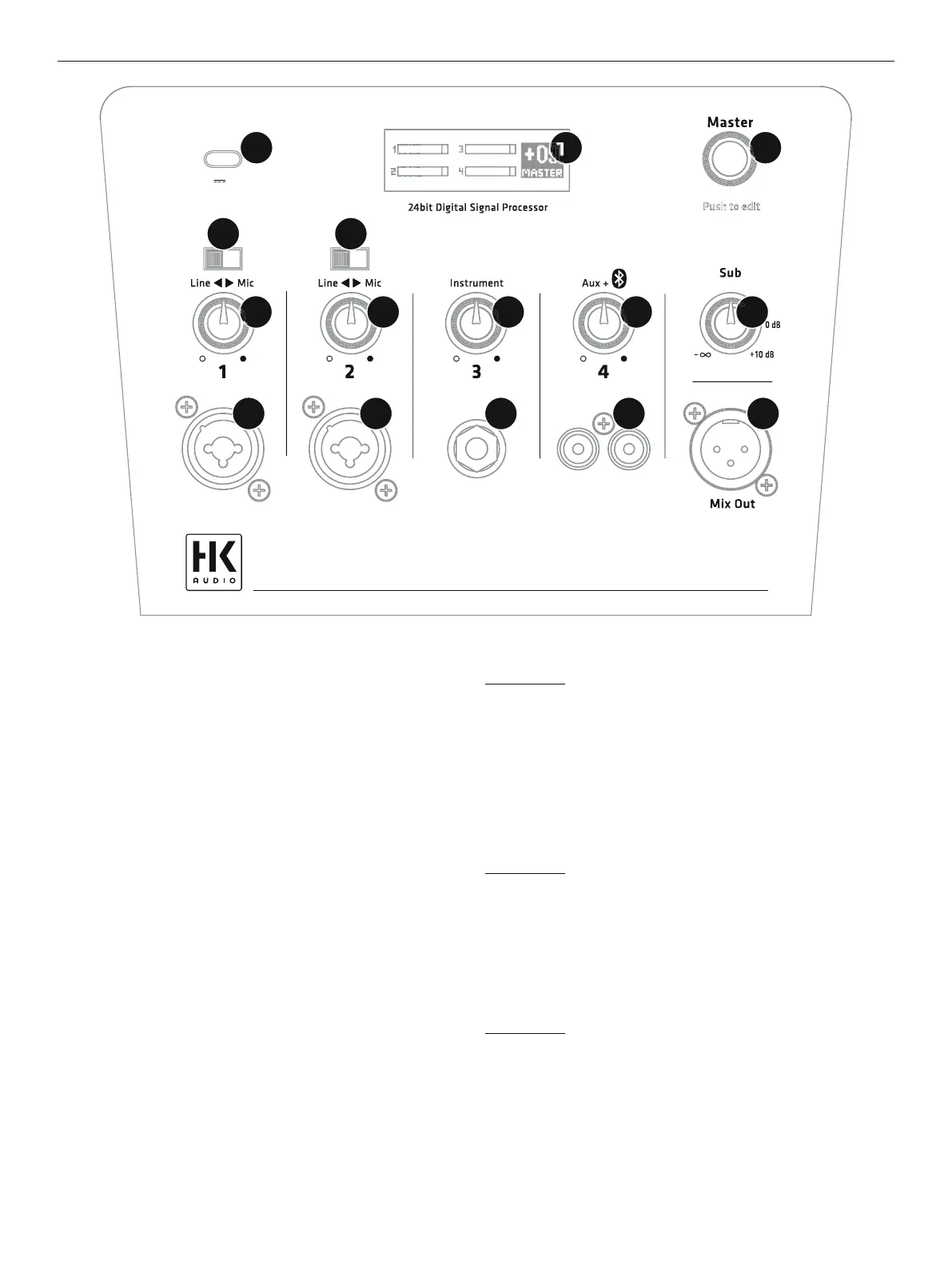
P O L A R 10/12 MK2 1.0
5
Channel 3 (Instrument)
Use this input to connect an instrument with high-impedance (Hi-Z) output
signals such as an electric or acoustic guitar or bass or an electric piano.
The high-impedance input stage renders the instrument’s full tonal and
dynamic range.
●
6
Input
Connect instruments to this unbalanced 1/4" (6.35 mm) jack.
●
7
Volume
Turn this knob to adjust the signal level. In the full left position, the signal
is muted; in the full right position, the maximum volume is reached.
Channel 4 (Aux + Bluetooth)
Connect stereo sources such as DJ consoles, CD/MP3 players or mixing
consoles to Channel 4 and use it to stream audio via Bluetooth. Channel 4
accepts and renders Aux and Bluetooth signals at the same time.
●
8
Input
Unbalanced input (2x RCA jack) for connecting high-level audio sources such
as CD/MP3 players, smartphones, DJ mixers or computers.
●
9
Volume
Turn this knob to adjust the signal level. This volume control a ects both
the Aux input and the Bluetooth input. In the full left position, the signal is
muted; in the full right position, the maximum volume is reached.
Good to know: When using the Aux input while streaming audio via Blue-
tooth, balance the two signal levels by adjusting the Bluetooth player’s
volume to match that of the incoming Aux signal.
●
10
Sub
Rotary control for adjusting the bass level of the system. In the full left
position, the subwoofer is muted; in the full right position, the maximum
subwoofer volume is reached. The subwoofer level can be adjusted sepa-
rately using the Sub knob. Turn the control to 0dB for a balanced volume
ratio between the column and the subwoofer.
Good to know: It is often a good idea to back o the bass slightly when
placing the subwoofer in a corner or in very small venue. Reducing the
amount of bass also increases the system’s peak volume without trigger-
ing its limiter circuits.
●
11
Mix Out
This balanced XLR output provides a summed signal – that is, a mix of all
input channels’ signals.
Good to know: The Mix Out output is used to “pass on” the sum signal,
for example to an FoH mixer, or to feed an additional speaker (mon-
itor box) or a recording device. You can also send it another powered
subwoofer if the unit has a high-cut or low-pass fi lter to suppress high
frequencies.
MK2
5V 0.9A
POLAR 10
Push to edit
Charge only
3 3
4
4
5 5
6
7
8
9 10
11
12 1314
• Français • Italiano • Español• English • Deutsch
Bekijk gratis de handleiding van HK Audio POLAR 12 MK2, stel vragen en lees de antwoorden op veelvoorkomende problemen, of gebruik onze assistent om sneller informatie in de handleiding te vinden of uitleg te krijgen over specifieke functies.
Productinformatie
| Merk | HK Audio |
| Model | POLAR 12 MK2 |
| Categorie | Niet gecategoriseerd |
| Taal | Nederlands |
| Grootte | 10369 MB |







