Handleiding
Je bekijkt pagina 65 van 84
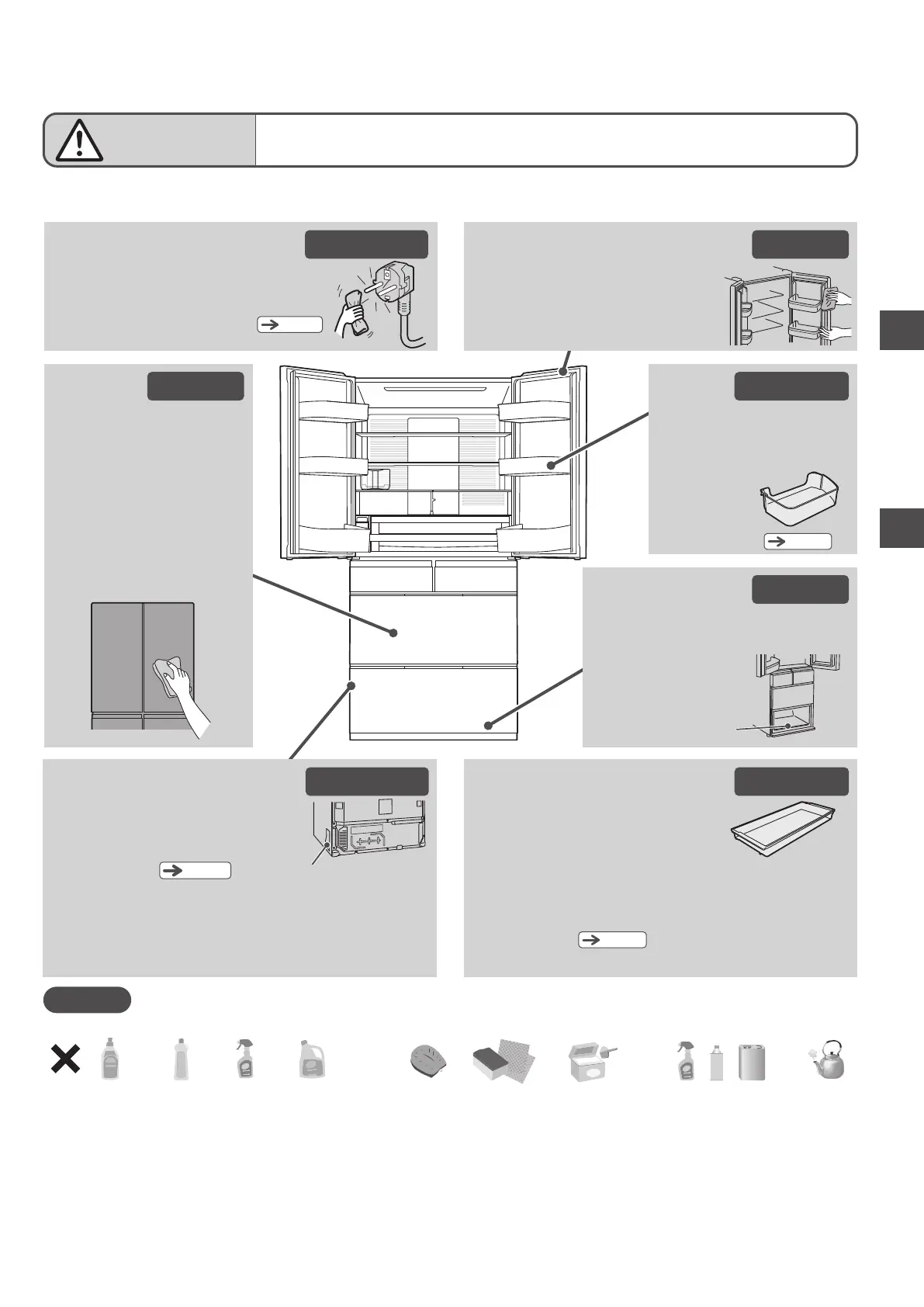
65
MAINTENANCE
SAVING ENERGY
MAINTENANCE
■ If you notice dirt
Wipe it off immediately. It is also recommended to clean once a year.
● Do not use any of the following as they may damage or discolor the doors, painted surfaces, plastic, or glass surfaces.
Check the “Liquidity” column of the “Labeling based on the Household Goods Quality Labeling Act” for detergents.
●
If you spill edible oil, citrus juice, or food juice on any parts of the refrigerator, be sure to wipe it off. The parts may become discolored or crack.
● Do not wipe the movable contact surfaces of the cases and slide door rails, as they are coated with lubricant.
● If you attach a magnet or suction cup to the side of the main body or to a door, it may leave a mark.
●
When the power plug is unplugged, the settings on the Control Panel may be canceled. Set them again according to your preference.
● Do not wash the plastic parts such as the water supply tank and the small items case with dishwasher or boiling water, etc.
Otherwise, the plastic parts may be deformed.
●
When it is hard to remove the dirt, use neutral kitchen detergent diluted with lukewarm water and wipe clean with a damp cloth.
Request
Door surfaces
Cases
* Do not wash the platinum catalyst with water.
If you wash the Vegetable Compartment lower case with water,
turn it over to drain the water, then wipe off the water thoroughly.
Do not use long-haired items such as a toothbrush or scrubbing
brush. They may scratch the cases or break the moisture unit.
Clean with a soft cloth moistened
with warm water to remove dirt.
Once a month
How to remove
Pg
.69
Power plug
To prevent fire or electric shock
Unplug the power plug from the outlet
and remove any dust with a dry cloth.
Alkaline, weak alkaline kitchen detergents (other than neutral),
glass cleaners, chlorine bleach
Scourer, polishing sponge,
chemical cloth
Polishing powder,
soap powder
Benzine, thinner,
alcohol
Hot water
Be sure to remove the power plug from the outlet before cleaning.
WARNING
Once or twice a year
Pg.
42
Once every 3 months
Refrigerator back/sides/bottom
Once or twice a year
Remove the leg cover, lift the adjustable
mounts from the floor, pull the refrigerator
toward you, and wipe off the dirt.
Fine dust tends to adhere to the back surface or the area around the plastic parts on the sides
of the refrigerator at the bottom due to the convection of air and it becomes dirty easily.
For floors that can easily be scratched, put down a protective board or similar.
If you are concerned about vibration noise or the back wall becoming discolored or
dirty due to moisture, install the refrigerator 2 cm or more away from the back wall.
●
●
Plastic parts (left and right)
*
Do not remove the plastic parts.
Pg
.46
How to remove
Liquid receiver
Clean with a soft cloth moistened
with warm water to remove dirt.
If liquid has collected or
the liquid receiver has
become dirty, wipe it off.
Liquid receiver
Once a month
Shelves/
Pockets
How to remove
Pg
.68
Once every 3 months
Clean with a soft cloth
moistened with warm water
to remove dirt.
If you find tape glue on the glass
surfaces, you can remove it by
rubbing it with a plastic eraser
and wiping it with a dry cloth.
Clean with a soft cloth
moistened with warm
water to remove stains,
and then wipe with a dry
cloth.
Door gasket
This area is easily soiled, so wipe the dirt
off thoroughly.
Clean with a soft cloth moistened
with warm water to remove dirt.
Once a month
Door surfaces
Once a month
Bekijk gratis de handleiding van Hitachi R-GW670TV, stel vragen en lees de antwoorden op veelvoorkomende problemen, of gebruik onze assistent om sneller informatie in de handleiding te vinden of uitleg te krijgen over specifieke functies.
Productinformatie
| Merk | Hitachi |
| Model | R-GW670TV |
| Categorie | Koelkast |
| Taal | Nederlands |
| Grootte | 15601 MB |