Handleiding
Je bekijkt pagina 64 van 84
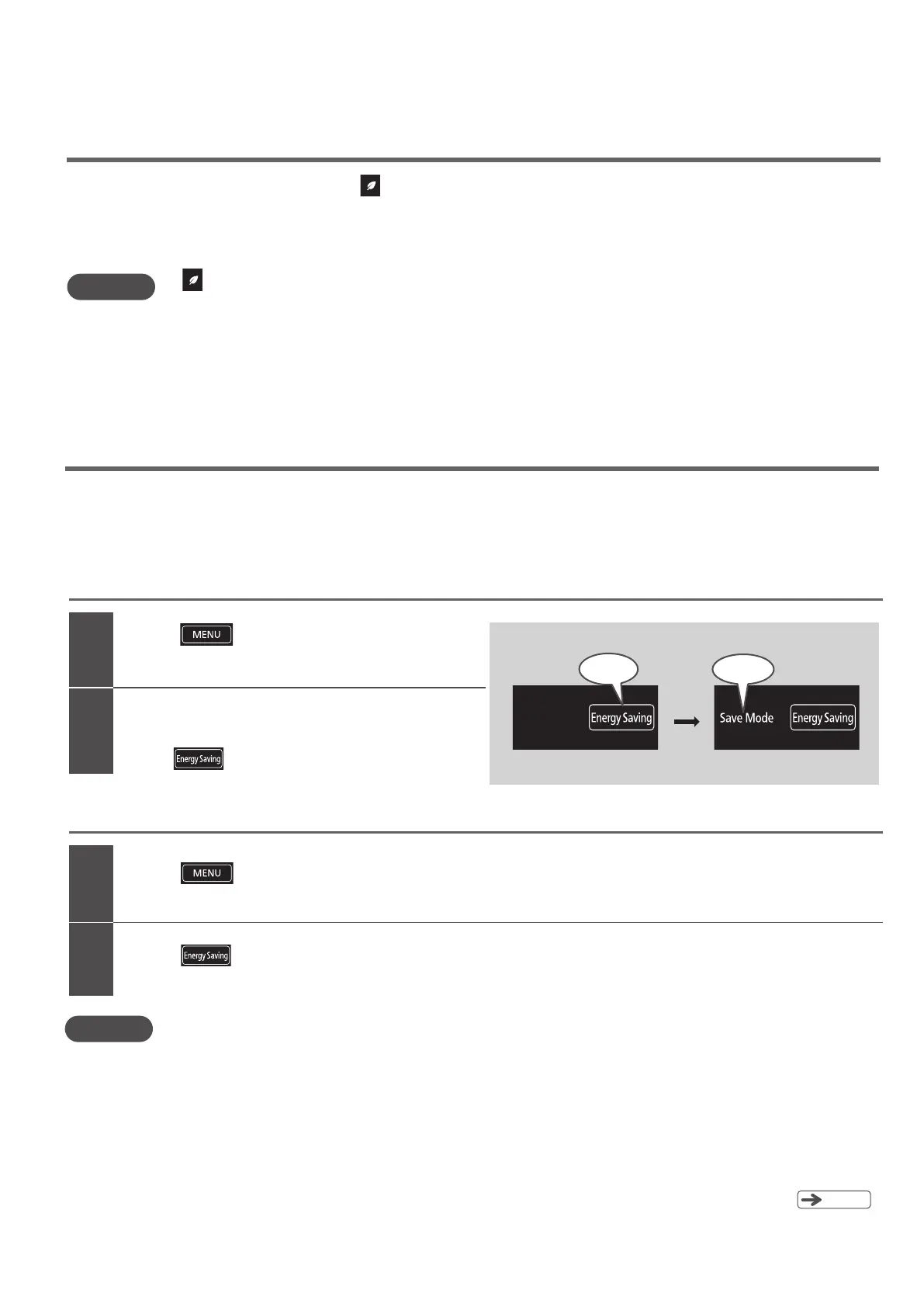
64
SAVING ENERGY
If
does not light, the following reasons are possible.
・
The refrigerator has just been installed or many foods have been stored at once
・
The doors have been opened and closed frequently
・Food or a bag is stuck in a door so that it cannot close completely
・“Quick Ice” or “Quick Cool” is activated
・The temperature around the refrigerator is approx. 35 °C or higher
“Eco” operation indicator lamp
Note
When the operation is relatively stable, automatically lights up to inform you of energy saving operation.
Use this indicator lamp as a reference for using the refrigerator wisely, such as by opening and closing the doors
infrequently and putting food in and taking it out quickly.
“Energy Saving” mode
When set to “Energy Saving” mode, the cooling of each compartment is reduced to save energy.
Note
If you open the refrigerator door for 30 seconds or more, the LED lights inside the Refrigerator Compartment and the Vacuum Compartment dim to remind you
to close the door quickly. If the doors are not opened for a long period of time, the interior is cooled more slowly to further reduce energy consumption.
All indicator lamps are activated, and then the current settings
are displayed.
2
Touch
to activate the display.
1
2
1
Touch
to activate “Save Mode” indicator.
The default setting for “Energy Saving” mode is “Off”
(“Save Mode” indicator: Off).
All indicator lamps
are activated
, and then the current settings are displayed.
Touch
to activate the display.
Touch to deactivate “Save Mode” indicator.
To activate “Energy Saving” mode
To deactivate “Energy Saving” mode
●
Automatic temperature control lowers cooling loads, which may cause ice cream to become soft.
It also requires more time for freezing and ice making.
The “Save Mode” indicator lamp is turned on during “Energy Saving” mode.
If “Quick Ice” or “Quick Cool” is activated while “Save Mode” is activated, the “Save Mode” setting is temporarily canceled. After the “Quick Ice”
or “Quick Cool” operations are completed, “Save Mode” is restored.
If you have already set one or both of the “Freezer Compartment” and “Refrigerator Compartment” temperature to “■” , cooling
is not reduced further in order to ensure that food is kept fresh.
If “Energy Saving” mode is activated while “Vege Cool” is activated, cooling is reduced starting from “Vege Cool”.
●
●
●
●
Pg
.
61
■
Control Panel
(Default) (When set)
Touch
On
Bekijk gratis de handleiding van Hitachi R-GW670TV, stel vragen en lees de antwoorden op veelvoorkomende problemen, of gebruik onze assistent om sneller informatie in de handleiding te vinden of uitleg te krijgen over specifieke functies.
Productinformatie
| Merk | Hitachi |
| Model | R-GW670TV |
| Categorie | Koelkast |
| Taal | Nederlands |
| Grootte | 15601 MB |