Handleiding
Je bekijkt pagina 52 van 84
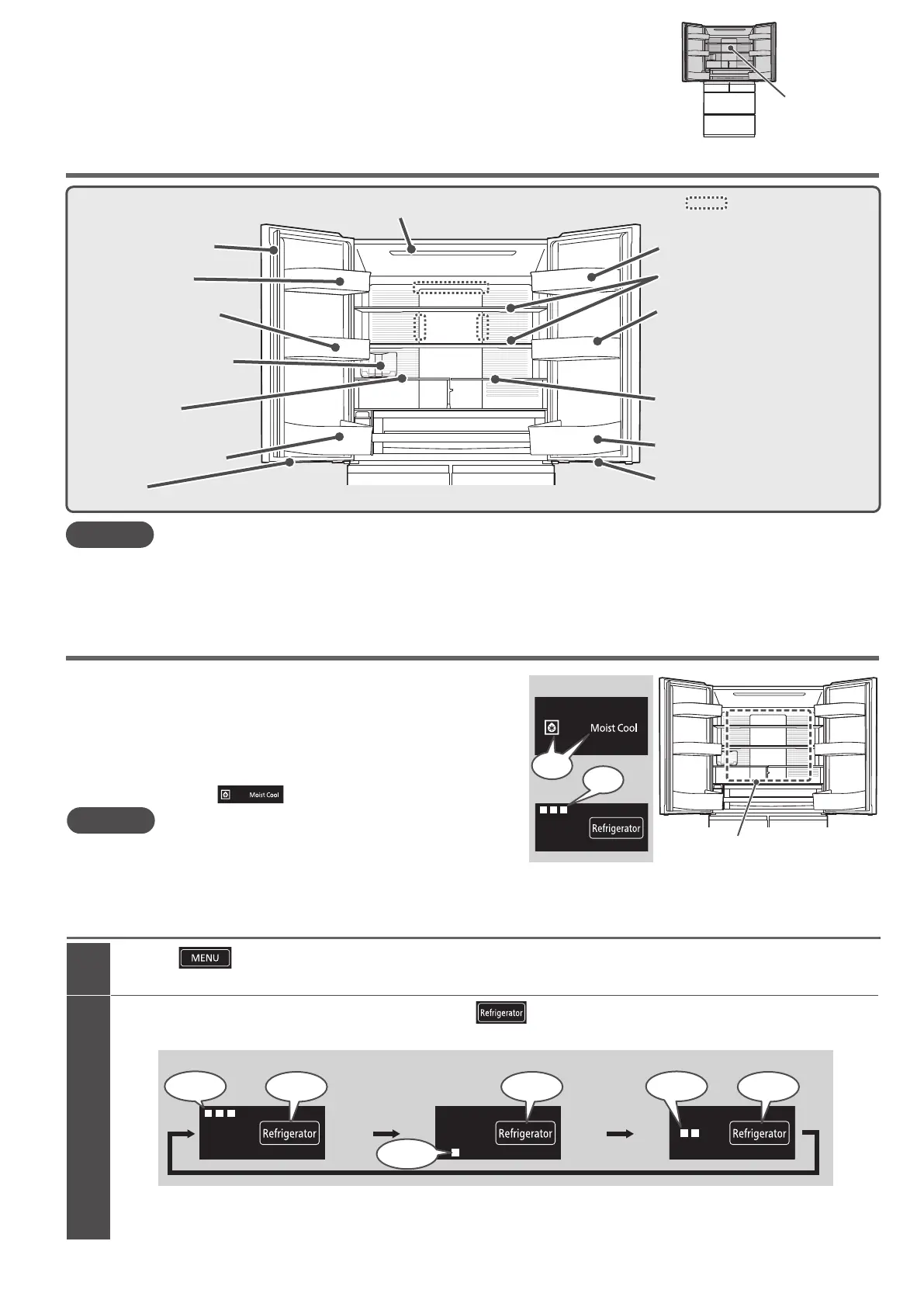
52
REFRIGERATOR COMPARTMENT
Request
Name of each part
Using “Moisture Cooling”
Note
To activate the setting
Guide for refrigerator compartment temperature
Touch
to activate the display.
1
2
The temperature can be adjusted touching .
All indicator lamps are activated, and then the current settings are displayed.
“■■” is about 1 to 3 °C higher than “■■■”
“■” is about 1 to 3 °C higher than “■■”
If you feel that the refrigerator is too cold, use “■■” or “■”.
“Moisture Cooling” makes all areas of the Refrigerator Compartment cooler.
(When set: about 0 to 3 °C)
It is recommended for storing prepared side dishes.
When storing warm food, cool it to a temperature at which you can hold it
in your hand (about 50 °C or less) before putting it in the refrigerator.
This will prevent burns and deformation of the shelves.
●
●
●
●
Power consumption is higher when “Moisture Cooling” is activated.
Also, the refrigerator operating noise may become louder.
The temperature of the pockets will be lower when “Moisture Cooling” is activated.
Do not place foods with high water content/canned beverages around a Cold Air Blowout Port because they may
freeze or burst. They are especially likely to freeze in Refrigerator “
■■■
” “Moisture Cooling” mode.
You can prevent food from freezing by using a lid or cellophane wrap.
When storing dry food such as rice or seaweed, put it in a closed container (bag) before storing. Otherwise, dried food may
absorb moisture.
●
●
Refrigerator Compartment
Cold Air Blowout Port
LED lamp
Swing partition
Fixed shelf
Height adjustable
pocket
Small items case
(with egg stand)
Pocket (fixed)
Double door pocket (left)
Handle
Height adjustable pocket
Height adjustable upper and middle shelf
Pocket (fixed)
Height adjustable lower shelf
Double door pocket (right)
Handle
*The default setting is “Moisture Cooling On” .
You can confirm if “Moisture Cooling” is activated on the Control Panel.
While Refrigerator “
■■■
”
indicator lamp is lit, “Moisture Cooling” is activated.
■Control Panel
Moisture Cooling Space
On
On
■
Control Panel
On
Touch
On
Touch
Touch
On
Bekijk gratis de handleiding van Hitachi R-GW670TV, stel vragen en lees de antwoorden op veelvoorkomende problemen, of gebruik onze assistent om sneller informatie in de handleiding te vinden of uitleg te krijgen over specifieke functies.
Productinformatie
| Merk | Hitachi |
| Model | R-GW670TV |
| Categorie | Koelkast |
| Taal | Nederlands |
| Grootte | 15601 MB |