Handleiding
Je bekijkt pagina 53 van 84
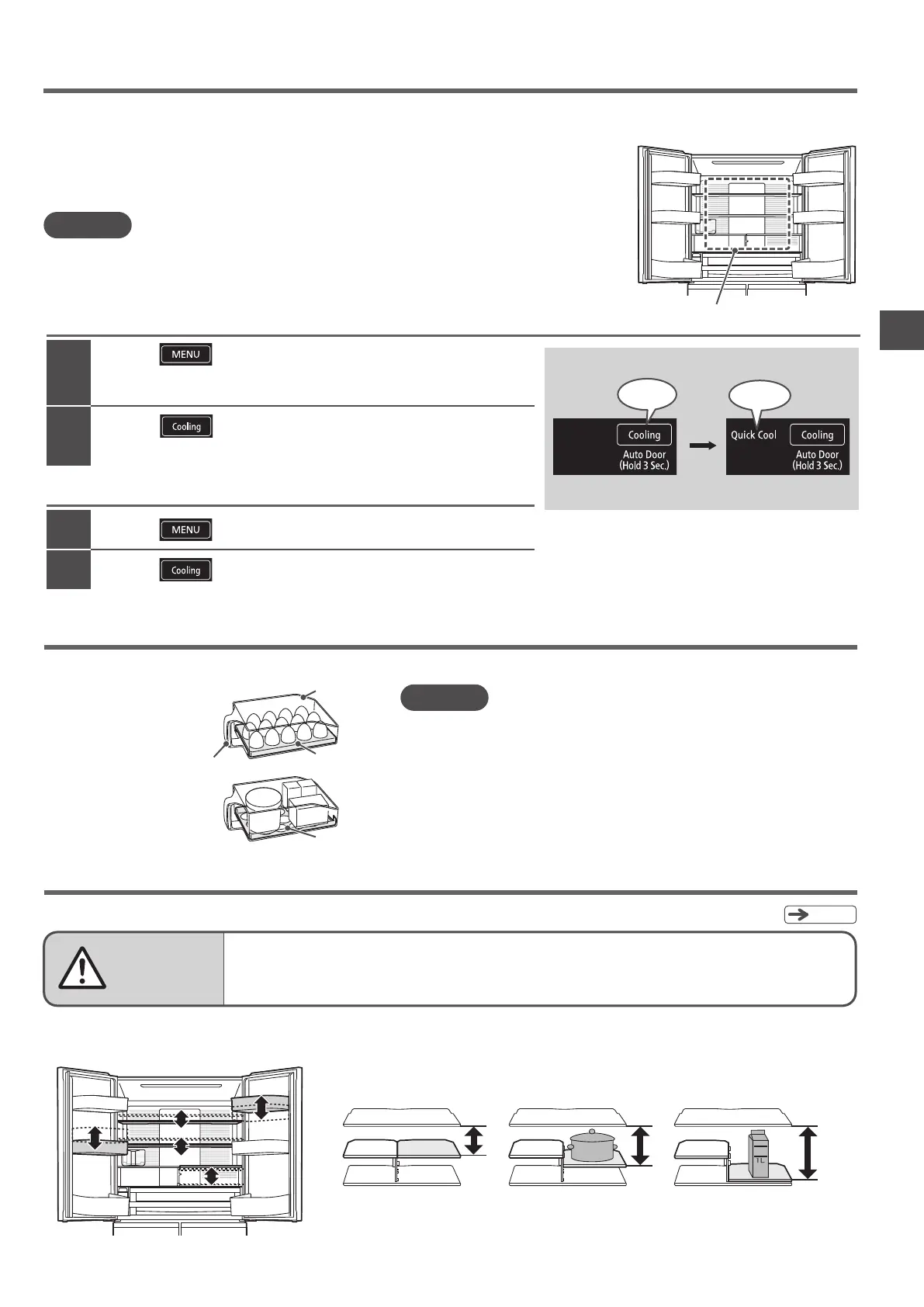
53
REFRIGERATOR COMPARTMENT
Using “Quick Cooling”
Note
Request
You can put small items or eggs, etc. in the Refrigerator Compartment.
Using the small items case
The egg stand can be used
to store up to 14 eggs.
You can also store egg boxes
without taking out the eggs.
Turn the egg stand over to
use the case for storing
small items.
Small items case
Handle
Egg stand
Egg stand
Adjusting the height of pockets and shelves
You can change the positions of pockets and shelves according to the sizes of the food and beverages you wish to store. How to remove/attach
Pg
.
68
● Default ●
Storage of pans, etc.
Set the shelf to the middle
position
Set the shelf to the uppermost
position
Set the shelf to the bottom
position
●
Storage of milk cartons, etc.
Moisture Cooling Space
“Quick Cool” stops automatically after about 60 minutes and the “Quick Cool”display turns off.
Touch to activate “Quick Cool” indicator.
To activate “Quick Cooling”
2
1
Touch to activate the display.
Touch to deactivate “Quick Cool” indicator.
To deactivate “Quick Cooling”
2
1
Touch to activate the display.
All indicator lamps are activated, and then the current settings are displayed.
The default setting is “Off” .
You can reduce the time required to cool warm food and remove excess heat after cooking.
This feature is recommended when you want to quickly cool packed lunches, drinks, or cooked vegetables, etc. before going out.
When storing warm food, cool it to a temperature at which you can hold it in your hand (about 50 °C or less)
before putting it in the refrigerator. This will prevent burns and deformation of the shelves.
When you want to cool food quickly, you can increase the cooling of the “Moisture Cooling Space”.
●
Power consumption is higher when “Quick Cooling” is activated.
●
Continuous use of “Quick Cooling” may freeze the food in the refrigerator.
●
“Quick Cooling” can be used even when “Moisture Cooling” is activated.
Hold the handle firmly when handling the small items case.
Do not stack food items as they may fall.
Do not store food that is taller than the front edge of the case.
Do not make ice in this container. The container may break.
Do not place the container near the Cold Air Blowout Port since the stored food may
freeze or burst. Place the container away from the Cold Air Blowout Port.
Do not position the container so that it sticks out from the shelf.
●
●
●
●
●
●
■ Handling the glass shelves
● Do not apply force to the glass shelves. (It may break and cause injury)
● The glass shelves are heavy. Handle with care when removing/attaching them.
CAUTION
■
Height adjustable upper shelves, height adjustable middle shelves, height adjustable lower shelves, height adjustable pockets
Can be adjusted according to the height of the food or beverage.
MILK
■Control Panel
(Default)
(When set)
Touch
On
Bekijk gratis de handleiding van Hitachi R-GW670TV, stel vragen en lees de antwoorden op veelvoorkomende problemen, of gebruik onze assistent om sneller informatie in de handleiding te vinden of uitleg te krijgen over specifieke functies.
Productinformatie
| Merk | Hitachi |
| Model | R-GW670TV |
| Categorie | Koelkast |
| Taal | Nederlands |
| Grootte | 15601 MB |