Handleiding
Je bekijkt pagina 51 van 84
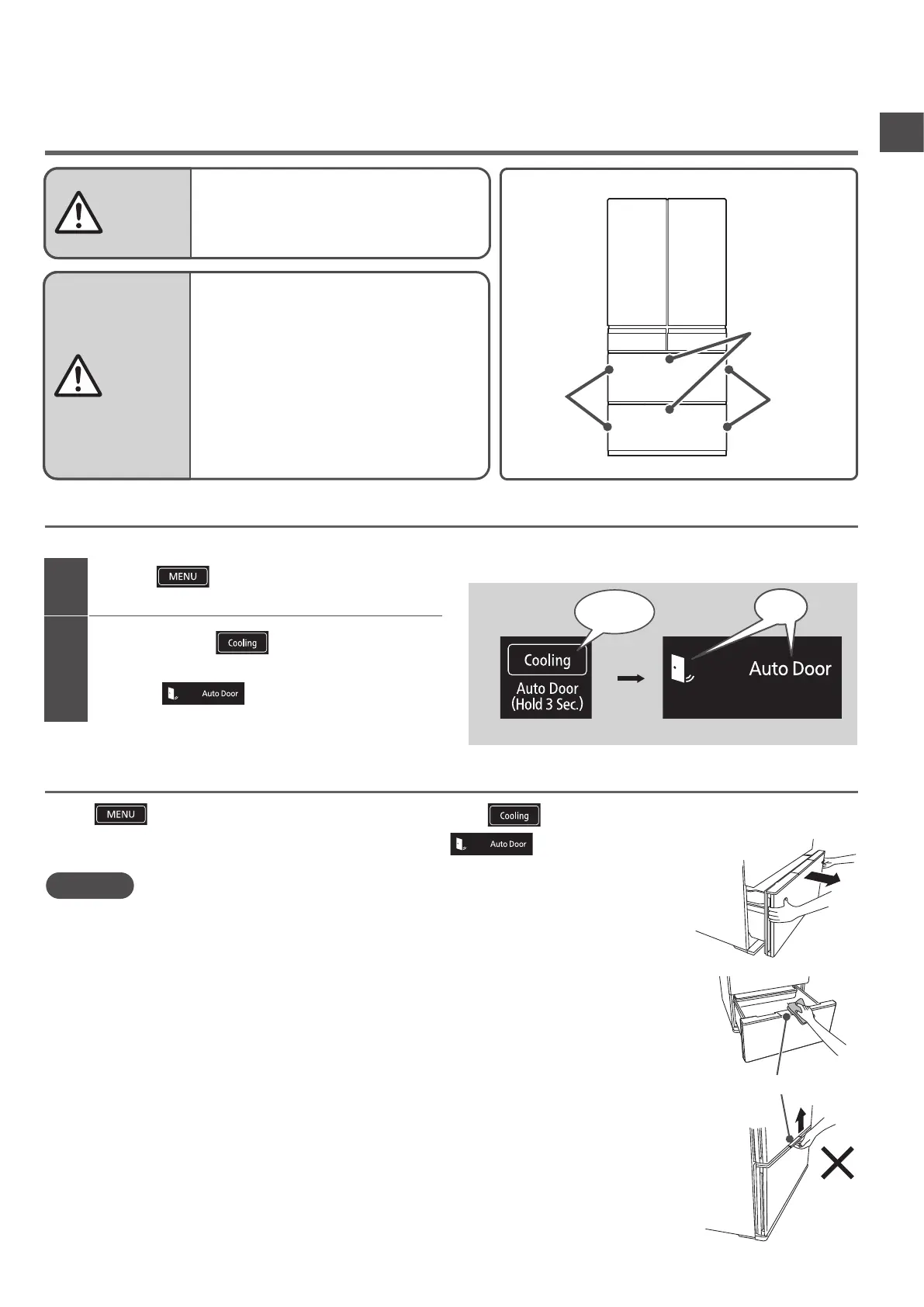
51
The default setting is “On”.
Using Auto Drawer
CHECK
2
1
All indicator lamps are activated, and then the current settings are displayed.
CAUTION
WARNING
Touch
to activate the display.
Touch and hold
for 3 seconds or longer
until the setting sound (a long beep) is heard to
activate indicator.
When the Auto Drawer function is deactivated, hold the left and right handles on the side of the door with both hands to
open the door.
It is not possible to close the door using the Auto Drawer function.
When closing the door, hold the left and right handles on the side of the door to close the drawer.
When deactivate the Auto Drawer function, it is not possible to deactivate the Auto Drawer function of “Lower Freezer”
and the “Vegetable Compartment” separately.
This function is to reduce the burden at the start of pulling out the drawer, and the dimension that the drawer comes out
when operating the Auto Drawer function is about 15 cm or more. Depending on the installation conditions of the refrigerator,
the dimensions of the drawer coming out may change, or the door may return slightly after the door opens electrically,
but it does not indicate any fault.
It is not possible to open “Lower Freezer” and the “Vegetable Compartment” at the same time using the Auto Drawer function.
The Auto Drawer function does not work when either “Lower Freezer” or “Vegetable Compartment” is open.
A sound is heard when you press the Auto Drawer switch, but it does not indicate any fault.
If you spill food juice, etc. on the upper part of the Auto Drawer switch, be sure to wipe it off immediately.
The mechanical part of the Auto Drawer switch may not work, and it may cause the door to open unintentionally.
Do not close the door while pressing the Auto Drawer switch.
The Auto Drawer switch protrudes from the door surface. Do not pull up the Auto Drawer switch laying your hand on it.
In addition, be careful not to hit it or press it unintentionally.
●
Deactivate the function of the Auto Drawer
when children etc. may play with the Auto
Drawer.
●
Do not put your feet too close to the main body of
the refrigerator when pressing the Auto Drawer
switch of the Vegetable Compartment.
(The door may hit your leg and cause injury.)
●
Make sure to hold the handle of the door
when closing the door.
(Otherwise, your finger is caught in the door
and it may result in injury.)
●
Do not press the Auto Drawer switch with
your knee, etc.
Auto Drawer
switch
Handle
(Manually
operated)
Handle
(Manually
operated)
How to set
■
Control Panel
Touch and hold
for 3 seconds
On
(When purchased/set)
How to deactivate the Auto Drawer function
Touch to activate the display, and then touch and hold for 3 seconds or longer until
the setting sound (two short beeps) is heard to deactivate
indicator.
Note
●
●
●
●
●
●
●
●
●
●
Auto Drawer Switch
Bekijk gratis de handleiding van Hitachi R-GW670TV, stel vragen en lees de antwoorden op veelvoorkomende problemen, of gebruik onze assistent om sneller informatie in de handleiding te vinden of uitleg te krijgen over specifieke functies.
Productinformatie
| Merk | Hitachi |
| Model | R-GW670TV |
| Categorie | Koelkast |
| Taal | Nederlands |
| Grootte | 15601 MB |