Handleiding
Je bekijkt pagina 50 van 84
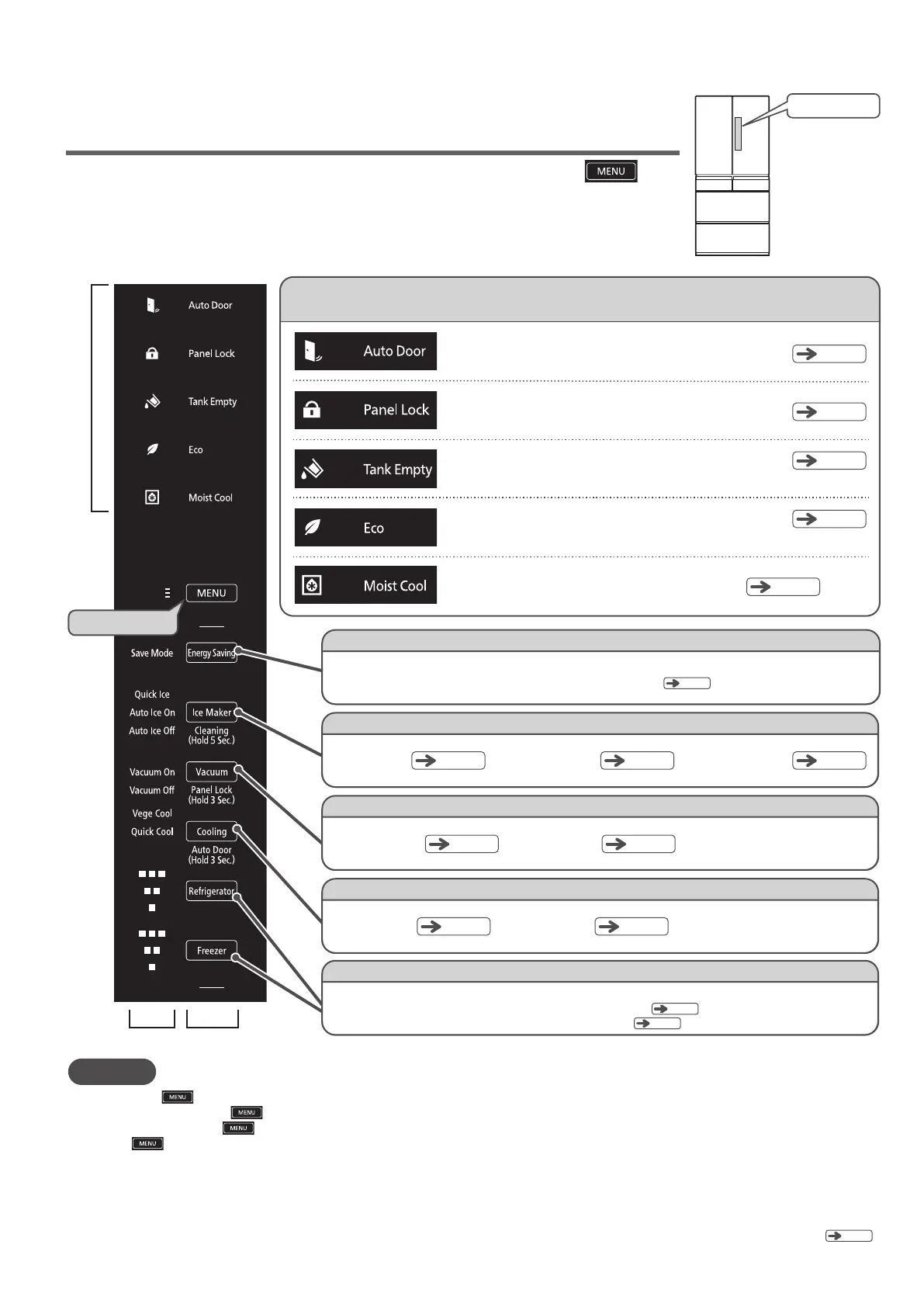
50
Functions of the Control Panel
CHECK
(
Continued
)
Note
When you touch , all the indicators light up and the current settings are displayed. You can also view the current settings by opening the refrigerator compartment door.
When you are done, touch again to deactivate the Display Section and Operation Section.
Even if you do not touch , the Display Section and Operation Section will be deactivated after about 40 seconds to save power.
However, stays lit. In addition, the setting for “Save”, the display during “Quick”, “Spot Cool” and “Off (Stop Ice Making)”, [Water supply tank indicator lamp], “Off
(Non-vacuum)” display, [Eco operation indicator lamp] and [Door open/close indicator lamp] during eco operation are not deactivated.
When a refrigerator compartment door is opened, the Display Section and Operation Section light up. In this case, they will be deactivated about 15 seconds after the door is closed.
The response of the touch panel may change depending on the ambient temperature, humidity, the physical condition of the user, or the operation of nearby electrical devices.
If the touch panel does not respond, release your finger and then touch it again. If the interval between key touches is too short, the touch panel may not respond. Touching the touch panel strongly will not improve the response.
The Operation Section may not respond if it is wet or dirty. Remove the dirt with a damp cloth and then wipe it with a dry cloth.
The Operation Section will not respond to touches while a refrigerator door is open or while the Display Section is blinking. Check “Indicator is blinking”.
●
●
●
●
●
●
●
The Display and Operation Sections are normally unlit. Touch
to make them light up.
The Operation Section is a touch panel.
Touch it to toggle the settings.
*All the indicator lamps on the control panel shown below are lit to facilitate explanation.
Indicator lamps to provide information
*1
*2
*2
The symbols and letters on the control panel light up only when you operate.
Only the symbol lights up all the time, and the letters light up only when you operate.
*2
*1
*2
*1
Display Section
Touch first
Display Section
Operation Section
Lights when the Auto Drawer function is activated
Lights when the operation section on the control panel is
locked
Lights when the water in the water supply tank is low
[Water supply tank indicator lamp]
Lights when the refrigerator is operated in a manner to reduce power consumption
[Eco operation indicator lamp]
Lights when “Moisture Cooling” is activated
Pg.
51
Pg.
62
Pg.
57
Pg.
64
Pg.
52
Energy Saving
Save Mode
Slightly reduces the cooling in each compartment to save energy
Pg
.72
Ice Maker
Control Panel
Vacuum
Vacuum On
Cooling
Vege Cool
Refrigerator/Freezer
The temperature settings of the Refrigerator Compartment and the Freezer Compartment can be adjusted in three levels.
Adjusting the temperature setting of the Refrigerator Compartment
Pg
.52
Pg
.64
Adjusting the temperature setting of the Freezer Compartment
Pg
.59
Quick Ice
Pg.
57
Pg.
55
Pg.
61
Quick Cool
Pg.
53
Vacuum Off
Pg.
55
Auto Ice On
Pg.
56
Auto Ice Off
Pg.
57
Bekijk gratis de handleiding van Hitachi R-GW670TV, stel vragen en lees de antwoorden op veelvoorkomende problemen, of gebruik onze assistent om sneller informatie in de handleiding te vinden of uitleg te krijgen over specifieke functies.
Productinformatie
| Merk | Hitachi |
| Model | R-GW670TV |
| Categorie | Koelkast |
| Taal | Nederlands |
| Grootte | 15601 MB |