Hisense HWF8i1015B handleiding
Handleiding
Je bekijkt pagina 35 van 52
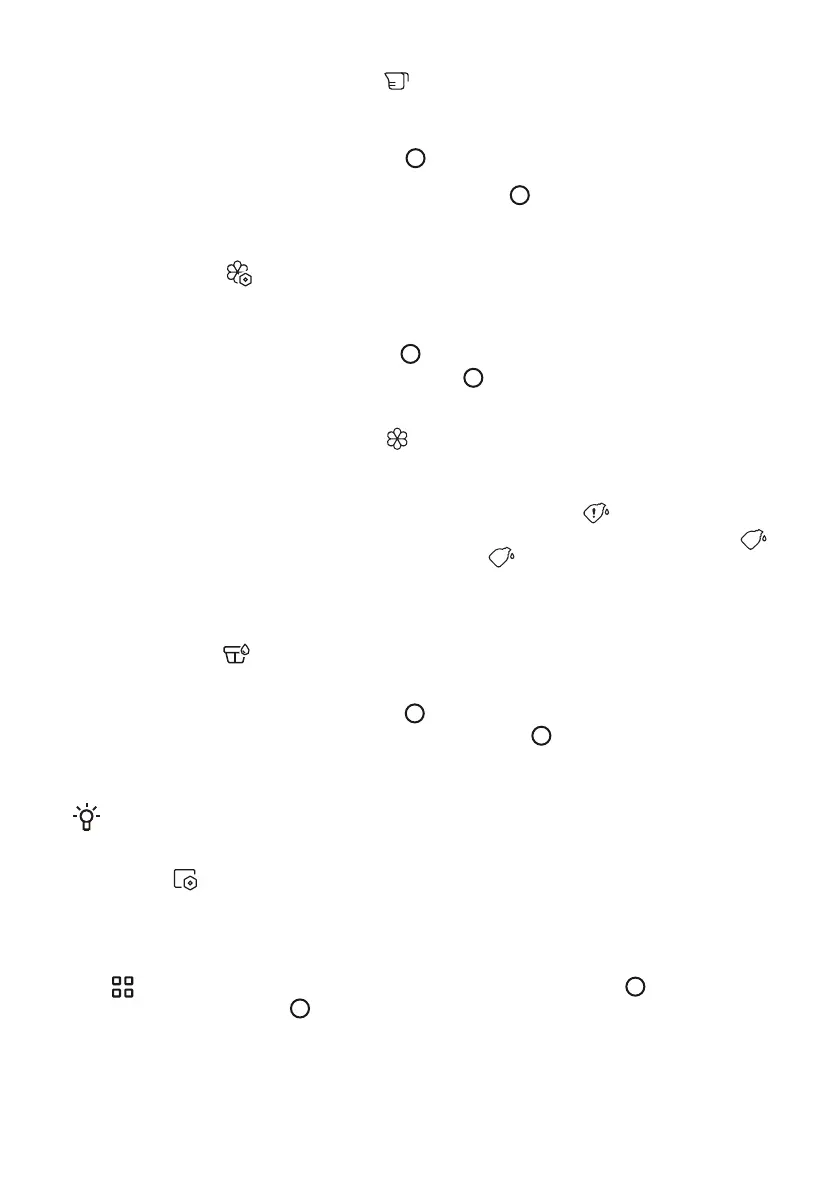
This option sets the standard dose of Dispenser 1 / Dispenser 2. Users enable this option to adjust the
amount of detergent/softener as needed.
Turn the main knob to select this option, and tap “ ” to enter the setting interface of “Standard Dosage
Amount”.
Turn the main knob to select Dispenser 1 / Dispenser 2, and tap “ ” to confirm.
The default dose of detergent is 50 ml (for 4-5 kg of clothing), the default dose of softener is 50 ml (for
4-5 kg of clothing), and the dose can be adjusted in a range of 10-100 ml.
Standard Dosage Amount
This option can clean up the residue in the dispenser compartment to ensure the best washing results.
Turn the main knob to select this option, and tap “ ” to enter the setting interface of “Pump Clean”.
Turn the main knob to select the “Dispenser 1/Dispenser 2” and tap “ ” to confirm the selection.
Open the detergent delivery box, empty the corresponding dispenser compartment and inject water. Do
not inject more water than the MAX line. Please close the detergent box completely after adding. Follow
the on-screen prompts to turn on “Pump Clean”.
Before turning on this function, be sure to empty the dispenser compartment, otherwise bubbles will
be generated in the cylinder.
Pump Clean
This option takes you to the settings interfaces such as “System Update”, “Reset”, “Demo”, “Operating
Tips”, “Software Licenses”, etc.
After the “Demo” mode is turned on, the program cannot be started. To exit the “Demo” mode, press and
hold “ ” to enter the system settings, turn the main knob to select “System”, tap “ ”, turn the main
knob to select “Demo”, and tap “ ” to turn it off.
System
This option sets the “Dispensed delivery selection”. Users can choose this dispenser compartment to
put Softener/Detergent according to their needs.
Turn the main knob to select this option and tap “ ” to enter the“ “Dispenser 2” settings interface.
Turn the main knob to select Softener/Detergent, and tap “ ” to confirm. Follow operations as prompted
on the screen. After the selection is complete, be sure to add according to the settings.
The “Dispenser 2” defaults to delivery Softener. If the Softener is not enough, the screen will display
the warning prompt corresponding to the icon “ ”.
Please follow the screen prompts when setting the delivery of “Detergent”.
If the same detergent is selected, the default priority is to put the detergent in “Dispenser 2”, and then put
the detergent in “Dispenser 1”. When both are insufficient, the screen shows “ ” shortage warning icon.
If different detergent is selected, the detergent in “Dispenser 2” will be put in by default and the icon “ ”
will light up. If the detergent in this box is insufficient, the icon “ ” will give a warning prompt.
When replacing a different Softener / Detergent, please empty the dispenser compartment first, and
open the "Pump Clean" function to clean the residue in the dispenser compartment before replacing, so
as not to affect the washing effect.
Dispenser 2
35
2
2
Bekijk gratis de handleiding van Hisense HWF8i1015B, stel vragen en lees de antwoorden op veelvoorkomende problemen, of gebruik onze assistent om sneller informatie in de handleiding te vinden of uitleg te krijgen over specifieke functies.
Productinformatie
| Merk | Hisense |
| Model | HWF8i1015B |
| Categorie | Wasmachine |
| Taal | Nederlands |
| Grootte | 4195 MB |







