Hisense HWF8i1015B handleiding
Handleiding
Je bekijkt pagina 34 van 52
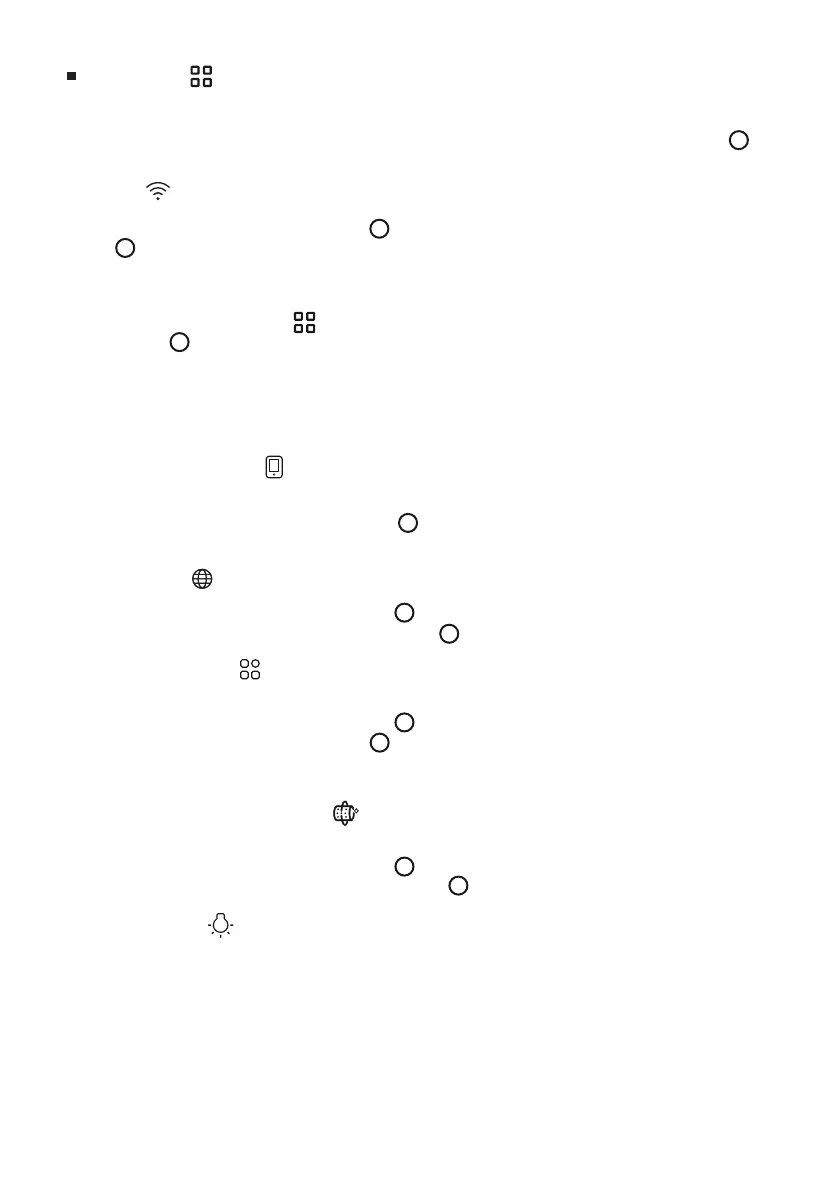
This option allows you to manually turn on/off the Drum Light.
After the Drum Light is turned on, the Drum Light will automatically light up when the machine is turned
on, the program is paused, the program ends, or when the program is running by rotating the main knob
or touching any button.
Drum Light
Turn the main knob to select this option, tap “ ” to turn on/off the appliance's WLAN function, and long
press “ ” to set the appliance to connect to the WLAN network.
1. Turn on the power, long press “ ”, and turn the main knob to select “WLAN”.
2. Long press “ ” to start network configuration, and the screen displays “Connecting”.
3. Next, follow the prompts on the APP. After the connection is successful, the screen displays the
network configuration success interface.
4. If it fails, you can repeat the operation from the first step.
After the device is successfully connected to the network and the network binding is completed, the
device can be remotely controlled through the mobile phone app.
Press and hold “ ” to enter the system function settings interface:
Before starting the program, the users can select WLAN, APP and Pairing, Language, User Program,
Drum Clean Reminder, Drum Light, Standard Dosage Amount, Dispenser 2, Pump Clean, System and
other system function settings as needed, turn the main knob to select the function option, and tap “ ”
to confirm the selection. The corresponding icon is lit to indicate that this function is enabled.
WLAN
Network configuration steps:
This function needs to be used when the “WLAN” function is turned on and the connection is normal.
Turn the main knob to select this option, and tap “ ” to enter the “User adding” and “Unpair” setting
interface.
APP and Pairing
Turn the main knob to select this option and tap “ ” to enter the “Language” settings interface.
After turning the main knob to select the language, tap “ ” to confirm the selection.
Language
Users can set the program to be displayed on the home page.
Turn the main knob to select this option and tap “ ” to enter the “User Program” settings interface.
Turn the main knob to select a program, tap “ ” to cancel the selection, and tap it again to confirm the
selection.
The “Cotton” and “Drum Clean” programs cannot remove the home page.
User Program
This option allows you to set the drum clean reminder cycle.
Turn the main knob to select this option and tap “ ” to enter the “Drum Clean Reminder” setting field.
Turn the main knob to select the prompt period, and tap “ ” to confirm the selection.
Drum Clean Reminder
34
Bekijk gratis de handleiding van Hisense HWF8i1015B, stel vragen en lees de antwoorden op veelvoorkomende problemen, of gebruik onze assistent om sneller informatie in de handleiding te vinden of uitleg te krijgen over specifieke functies.
Productinformatie
| Merk | Hisense |
| Model | HWF8i1015B |
| Categorie | Wasmachine |
| Taal | Nederlands |
| Grootte | 4195 MB |







