Hisense HWF8i1015B handleiding
Handleiding
Je bekijkt pagina 36 van 52
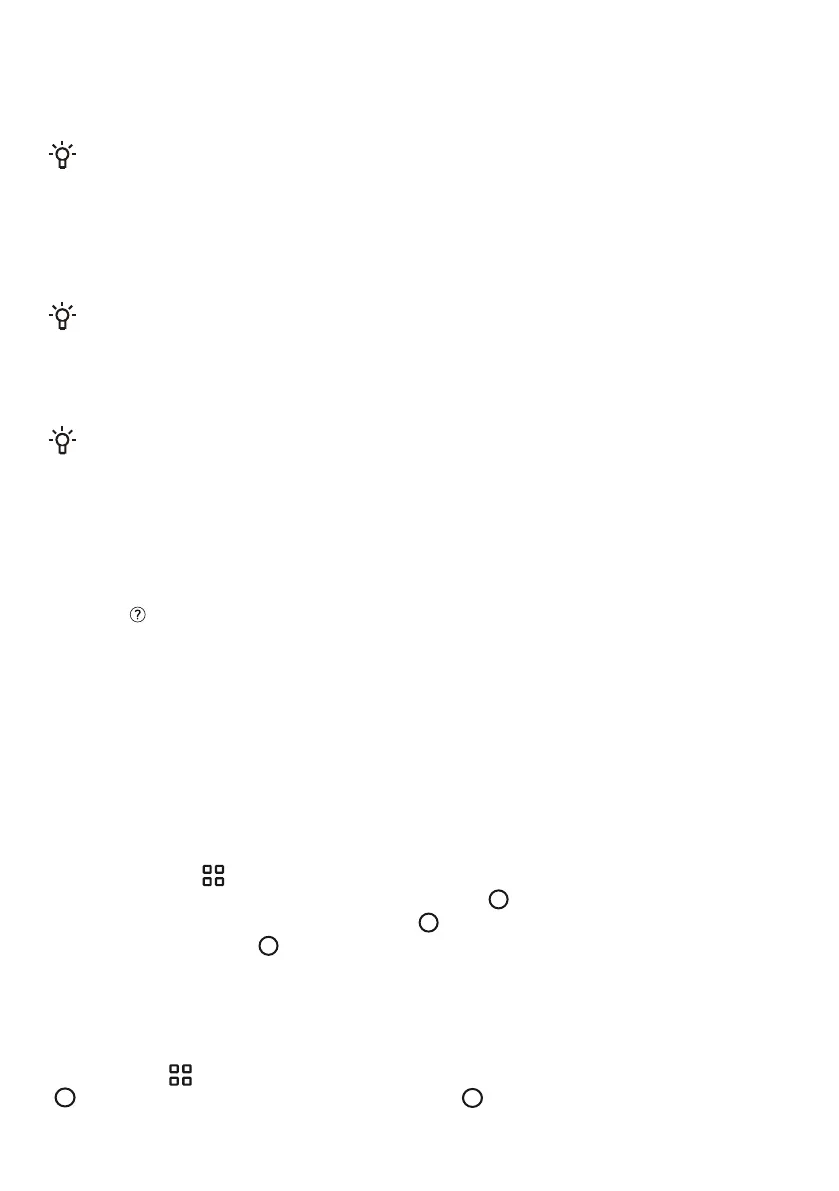
SMART NETWORKING
Enter the “Settings” interface on your smartphone or tablet, enable Bluetooth and wireless
connections, and connect to a wireless network.
NOTE:
This appliance supports 2.4 GHz Wi-Fi.
When the Wi-Fi function is enabled, the power consumption of the appliance increases. However,
the Wi-Fi power is less than 2W, so it does not affect the energy efficiency rating of the appliance.
'RZQORDG
Search ConnectLife from the APP store on your smartphone or tablet (Google Play Store, Apple App
Store), and down and install the APP.
NOTE:
To improve performance and experience, the APP may update without notice.
/RJLQ
You need to log in to ConnectLife with your account. If you do not have a ConnectLife account, you
will need to create a new one. For details, please refer to the APP's user instructions.
NOTE:
If you already have a Google account, you can log in directly using your Google account.
'HYLFHELQGLQJ
Open ConnectLife on your smartphone or tablet.
Bind your appliance in ConnectLife as follows:
$ Click the "+" on the "Home" interface, then select "Add device" or "Scan".
% Choose "Washing Machine" or click "Scan QR/BAR code" or "Manual entry".
& Scan the "QR/BAR code" on the appliance or manually enter the device "SN". If you cannotfindit,
click " " for instructions.
' Read the instructions and operate the appliance until it switches to "&RQQHFWLQJ"status, then click
"NEXT".
( The APP starts searching for the appliance. You can select the desired appliance from the search
list. If not found, please check if your Bluetooth is activated. Keep Bluetooth in active mode, then
click "NEXT".
) Select your home Wi-Fi, enter the password and click "CONNECT". The appliance starts the
connecting and binding process.
* After successful binding, you can set the name of the appliance and the room in which it is located.
+ The appliance can now be controlled remotely via the APP.
Unpair
Unpair on the appliance:
$ Check and make sure the "WLAN" function is turned on and connected normally.
% Press and hold " " to enter the system function settings interface.
& Turn the main knob to select "APP and Pairing" and tap " " to confirm the selection.
' Turn the main knob to select "Unpair" and tap " " to confirm the selection.
( Select "SURE" and tap " " to unpair all bindings.
Unpair on the smart device:
$ Select and tap the appliance you want to unpair on the "Devices" page.
% Tap "Settings" to enter the settings page.
& Tap "Remove Device" to unpair the appliance on the ConnectLife app.
Data Delete
Press and hold to enter the system settings. Turn the main knob to select System and tap
. Turn the main knob to select Reset and tap . Follow the prompts displayed on the
screen to reset the system. After the system reset, the data stored on the user’s device will be
deleted.
Bekijk gratis de handleiding van Hisense HWF8i1015B, stel vragen en lees de antwoorden op veelvoorkomende problemen, of gebruik onze assistent om sneller informatie in de handleiding te vinden of uitleg te krijgen over specifieke functies.
Productinformatie
| Merk | Hisense |
| Model | HWF8i1015B |
| Categorie | Wasmachine |
| Taal | Nederlands |
| Grootte | 4195 MB |







