Handleiding
Je bekijkt pagina 13 van 180
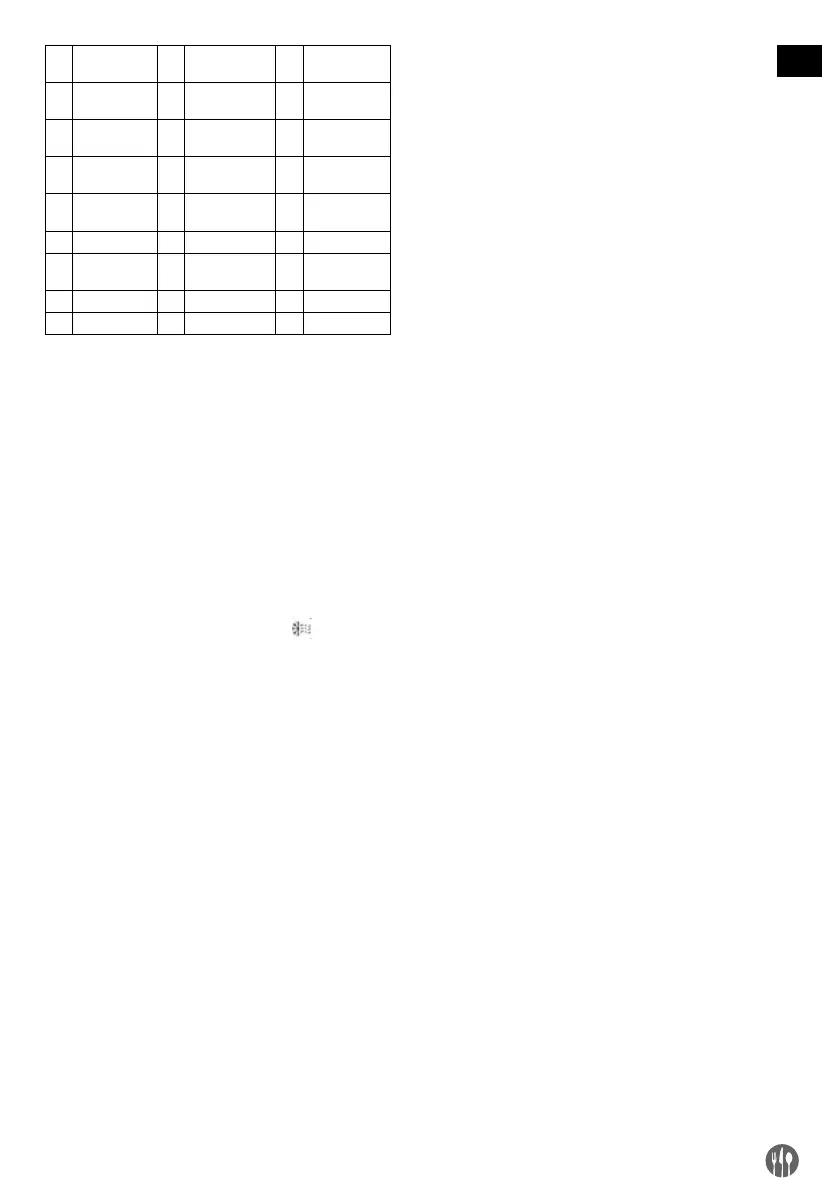
13
GB
19. Steamed
salmon
20. Steamed
octopus
21. Steamed
mussels
22. Sea bass with
salt
23. Baked sea
bream
24. Cod in stew
25. Grilled
prawns
26. Scallops au
gratin
27. Steamed
spinach
28. Steamed
potatoes
29. Steamed
broccoli
30. Grilled
zucchini
31. Roast pota
-
toes
32. Duchess
potatoes
33. Caponata
34. Vegetable flan 35. Creme caramel 36. Sponge cake
37. Base of short
-
crust tart
38. Puff pastry 39. Croissants
40. Cream puffs 41. Common bread 42. Brioche bread
43. Bread sticks 44. Pizza 45. Flat bread
IMPORT / EXPORT programs via USB
• USB port is located in the lower hinge if the door.
• To import new programs from USB drive, after connecting
drive, touch the USB symbol (Fig.1.26) for at least 2 seconds.
Acoustic alarm will be emitted to confirm successful import
new programs. Recipes will be store under first free num
-
bers.
• To export programs: choose desire program from chef recipe
book or choose them all by touching symbols “+” and “-” in
the same time until word “ALL” appears on display. To con
-
firm export touch USB symbol (1.26) for at least 5 seconds
- acoustic alarm will be emitted to confirm successful export.
NOTE: If USB drive is not connected or not detected the USB
symbol (1.26) will not appear.
COOLING setting
• After finishing the cycle touch the symbol
(Fig.1.3), then
the symbol START/STOP and open the door. Digits related to
temperature parameter will be show current chamber tem
-
perature.
• Function can be cancel at any time by touching the symbol
START/STOP; otherwise it is disabled automatically when
temperature inside chamber decrease to 40°C.
NOTE: Cooling function can not be activated if chamber tem
-
perature is lower than 50°C.
HACCP function
• To use HACCP function for constantly monitoring data of the
cycle USB drive must be connected to the appliance.
• To activate function touch the HACCP symbol (Fig.1.5) - oper
-
ating parameters will be record in file on USB drive.
Only for model 229613
• Appliance’s door is equipped with special system which pro
-
vide to moving internal glass up or down according to the
needs.
• To move the door glass down (Fig. 3 on page 4), open the
appliance door completely and then, applying sufficient force,
slide the glass down until it locks into place (you will hear a
clicking sound).
CAUTION! In this position of the glass, it is only possible to
close the door if there is no trolley in the chamber - only for pre
-
heating cycle or semi-automatic and automatic cleaning cycle .
If the trolley is placed inside, an audible alarm will activated. DO
NOT close the door - risk of damaging the glass.
• To move the door glass upwards, open the door (even par
-
tially) and press the appropriate lever in the lower part (on
the right side of the door) behind the outer glass. The release
mechanism will engage and the glass will automatically
move to the up position. In this position, the appliance can
operate normally, with the trolley placed inside the chamber -
without the trolley, no operation on the appliance is possible.
NOTE: If you move the glass upwards before using the appli
-
ance, we recommend opening the door completely and press-
ing the lever from the inside (Fig. 4A on page 5). If after using
the appliance, for safety, we recommend partially opening the
door and pressing the lever from the outside of the door, using
protective gloves - not included (Fig. 4B on page 5).
Cleaning & maintenance
• ATTENTION! Always disconnect the appliance from the pow-
er supply and cool down before storage, cleaning & main-
tenance.
• Do not use water jet or steam cleaner for cleaning and do not
push the appliance under the water as the parts will get wet
and electric shock might be resulted.
• If the appliance is not kept in a good state of cleanliness, this
can adversely affect the life of the appliance and result in a
dangerous situation.
• Food residues should be regularly cleaned and removed from
the appliance. If the appliance is not cleaned properly, it will
reduce its lifespan and may result in a dangerous condition
during use.
Manual cleaning
• Clean the cooled exterior and interior surface with a cloth or
sponge slightly dampened with a mild soap solution.
• For reasons of hygiene, the appliance should be cleaned be
-
fore and after use.
• Avoid water contacting the electrical components.
• Never immerse the appliance in water or other liquids.
• Never use aggressive cleaning agents, abrasive sponges, or
cleaning agents containing chlorine. Do not use steel wool,
metallic utensils, or any sharp or pointed objects for clean
-
ing. Do not use petrol or solvents!
• No parts are dishwasher safe.
• Clean fan with appropriate descaling detergents to ensure
creating limescales.
• Remove door gasket and wash it separately with warm soapy
water, then rinse and dry with soft cloth.
Semi-automatic cleaning
• Apply a suitable detergent to the chamber walls, fan covers
and the inner door glass. Leave for about 20 minutes.
• Set the temperature to about 100-120°C and the humidifica
-
tion level to position 5. Set the time to 15 minutes.
• After the cycle is finished, open the door and wait for the ap
-
pliance to cool down. Rinse with water.
• To dry the chamber, set the cycle to 10 minutes and the tem
-
perature to about 180-200°C (repeat the cycle if necessary).
• After cleaning, leave the door slightly open.
Automatic cleaning
ATTENTION: Before cleaning ensure that drain is free from ob
-
struction to prevent overflowing. If case of caked dirt forming,
removed it and clean chamber manually. It is recommended to
use intensive program once a day.
Bekijk gratis de handleiding van Hendi 219966, stel vragen en lees de antwoorden op veelvoorkomende problemen, of gebruik onze assistent om sneller informatie in de handleiding te vinden of uitleg te krijgen over specifieke functies.
Productinformatie
| Merk | Hendi |
| Model | 219966 |
| Categorie | Oven |
| Taal | Nederlands |
| Grootte | 30937 MB |


