Handleiding
Je bekijkt pagina 12 van 180
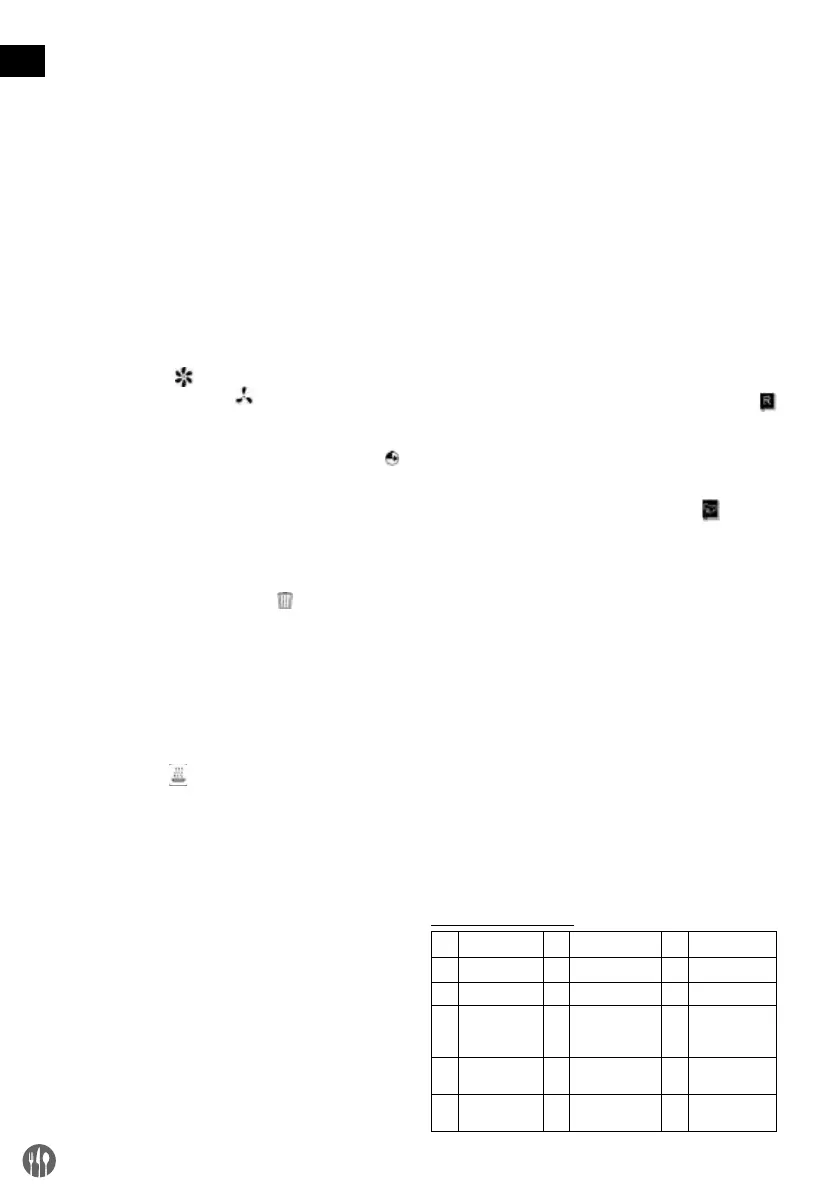
12
GB
the symbols “+” or “-” and save value by touching digits or the
symbol START/STOP.
• Humidification level can be also change if cycle is already
active.
FAN SPEED settings
• Touch digit “3” (Fig.1.18) and change value by touching the
symbols “+” or “-”. Save value by touching digit or the sym
-
bol START/STOP. Fan speed can be also change if cycle is
already active.
• Setting value “0” will activates function where fans are
blocked, heating elements and humidification regulation are
disabled. This setting can be used as a pause between steps
or in cycle for e. g. leavening food inside chamber.
SEMI-STATIC cycle setting
• Semi-static function activate fans for a few second only when
heating elements are operating for evenly distributing heated
air inside chamber.
• Touch the symbol
(Fig.1.19); activated function will be
shown by flashing the symbol
per 2 seconds. Semi-static
function can be disabled also if cycle is already active.
DELAYED START settings
• Digits related to delayed start are market by the symbol
.
Touch two digits corresponds to hours and change value by
touching the symbols “+” or “-” and confirm by touching the
symbol START/STOP; digits correspond to minutes will ap
-
pear. Set them as like as hours.
• To confirm function touch the symbol START/STOP - display
will returns to main screen automatically. Setted value will
be visible on display.
• To cancel function touch the symbol
(Fig.1.12) for a few
second (Note: also main time will cancel if setted).
• To activate function touch the START/STOP symbol again,
after confirming; display will show countdown of the time
before starting main cycle.; to interrupt countdown touch the
symbol START/STOP - display will returns to main screen au
-
tomatically with delayed start value restarted to zero.
NOTE: Delayed start can be set maximum to 23 h 59 min.
HOLDING TEMPERATURE settings
• Touch the symbol
(Fig.1.2) to activate or cancel function.
Activated fucntion, in multistep cycle, will starts opearting in
last step.
• To set value touch the symbols “+” or “-”. Value can be set
from 65°C to 100°C; during this function humidification
level can be also set from 0% to 50%.
• During holding temperature, appliance switch into
semi-static mode automatically with the lowest fan speed.
If temperature is higher inside chamber than setted hold
-
ing tempearure, fan work with speed on level 2; after
reaching desire temperature appliance will switch into
semi-static mode automatically.
• To interrupt holding temperature function touch the sym
-
bol START/STOP at any time.
STARTING or STOPPING the cycle
• To start cycle, after setting all parameters, touch the symbol
START/STOP. Before starting all setted parameters (for one
or more steps) can be canceled by the symbol 1.12 (trashbin
symbol); display will show screen related to first step.
• To interrupted active cycle at any time, touch the symbol
START/STOP again.
• When cycle ends, acoustic alarm will activate for 15 minutes
and main screen will flashes with parameters in green. To
cancel alarm touch the symbol START/STOP or open the
door - display will stop flashing and setted parameters will
be show in white.
NOTE: If electric blackout occurs for less than 1 minute, after
restoring power supply, cycle will restart automatically from the
moment where was interrupted. If lack of electric power will
be longer than 1 minute, cycle will not restart and display will
shows parameters values in red with time remaining to end of
cycle. If delayed start function was activated also E18 error will
be show on display.
Recipe book and CHEF recipe book
Appliance have saved 45 default programs (recipes). Deafult
recipes can be also customised before starting. List of avaiable
recipes is shown at the end of this chapter.
Appliance also include CHEF recipe book where can be stored
new programs up to 100.
• To enter to default programm list touch the symbol
(Fig.1.15); display will shows parameters for first program
from the recipe list. To choose number of desire program
touch the symbols “+” or “-”.
• To confirm choosen program touch the symbol 1.15 again; to
start cycle touch the symbol START/STOP.
• To enter to CHEF recipe book touch the symbol
(Fig.1.16);
display will show parameters for program to be set and store
in blue. After setting and storing, to start program, follow as
described above.
• To save new program, set all desire parameters on main
screen first; after that touch the book symbol 1.16 and by
touching the symbols “+” or “-” choose number of the
program (1-100) under which parameteres will be save - if
parameters will shown in white it means that number of
program is taken (some program is already stored); if param
-
eters will show in blue it meanst that number is empty and
program can be saved under this number. To confirm saving
touch the symbol START/STOP for at least 5 second - acoustic
alarm will be emitted for confirmation and parameteres will
change from blue to white.
NOTE: Stored program can not be replaced, if you want save
new program under existing one, delete old program and then
save new one.
• To delete saved program, enter into chef recipe book, choose
desire number of program and touch the symbol 1.12 (trash
-
bin) for at least 5 seconds - accoustic alarm will be emitted to
confirm deleting program.
List of deafault programs:
1. Lasagna 2. Cannelloni 3. Steamed rice
4. Rice pilaf 5. T-bone steak 6. Roast beef
7. Braised beef 8. Rack of lamb 9. Pork knuckle
10. Spare ribs 11. Grilled chicken 12. Breaded
chicken
supreme
13. Stuffed turkey
breast
14. Stewed rabbit 15. Skewers
16. Duck breast 17. Roasted stuffed
quail
18. Steamed
lobster
Bekijk gratis de handleiding van Hendi 219966, stel vragen en lees de antwoorden op veelvoorkomende problemen, of gebruik onze assistent om sneller informatie in de handleiding te vinden of uitleg te krijgen over specifieke functies.
Productinformatie
| Merk | Hendi |
| Model | 219966 |
| Categorie | Oven |
| Taal | Nederlands |
| Grootte | 30937 MB |


