Hazet 9513-2100 handleiding
Handleiding
Je bekijkt pagina 17 van 200
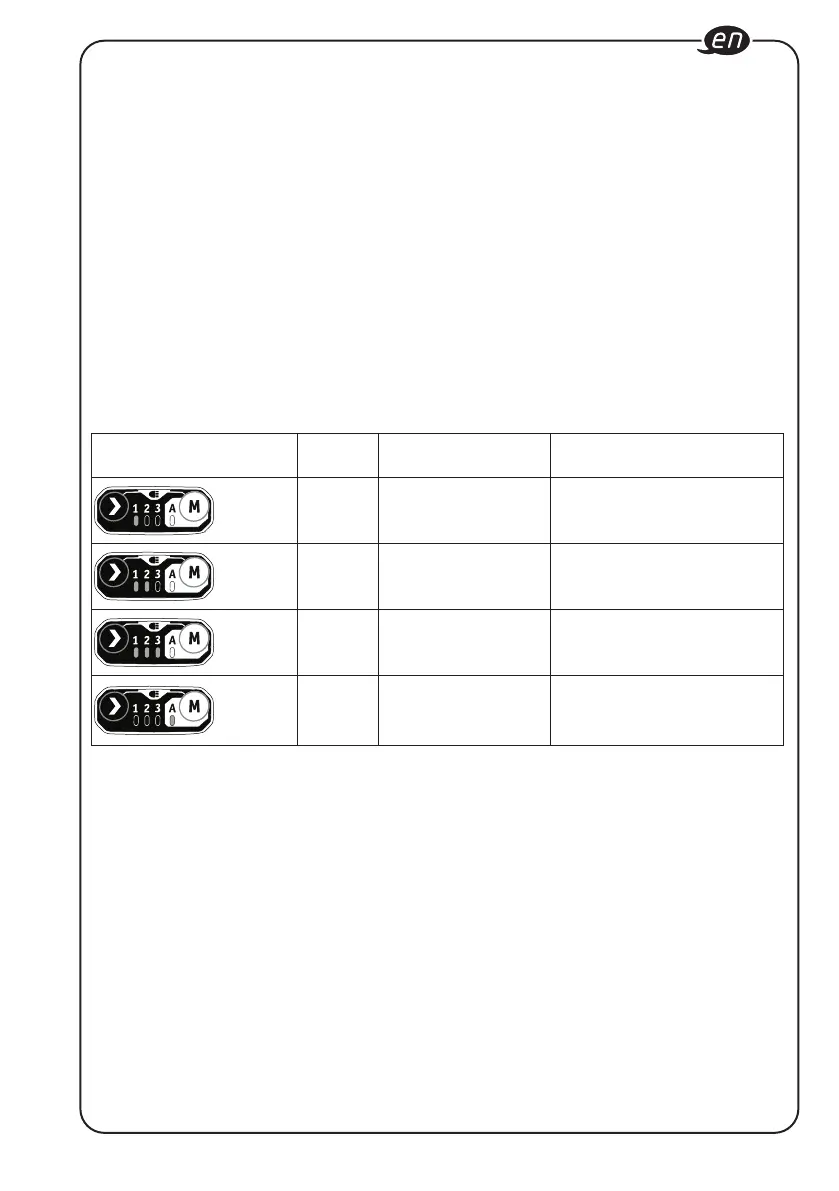
17
[
+49 (0) 21 91 / 7 92-0 •
^
hazet.de •
]
info@hazet.de
17
9513-2100
among three modes to adjust the torque,
rotation-speed (RPM), and impact-speed (IPM)
setting for an application. The modes 1, 2,
and 3 are the only modes where the speed
is controlled by the variable-speed trigger
switch.
To select the drive control mode:
■
First, check the active mode. Press the drive
control button(J-3) directly without touching
the trigger switch. The LED indicator below
the mode number will illuminate to indicate
the active mode setting.
■
Press the drive-control button(J-3) briefly
(less than 0.5 second) to cycle through the
3 modes. Each press changes one torque
level. See more details in the chart below.
“M” (J-1) is a special mode, that is designed
to be used both with forward rotation for
tightening the bolts or nuts and reverse
rotation for loosening the bolts or nuts.
■
Forward: bolt auto stop mode; the tool
stops after applying a number of impacts to
avoid fasten too tightly.
■
Reverse: bolt removal mode; the tool stops
automatically as soon as it has loosened the
bolt/nut.
Using the “M” button:
Press the “M” button(J-1) directly
without touching the trigger switch. The
corresponding indicator light “A” will
illuminate to indicate the active mode.
Each press changes one mode. See more
details in the chart below:
Forward Rotation:
Indicator light on control
panel
Working
Mode
Maximum IPM
(Impacts per minute)
Application
1 1000
Fine-tuned tightening of small
bolts and nuts.
2 2000 Moderate tightening torque.
3 2350 Maximum tightening torque.
A /
Tightening with automatic
stop.
Bekijk gratis de handleiding van Hazet 9513-2100, stel vragen en lees de antwoorden op veelvoorkomende problemen, of gebruik onze assistent om sneller informatie in de handleiding te vinden of uitleg te krijgen over specifieke functies.
Productinformatie
| Merk | Hazet |
| Model | 9513-2100 |
| Categorie | Niet gecategoriseerd |
| Taal | Nederlands |
| Grootte | 28478 MB |







