Handleiding
Je bekijkt pagina 9 van 154
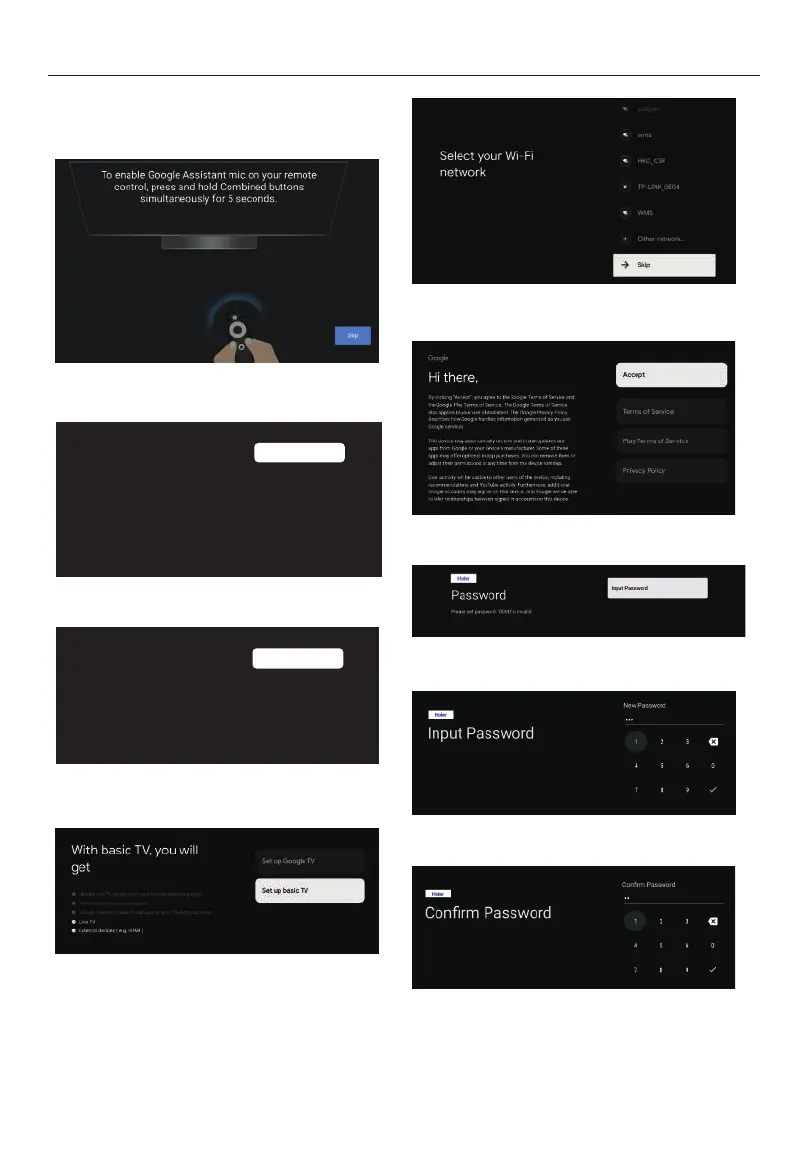
8 EN
INITIAL SETUP
The first time you turn on your TV, the setup wizard will guide
you through setting up basic settings. Please according to the
Text Tip to First Time Setup.
This function is used for the remote control pair code. After the
code is successful, you can use the Bluetooth remote control
to operate the TV.
Press ▲/▼ to select the system language and press OK to
confirm the language.
Press ▲/▼ to select the region/country of your device and
press OK to confirm.
Press ▲/▼ to select the "Set up basic TV" of your device and
press OK to complete the setup.
Press ▲/▼ to select the wifi to connect, press OK and enter
the password to confirm the connection is successful.
By accepting the Google Terms of Service to improve the
product experience, select "Accept" to accept this condition.
Used to set your device's password to ensure security and
privacy.
Use the remote control/soft keyboard to enter the 4-digit
password auto-matically jump to the next interface.
Confirm the password again and keep it consistent Use
the remote control /soft keyboard to enter the password
andcomplete the password.
OPERATING INSTRUCTIONS
Language
Español
Filipino
Português
Français
English
France
Italy
India
Pakistan
Select your region or
country
Spain
Bekijk gratis de handleiding van Haier H65C95EUX, stel vragen en lees de antwoorden op veelvoorkomende problemen, of gebruik onze assistent om sneller informatie in de handleiding te vinden of uitleg te krijgen over specifieke functies.
Productinformatie
| Merk | Haier |
| Model | H65C95EUX |
| Categorie | Televisie |
| Taal | Nederlands |
| Grootte | 17457 MB |







