Handleiding
Je bekijkt pagina 10 van 154
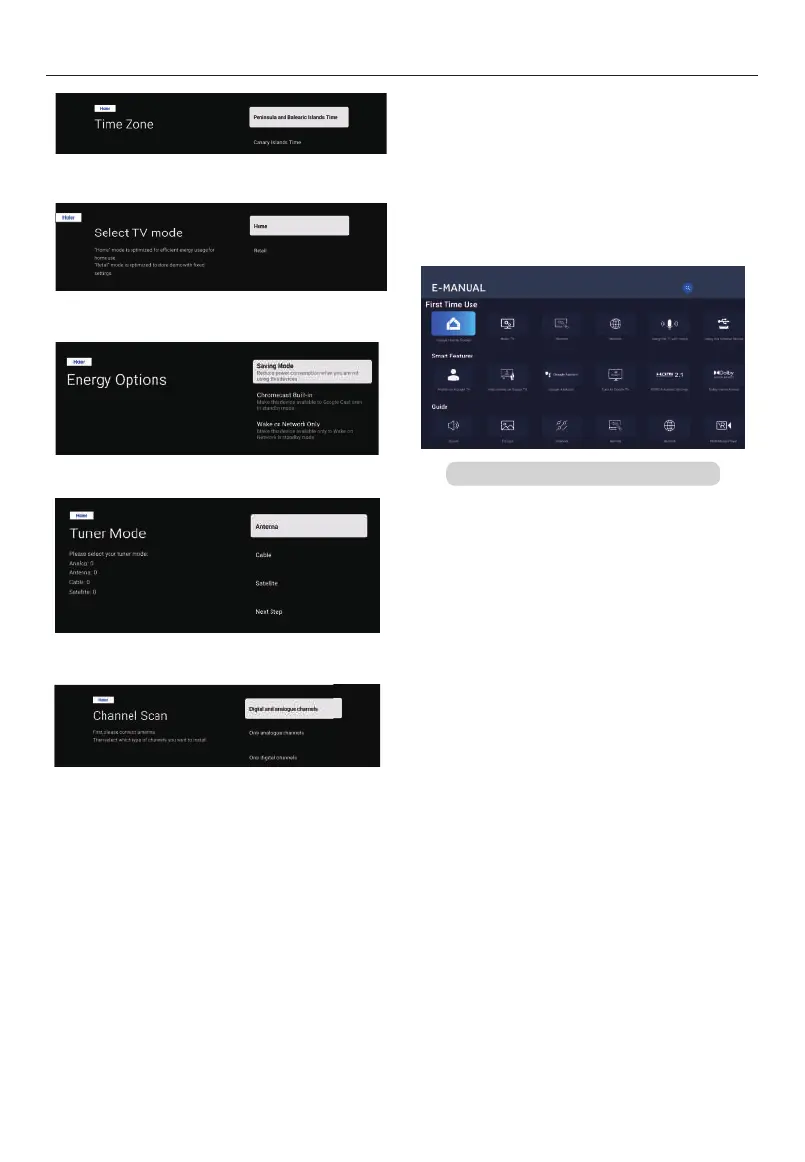
9 EN
Press ▲/▼ key to select the correct time zone and press OK
to confirm.
For selecting the mode, press ▲/▼ key to select Home mode
and press OK.
Select “Saving Mode” and proceed to the next step.
Select the Tuner mode for searching, press ▲/▼ to select and
press OK to confirm.
Press ▲/▼ to select the search type, and press OK to confirm
the search.(The channel scan may take a while to complete).
E-Manual
E-Manual is built into your TV and can be displayed on the
screen. To learn more about your TV features, access your
E-Manual by referring to the following.
E-Manual may be available depending on the region or
model.
1. Press HOME button to access the home page.
2. Press UP/DONW/LEFT/RIGHT and OK button to
select and enter “E-Manual“ in “Apps”.
Note: The picture is only for reference.
OPERATING INSTRUCTIONS
Bekijk gratis de handleiding van Haier H65C95EUX, stel vragen en lees de antwoorden op veelvoorkomende problemen, of gebruik onze assistent om sneller informatie in de handleiding te vinden of uitleg te krijgen over specifieke functies.
Productinformatie
| Merk | Haier |
| Model | H65C95EUX |
| Categorie | Televisie |
| Taal | Nederlands |
| Grootte | 17457 MB |







