Handleiding
Je bekijkt pagina 8 van 154
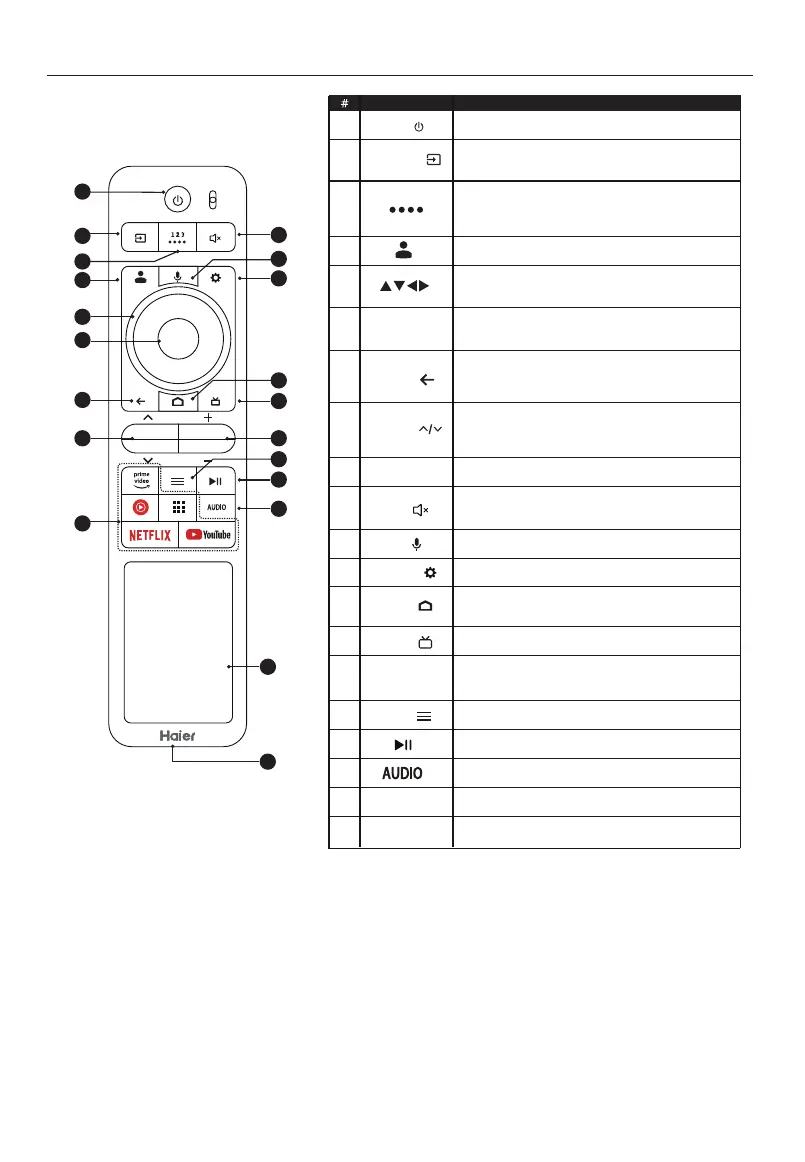
7 EN
3
4
2
6
7
5
8
10
9
11
12
14
13
15
17
18
16
19
20
1
1
2
3
4
5
6
7
8
9
10
11
12
13
14
15
16
17
18
19
20
OPERATING INSTRUCTIONS
Item
Description
Power( )
SOURCE ( )
BACK ( )
Channel ( )
MUTE ( )
MIC ( )
Settings ( )
HOME ( )
GUIDE ( )
MENU ( )
Light panel
Type-C port
VOLUME ( +/- )
APPs Button
OK
Turn the TV on or to standby mode.
Press this button to access the source list
or select the desired sources as you need.
Access the virtual keyboard including
usually-used buttons like number buttons,
color buttons and so on.
Press this button to mute or restore the TV
sound.
Access to all installed applications directly.
Start using the near field voice function.
Access the system settings of Android TV.
Switch Google accounts in Google TV Mode.
Short press to access the home page, and
long press to access the application center.
Push this button upwards/downwards to adjust
the sound volume.
Access the menu of quick settings.
Click to play/pause in multimedia mode.
Navigate the menu to select the content
you need.
Confirm, enter or execute the selected item,
or access the channel list.
Access the EPG interface in DTV mode.
Click to switch Audio channels.
Convert Light Energy to Electric Energy.
Type-C port for quick charging.
Return to upper-level content, exit the current
screen, or back to the previously viewed
channel.
Push this button upwards/downwards to select
the desired source in the source list, or change
channels in TV mode.
USING THE REMOTE CONTROL
Bekijk gratis de handleiding van Haier H65C95EUX, stel vragen en lees de antwoorden op veelvoorkomende problemen, of gebruik onze assistent om sneller informatie in de handleiding te vinden of uitleg te krijgen over specifieke functies.
Productinformatie
| Merk | Haier |
| Model | H65C95EUX |
| Categorie | Televisie |
| Taal | Nederlands |
| Grootte | 17457 MB |







