Gys flash 148.12 CNT FV handleiding
Handleiding
Je bekijkt pagina 40 van 72
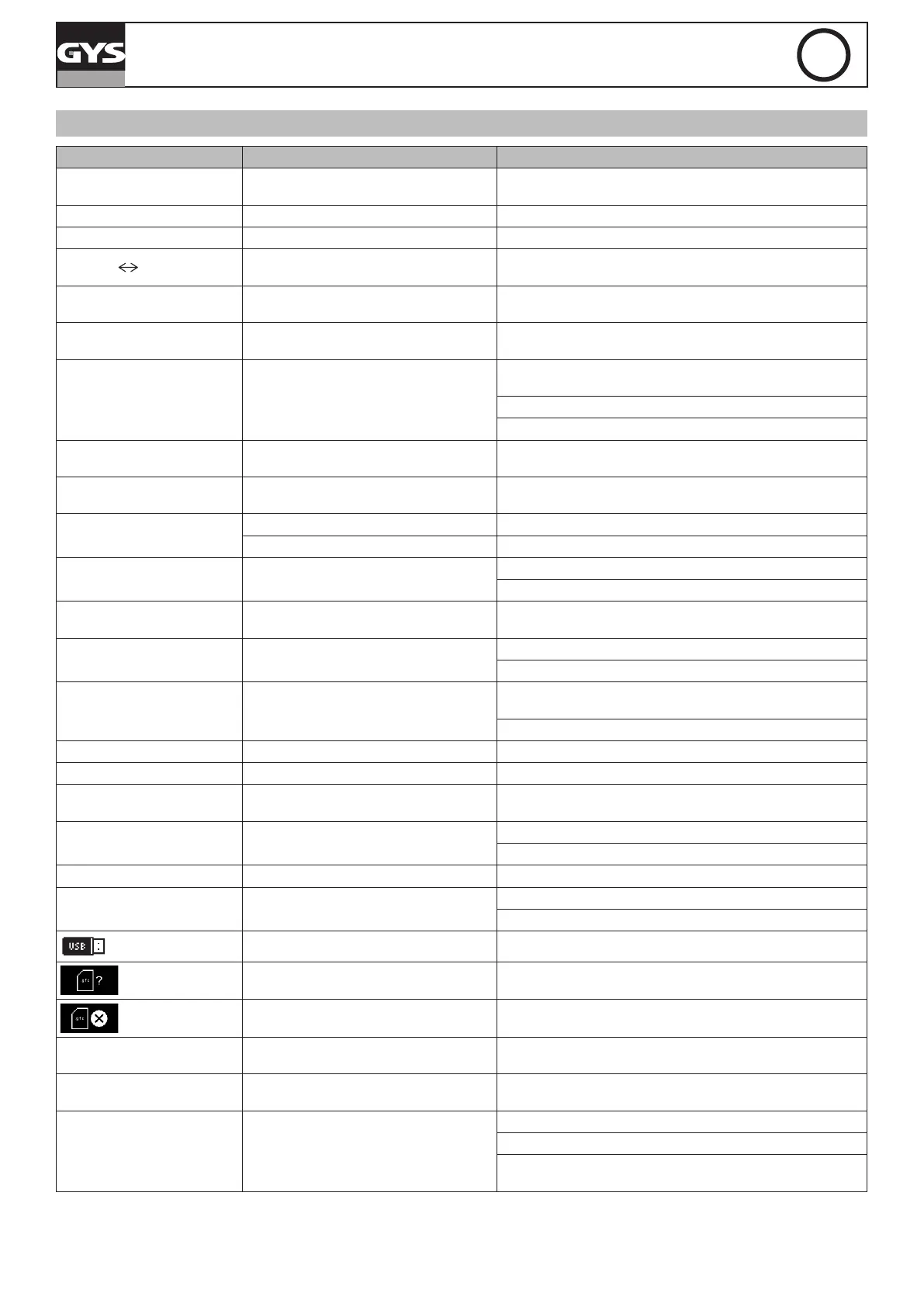
40
GYSFLASH 108.12 / 148.12 / 158.12 CNT FV
EN
40
LIST OF ERROR CODES
Error code Meaning Solutions
Err01: Int_1 - Err02: Int_2
Err23: Int_3 - Err24: Int_4
Electronic fault
Defective unit
Contact your distributor
Err03: Fuse_NOK Output fuse out of order Have the fuse replaced by a qualied person
Err04: T>Tmax Abnormal overheating Contact your distributor
Err05: (+) (-) Reverse polarity on clamps
Connect the red clamp to the (+) and the black clamp to the (-) of
the battery.
Err06: U>__V
Overvoltage detected at the clamp termi-
nals
Disconnect the clamps
Err07: No_contact No contact on the Gysash output
Check that the Gysash is properly connected to the device that
you wish to supply power to.
Err08: U<__V Abnormally low battery voltage
Check that the selected mode is compatible with the battery
voltage (e. g. : 6 V battery on 24 V mode)
Charge the battery via CHARGE mode
Battery to be replaced
Err09: U>__V Abnormally high battery voltage
Check that the selected mode is compatible with the battery
voltage (e. g. : 12 V battery on 24 V mode)
Err10: U>2.0V
Short-circuit detected during the charge
process
Check the assembly
Err11: Time_Out
Activation of the duration limit There is a consumer on the battery, interfering with the charge
Abnormally long charge Battery to be replaced
Err12: Q>___Ah Tripping the overload protection
There is a consumer on the battery, interfering with the charge
Battery to be replaced
Err13: U<__V
Abnormally low battery voltage during
charge monitoring
Battery to be replaced
Err14: Bat_UVP
Abnormally low battery voltage during UVP
Wake up
Presence of a short circuit, check the assembly
Battery to be replaced
Err15: U<__V Battery too low
Check that the selected mode is compatible with the battery
voltage (e. g. : 24 V battery in 12 V mode)
Battery to be replaced
Err16: Bat_NOK Battery out of order Battery to be replaced
Err17: Recov_NOK Battery recovery failure Battery to be replaced
Err18: U>0V
Presence of voltage at clamp terminals
during cable calibration
Check the assembly
Err19: Cable_NOK Cable calibration failure
Charging cables to be replaced
Poor connection, check assembly
Err20: U<__V Abnormal undervoltage protection activated Presence of a short circuit, check the assembly
Err21: U<__V ou Err22: U<__V
Abnormally low battery voltage during
charging
Battery to be replaced
Presence of a consumer on the battery
?
Stick not detected Check that the USB stick is correctly connected to the Gysash
No conguration le (.gfc) is present on the
stick
Check that the les are present in the root of the USB stick. Do
not put them in a folder or sub-folder.
Corrupted le
The le you are trying to access is corrupted.
Delete and reinstall the le on the stick.
Err25: U>__V Voltage present on the clamps.
Battery is not in UVP protection state, so there’s no need to run
the Power-up mode.
Err26: Power Up Fail Battery reactivation failed.
Check that the clamps are properly connected to the battery and
repeat the operation.
Err27: Cable_NOK
Multi-charger mode:
Parallel connection of charging cables failed
Charging cables to be replaced.
Poor connection, check assembly (PHM).
To revert back to running a single Gysash,
select OFF for the Multi-charger function.
Bekijk gratis de handleiding van Gys flash 148.12 CNT FV, stel vragen en lees de antwoorden op veelvoorkomende problemen, of gebruik onze assistent om sneller informatie in de handleiding te vinden of uitleg te krijgen over specifieke functies.
Productinformatie
| Merk | Gys |
| Model | flash 148.12 CNT FV |
| Categorie | Niet gecategoriseerd |
| Taal | Nederlands |
| Grootte | 9530 MB |







