Gys flash 148.12 CNT FV handleiding
Handleiding
Je bekijkt pagina 37 van 72
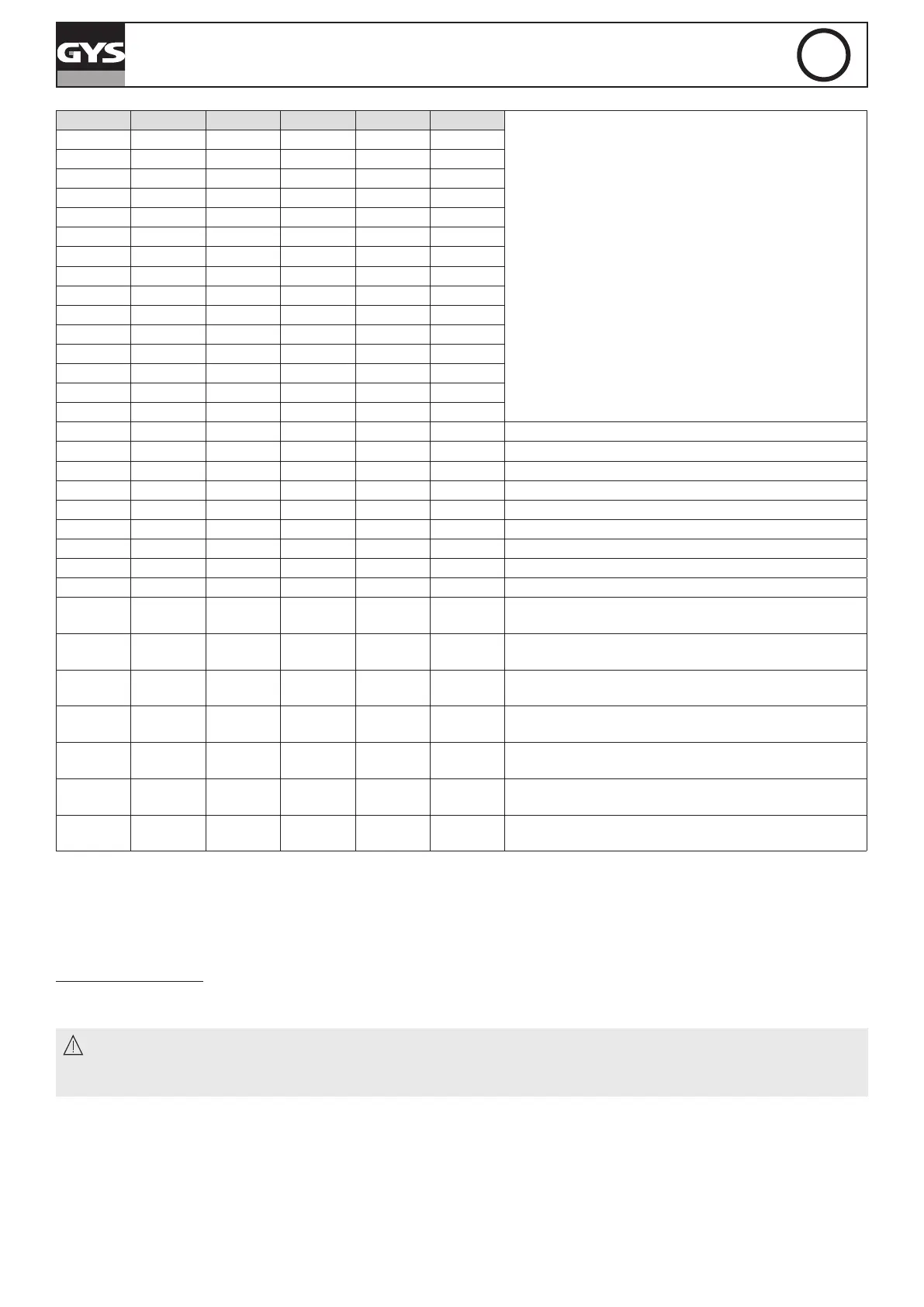
37
GYSFLASH 108.12 / 148.12 / 158.12 CNT FV
EN
37
E00* 0 0 0 0 0
Status not used
E01 0 0 0 0 1
E02 0 0 0 1 0
E03 0 0 0 1 1
E04 0 0 1 0 0
E05 0 0 1 0 1
E06 0 0 1 1 0
E07 0 0 1 1 1
E08 0 1 0 0 0
E09 0 1 0 0 1
E10 0 1 0 1 0
E11 0 1 0 1 1
E12 0 1 1 0 0
E13 0 1 1 0 1
E14 0 1 1 1 0
E15 0 1 1 1 1
E16 1 0 0 0 0 Auto-Select mode inactive
E17 1 0 0 0 1 Auto-Select mode ready to detect an output contact
E18 1 0 0 1 0 Lithium Charge mode inactive (Auto-Detect OFF)
E19 1 0 0 1 1 Charge Lithium mode ready to detect a battery
E20 1 0 1 0 0 Charge Lead mode inactive (Auto-Detect OFF)
E21 1 0 1 0 1 Charge Lead mode ready to detect a battery
E22 1 0 1 1 0 EPS mode inactive (Auto-Detect OFF)
E23 1 0 1 1 1 EPS mode ready to detect an output contact
E24 1 1 0 0 0 Auto-Select mode inactive without Manual Start
E25 1 1 0 0 1 Auto-Select mode ready to detect an output contact
without Manual Start
E26 1 1 0 1 0 Lithium Charge mode inactive (Auto-Detect OFF) without
Manual Start
E27 1 1 0 1 1 Charge Lithium mode ready to detect a battery without
Manual Start
E28 1 1 1 0 0 Charge Lead mode inactive (Auto-Detect OFF) without
Manual Start
E29 1 1 1 0 1 Charge Lead mode ready to detect a battery without
Manual Start
E30 1 1 1 1 0 EPS mode inactive (Auto-Detect OFF) without Manual
Start
E31 1 1 1 1 1 EPS mode ready to detect an output contact without
Manual Start
For each input state, a mode (and its setting) can be assigned (see page 32 for details of input state mode assignment).
When the input state changes, the Gysash stops the mode in use, starts the mode corresponding to the new input state, then
applies the various associated options (Start, Auto-Detect...).
For a change of input state to be considered valid, the new state must be active (≠ Not used) and remain stable for more than
500ms (debounce protection).
*E00 state particularity: state E00 corresponds to the state where the auxiliary connector 3 is not connected to the Gysash. It is
advisable to set this state to «not in use».
Precautions :
For control via the 5 auxiliary inputs to work properly, we strongly recommend that you set the « Main mode »
to « Last mode » (see page 9 for more details on setting the Main mode).
Information retrieval from the 5 auxiliary outputs:
The 5 dry contact outputs provide information on the status of the Gysash.
For each output, it is possible to dene the Gysash states in which the output is to be active (see page 32 for details of auxiliary
connector output conguration).
Up to 32 output combinations can be created.
Bekijk gratis de handleiding van Gys flash 148.12 CNT FV, stel vragen en lees de antwoorden op veelvoorkomende problemen, of gebruik onze assistent om sneller informatie in de handleiding te vinden of uitleg te krijgen over specifieke functies.
Productinformatie
| Merk | Gys |
| Model | flash 148.12 CNT FV |
| Categorie | Niet gecategoriseerd |
| Taal | Nederlands |
| Grootte | 9530 MB |







