Gys flash 148.12 CNT FV handleiding
Handleiding
Je bekijkt pagina 33 van 72
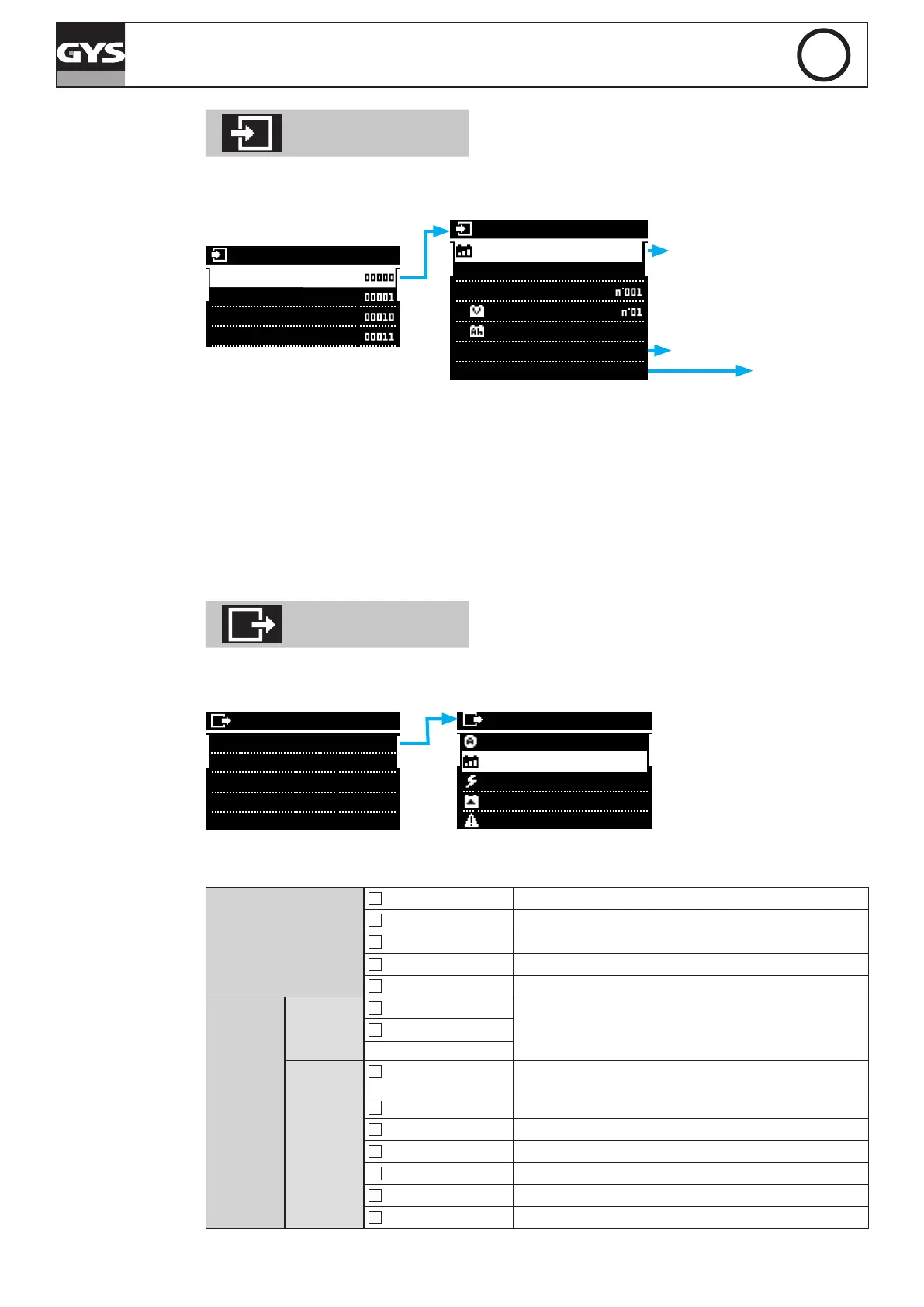
33
GYSFLASH 108.12 / 148.12 / 158.12 CNT FV
EN
33
Input Menu
This menu is used to dene the modes assigned to each of the 32 possible auxiliary connectivity input
states (see page 35 for more details on auxiliary connectivity).
Input Menu
EOO setting
EO1 setting
EO2 setting
EO3 setting
EO4 setting
EO5 setting
EO6 setting
EO7 setting
EO8 setting
EO9 setting
E10 setting
E00 setting
Charge 11.5
V
ON
Pb-CHARGE
100 Ah
Start Yes
Auto-Detect
12 V
lead- acid
Auto-select / Charge / Supply /
Power up / Not used
Yes / No
ON / OFF
For each input state, it is possible to dene:
• The mode to be assigned (Auto-select / Charge / Supply / Power-up / Not used). If an input status is
set to «Not used», no mode will be assigned to it, and the status will remain unaected.
• The settings of the mode to be aected (charging curve, nominal voltage, capacity, etc.).
• The Start option: If this option is enabled (Yes), the Gysash simulates a START press when the corres-
ponding input state is applied.
• Auto-Detect option: This option enables or disables the Auto-Detect function when the corresponding
input status is applied (see page 29 for more details on the Auto-Detect function).
Output Menu
This menu is used to dene the behavior of each of the 5 auxiliary connector outputs (see page 35 for details
on auxiliary connectivity).
Output Menu
Output 1 setting
Output 2 setting
Output 3 setting
Output 4 setting
Output 5 setting
Output 1
setting
Supply
Charge
Auto-select
Power - up
Error
For each auxiliary connector output, you can check the Gysash states in which the output must be active
(dry contact closed).
Auto-select
Stop - standby
Auto-select in standby
Stop - start enable
Auto-select inactive
Ready
Auto-select ready to detect a contact
Contact
Auto-select with contact detected
Battery type test
Auto-select with battery type detection running
Charge Group
selection
Group 0
Charge group list
Group 1
...
Status
Stop - standby
Charge inactive with Autodetect OFF and Manual Start
OFF (no start possible)
Stop - start enable
Charge inactive with Autodetect OFF and Manual Start ON
Stop - detect ready
Charge inactive with Autodetect ON and Manual Start OFF
Stop - detect + start
Charge inactive with Autodetect ON and Manual Start ON
Stop - contact
Charge inactive with contact detected
Run - in progress
Charge in progress
Run - charge OK
Charge completed (maintenance)
Bekijk gratis de handleiding van Gys flash 148.12 CNT FV, stel vragen en lees de antwoorden op veelvoorkomende problemen, of gebruik onze assistent om sneller informatie in de handleiding te vinden of uitleg te krijgen over specifieke functies.
Productinformatie
| Merk | Gys |
| Model | flash 148.12 CNT FV |
| Categorie | Niet gecategoriseerd |
| Taal | Nederlands |
| Grootte | 9530 MB |







