Gys flash 148.12 CNT FV handleiding
Handleiding
Je bekijkt pagina 32 van 72
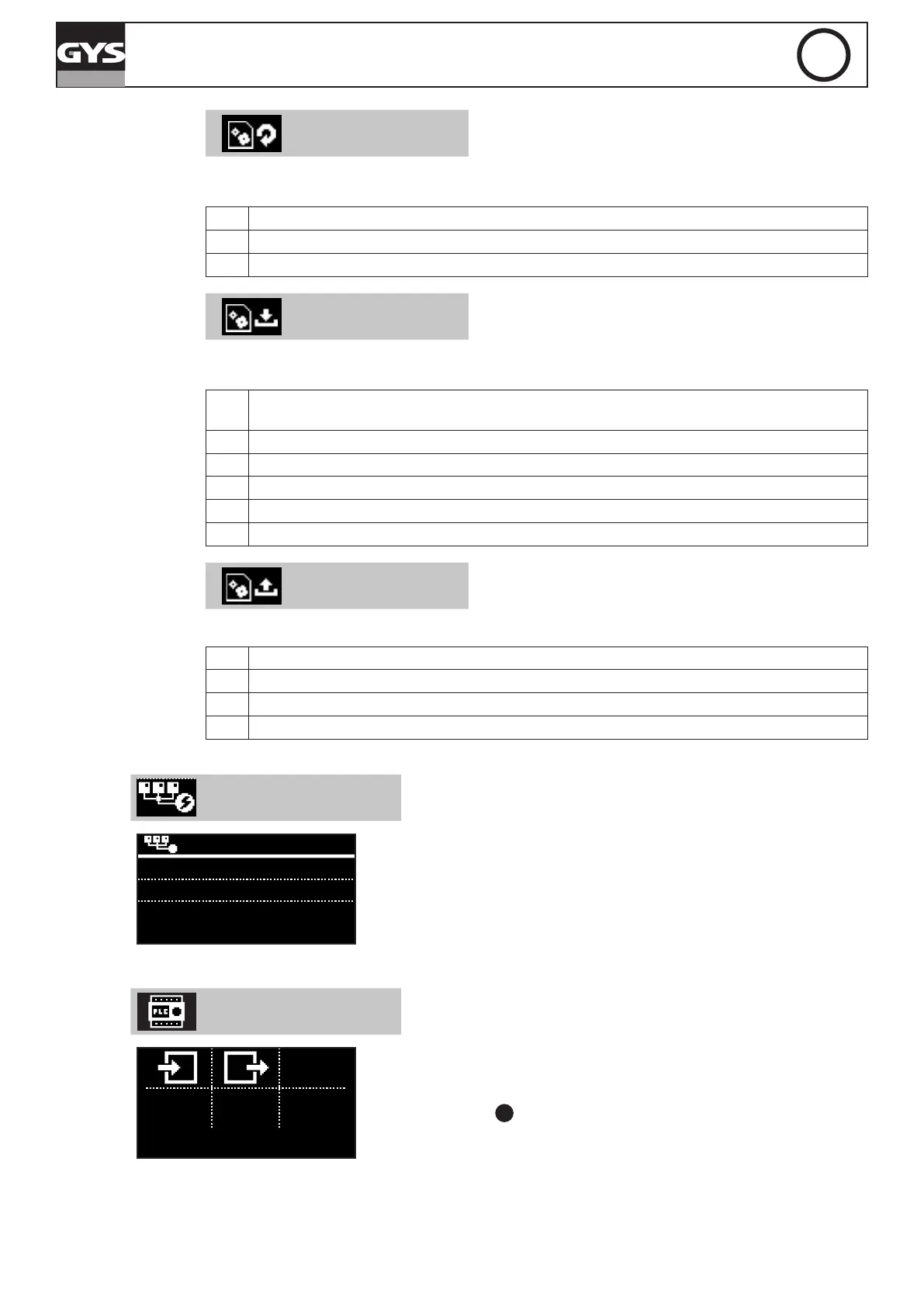
32
GYSFLASH 108.12 / 148.12 / 158.12 CNT FV
EN
32
Restore CONFIG
This operation restores the original (factory) conguration of the Gysash following any manual changes to
modes or parameters.
1 Enter «Restore CONFIG» submenu.
2 Conrm the restoration of the conguration.
3 The Gysash will then be restored to its original (factory) conguration.
Import CONFIG (.gfc)
This action downloads a complete new factory conguration to the Gysash.
The current conguration is then overwritten.
1
First, make sure that the».gfc» le corresponding to the new conguration is present on the USB
stick. This le must not be located in a folder or subfolder of the USB stick.
2 Plug the USB stick into the Gysash.
3 Enter the «Import CONFIG» submenu.
4 Select the relevant le to install.
5 Conrm le installation.
6 The Gysash will then install the new conguration.
Export CONFIG (.gfc)
This action downloads the current Gysash conguration to a USB stick.
1 Plug the USB stick into the Gysash.
2 Enter the «Export CONFIG» submenu.
3 Conrm that the conguration has been saved.
4 The Gysash will then save the current conguration to the USB stick.
Multi-chargers
Multi-charger
2 chargers
Parallel
This menu is used to congure the Multi-charger mode (see page 36 for details).
Select «Single» for normal use with a single Gysash.
Remote control
This menu is dedicated to conguring remote control of the Gysash via the
auxiliary connector
3
(see page 35 for more details on auxiliary connectivity).
Bekijk gratis de handleiding van Gys flash 148.12 CNT FV, stel vragen en lees de antwoorden op veelvoorkomende problemen, of gebruik onze assistent om sneller informatie in de handleiding te vinden of uitleg te krijgen over specifieke functies.
Productinformatie
| Merk | Gys |
| Model | flash 148.12 CNT FV |
| Categorie | Niet gecategoriseerd |
| Taal | Nederlands |
| Grootte | 9530 MB |







