Gys flash 148.12 CNT FV handleiding
Handleiding
Je bekijkt pagina 30 van 72
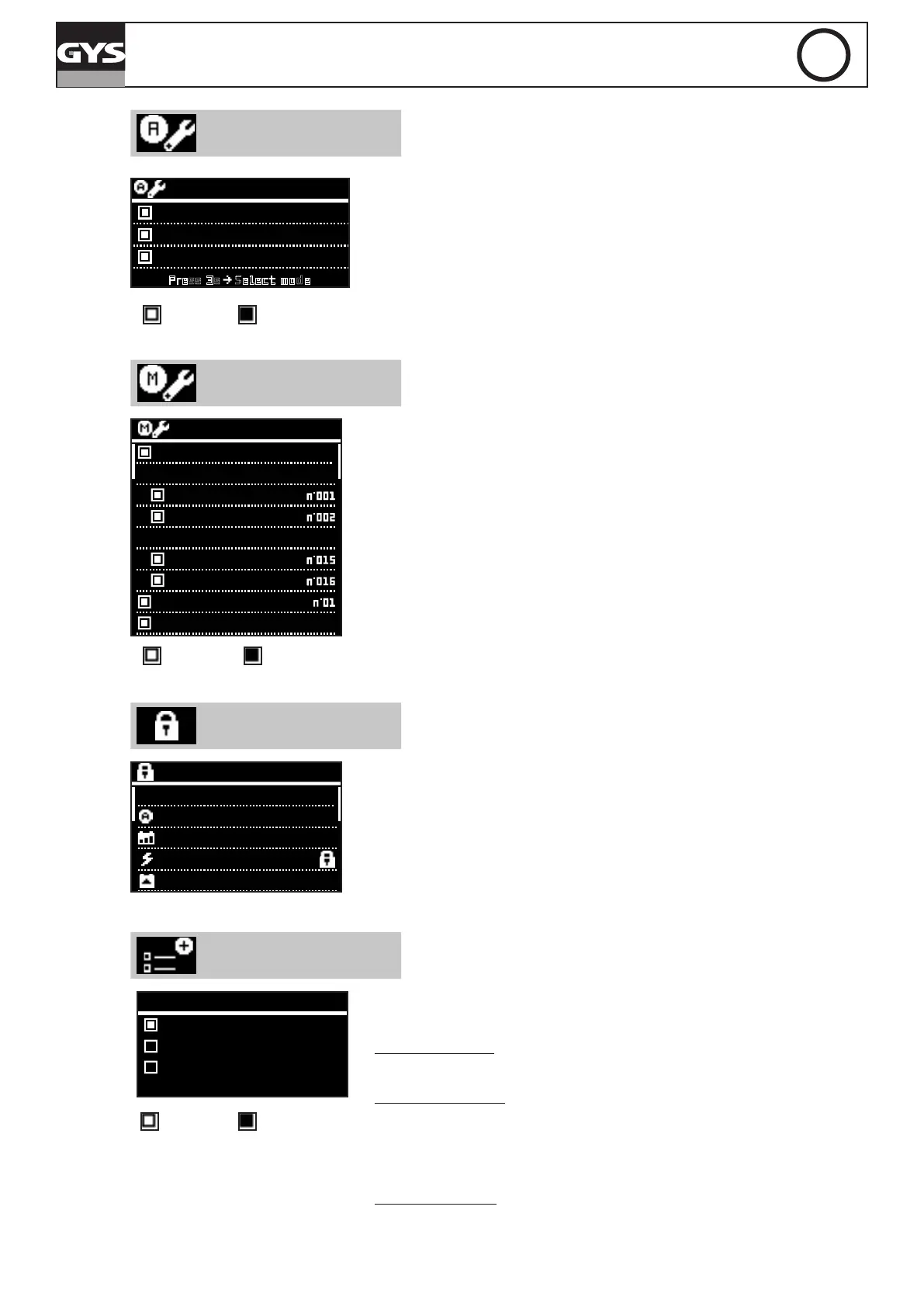
30
GYSFLASH 108.12 / 148.12 / 158.12 CNT FV
EN
30
Auto Select menu
Auto - select menu
Pb
- Detection
Li-
Detection
S upply
- Detection
Press 3s Select mode
This menu is used to set the dierent types of detection that are possible in
the AUTO-SELECT mode, as well as the curves/modes to be launched with
each type of detected signal.
The curve associated with each type of detection can be modied by pressing
SELECT for 3 seconds.
If only one detection is activated between Pb-detection and Li-detection, the
«Battery type test» routine is bypassed.
Activated Deactivated
Manual access
Manual accesses
Pb
- CHARGE
Li
- CHARGE
lead
- acid 1
Auto - select
EPS
Power - up
Test
lead - acid 2
lithium 1
lithium 2
This menu is used to dene the modes that can be accessed manually.
It contains a complete list of all the modes and curves available on the installed
conguration. The modes that can be accessed manually are the ones that are
selected on the list.
Activated Deactivated
Password manager
Password manager
Charge
Auto - select
Password 1
- 2 - 3 - 4
Supply
Power - up
Test
This menu is used to specify which modes have restricted manual access
by means of a «User» password, and is also used to enter the value of this
password.
All modes marked with a padlock have restricted access by means of the
«User» password.
+ Options
+ Options
Auto
- Detect
Manual Start
Auto
- Restart
This menu is used to select whether or not to activate the Auto-Detect and
Auto-Restart functions.
Manual start option: This function allows you to authorise or disable the start
of a mode by pressing the START/STOP button.
Auto-detect function: With this function, the Gysash automatically initiates a
charge when contact is detected on the output. If this option
(«Auto-detect») is disabled, a contact on the output will only be detected
using the «Auto-select» mode, and all other modes can only be initiated by a
manual START.
Auto-restart option: This function allows the Gysash to restart automatically
in the event of a power cut.
Activated Deactivated
Bekijk gratis de handleiding van Gys flash 148.12 CNT FV, stel vragen en lees de antwoorden op veelvoorkomende problemen, of gebruik onze assistent om sneller informatie in de handleiding te vinden of uitleg te krijgen over specifieke functies.
Productinformatie
| Merk | Gys |
| Model | flash 148.12 CNT FV |
| Categorie | Niet gecategoriseerd |
| Taal | Nederlands |
| Grootte | 9530 MB |







