GW Instek PSW30-72 handleiding
Handleiding
Je bekijkt pagina 26 van 133
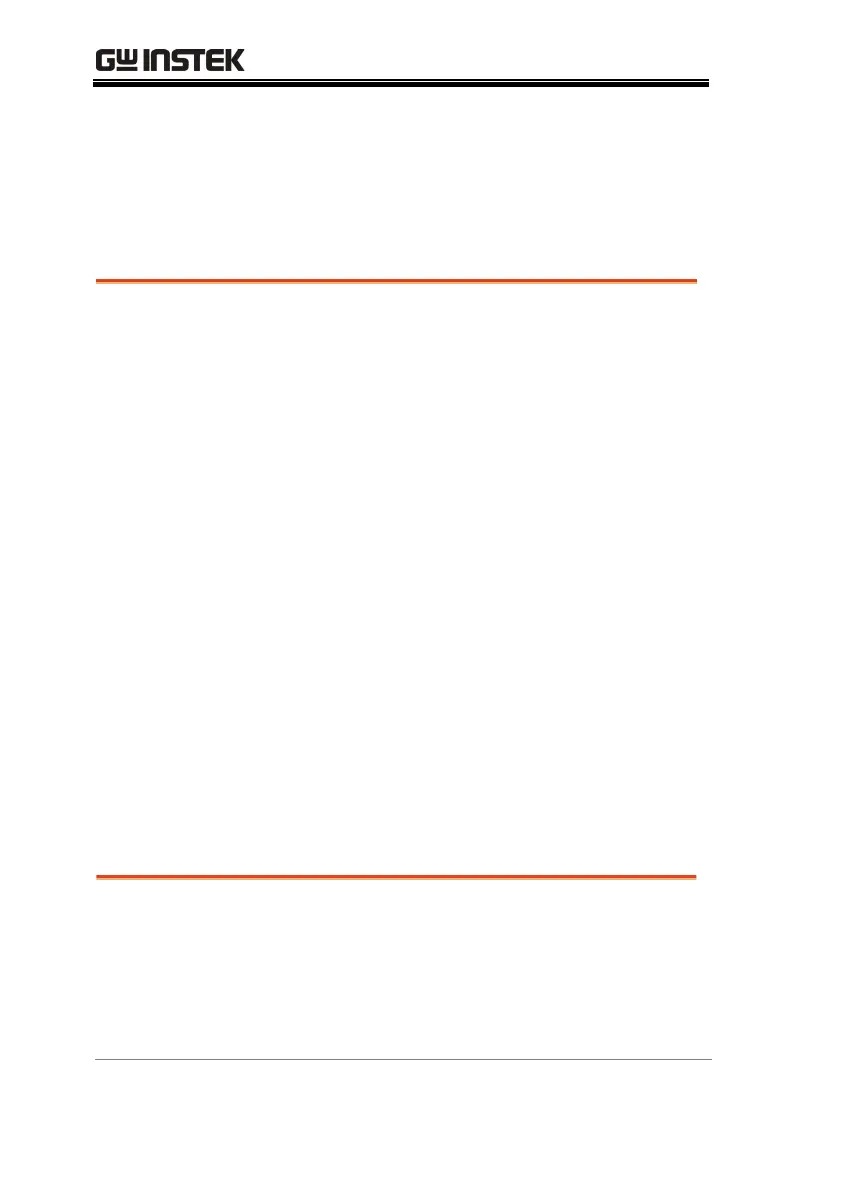
PSW Series User Manual
26
Alarms
The PSW power supplies have a number of protection features.
When one of the protection alarms are set, the ALM icon on the
display will be lit. For details on how to set the protection modes,
please see page 43.
OVP
Overvoltage protection (OVP) prevents a high
voltage from damaging the load.
OCP
Overcurrent protection prevents high current
from damaging the load.
OTP
Over temperature protection protects the
instrument from overheating.
Power Switch Trip
When the Power Switch Trip configuration
setting is enabled, the power supply will
automatically shut down when a protection
setting has been tripped (OCP, OVP, OTP).
Alarm output
Alarms are output via the analog control
connector. The alarm output is an isolated
open-collector photo coupler output.
Considerations
The following situations should be taken into consideration when
using the power supply.
Inrush current
When the power supply switch is first turned
on, an inrush current is generated. Ensure there
is enough power available for the power
supply when first turned on, especially if a
number of units are turned on at the same
time.
Bekijk gratis de handleiding van GW Instek PSW30-72, stel vragen en lees de antwoorden op veelvoorkomende problemen, of gebruik onze assistent om sneller informatie in de handleiding te vinden of uitleg te krijgen over specifieke functies.
Productinformatie
| Merk | GW Instek |
| Model | PSW30-72 |
| Categorie | Niet gecategoriseerd |
| Taal | Nederlands |
| Grootte | 11631 MB |






