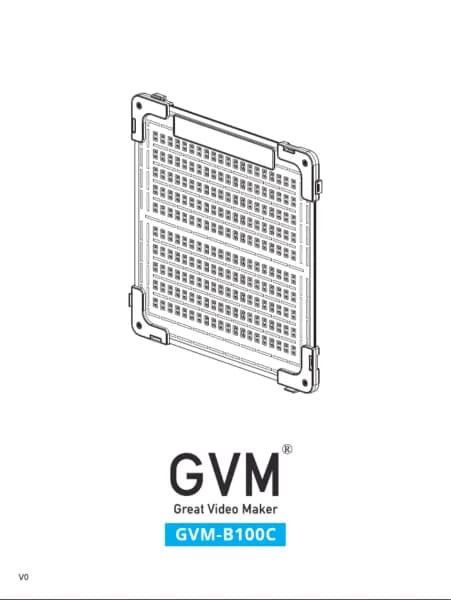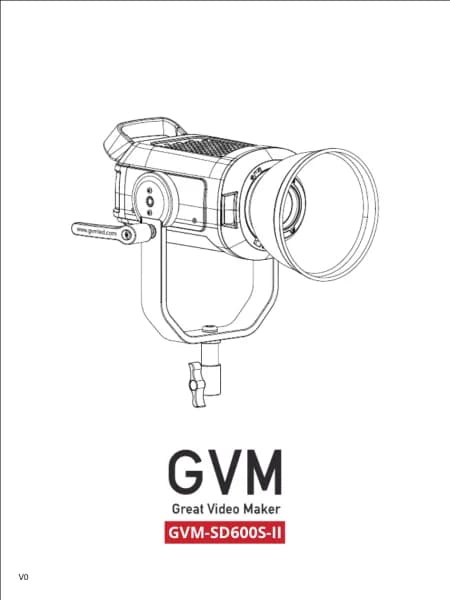GVM -800D-III handleiding
Handleiding
Je bekijkt pagina 14 van 20

12
⑨ APP control:
Switch the light to the App mode, connect to the light's Bluetooth with your phone,
and you can use the App to control the brightness, color temperature, color,
saturation, scene type, channel, and power on/off of the light. If you have other
Bluetooth enabled unit, you can also control them through the App.
⑩ Master-slave Mode (Linked control between multiple devices):
• Prepare two or more units, set one to "Master mode", and the others to "Slave
mode", and set the "Master" and "Slaved" unit to the same channel (CH) number.
Now the slaved unit can be synchronously controlled through the controller behind
the masterunit.
• Prepare two or more compatible units. Ensure all lights are powered on and
functioning correctly. Set one light to “APP” mode. This light will act as the master
unit for app control. Open the mobile control app on your smartphone, and
connect it to the light set to APP mode. Assign a channel to the APP-mode light
via the app. Set the remaining lights to “Slave” mode. For each slave light, select
the same channel that was assigned to the master (APP-mode) light. Control via
app. Once the app is connected to the master light and all slave lights share the
same channel, any adjustments made through the mobile app (e.g., brightness,
color temperature, FX effects) will synchronously control all connected slave units.
⑧ Adjust CH:
• In Master mode/Slave mode, tap the plus/minus key to set the channel value.
• In APP mode, connect to APP and set the channel value through APP.
Bekijk gratis de handleiding van GVM -800D-III, stel vragen en lees de antwoorden op veelvoorkomende problemen, of gebruik onze assistent om sneller informatie in de handleiding te vinden of uitleg te krijgen over specifieke functies.
Productinformatie
| Merk | GVM |
| Model | -800D-III |
| Categorie | Verlichting |
| Taal | Nederlands |
| Grootte | 1704 MB |