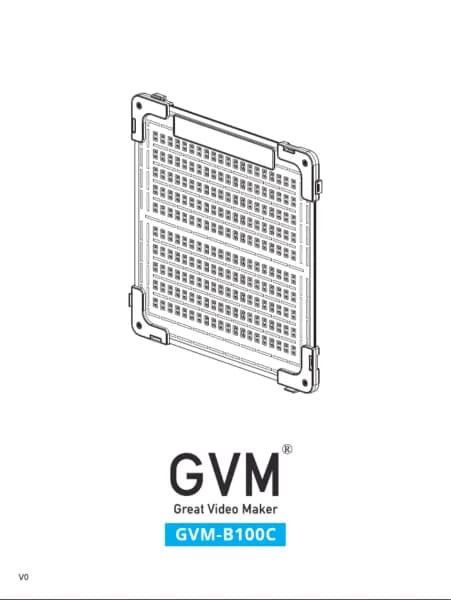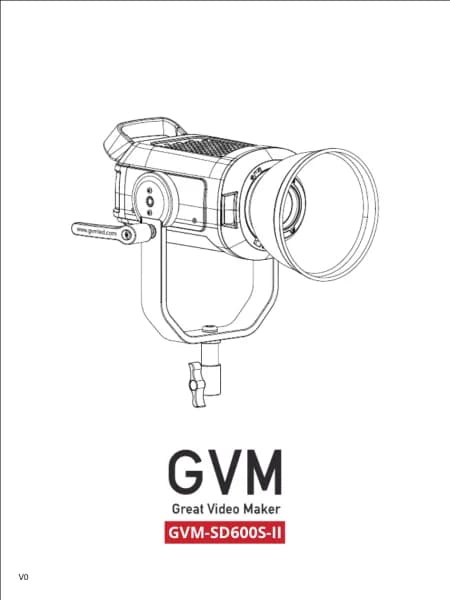GVM -800D-III handleiding
Handleiding
Je bekijkt pagina 15 van 20

13
1.Scan the QR code on the back of the user manual to download the APP.
2.Turn on the light, switch to the APP mode, confirm that the phone Bluetooth and
APP Bluetooth permission is turned on (Android devices needs to turn on GPS and
APP positioning permission).Then launch the "GVM LED" App, enter the Bluetooth
search interface (Figure 1), find the Bluetooth device named "BT_LED" and tap it to
connect, after connected successfully,it will automatically
enter the light control interface (Figure 2/3/4), at this
step, you can control and change settings on the
connected light or any slaved unit that are on the same
channel to the connected light.
Note: Please do not attempt to pair Bluetooth directly on
the unit's Bluetooth page, instead directly access the
GVM LED App and pair with the available bluetooth.
3.You can save 6 custom light presets in “My Scenes”. After
changing the custom light settings → click the " " icon
in the top right corner → pop up the "Save Current
Scenes" → click "OK". This light effect can be found in
"My Scenes" at this time. (Figure 5)
Figure 5Figure 2 Figure 3 Figure 4
Figure 1
APP CONTROL
Bekijk gratis de handleiding van GVM -800D-III, stel vragen en lees de antwoorden op veelvoorkomende problemen, of gebruik onze assistent om sneller informatie in de handleiding te vinden of uitleg te krijgen over specifieke functies.
Productinformatie
| Merk | GVM |
| Model | -800D-III |
| Categorie | Verlichting |
| Taal | Nederlands |
| Grootte | 1704 MB |