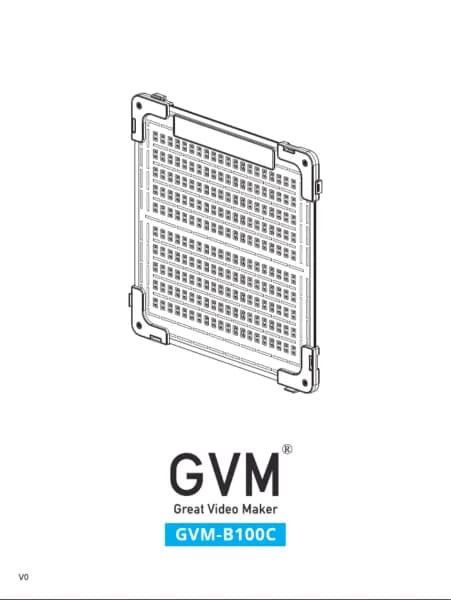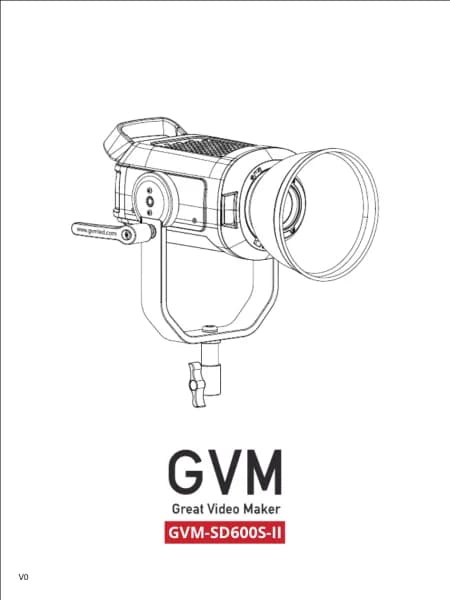GVM -800D-III handleiding
Handleiding
Je bekijkt pagina 13 van 20
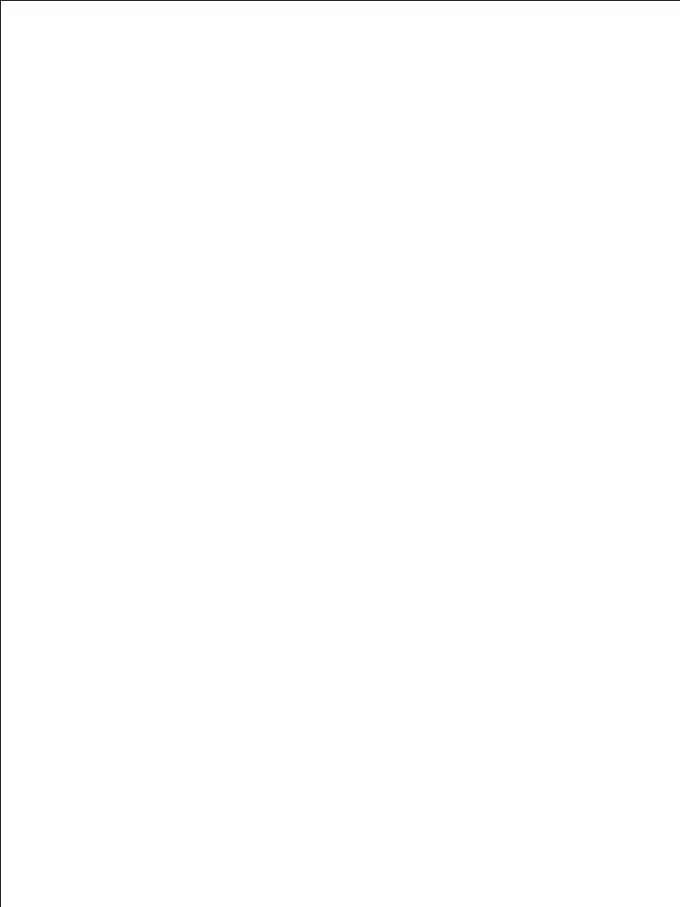
11
③ Adjust brightness (BRG):
• In Master mode / Rotate mode, turn the brightness adjustment knob to adjust the
brightness.
• In the APP mode, connect to APP and adjust brightness through APP.
④ Adjust color temperature (CCT):
• In Master mode / Rotate mode, short press the multifunctional knob to switch to
CCT, and then rotate the multifunctional knob to adjust the color temperature.
• In the APP mode, connect to the APP and adjust the color temperature through
the APP.
⑤ Adjust HUE:
• In Master mode / Rotate mode, short press the multifunctional knob to switch to
HUE, and then rotate the multifunctional knob to adjust the color.
• In the APP mode, connect to the APP and adjust the color through the APP.
⑥ Adjust SAT:
• In Master mode / Rotate mode, short press the multifunctional knob to switch to
SAT, and then rotate the multifunctional knob to adjust the saturation.
• In APP mode, connect to the APP, and adjust the saturation through the APP.
⑦ Adjustment scene (SC):
• In Master mode / Rotate mode, short press and hold the multifunctional knob for 3
seconds to enter/exit the scene lighting effects mode. Rotate the multifunctional
knob to select the scene, press the multifunctional knob to switch to the parameter
settings of the scene, and brightness level can be adjusted for all scene by rotating
the brightness adjustment knob. When the current scene is [bad bulb / explosion /
breathing light / fireworks], rotating the multifunctional knob can adjust the color
temperature. When the current scene is [party / disco / color temperature cycle /
color phase cycle], rotating the multifunctional knob can adjust the timing. (Other
scenes can only be adjusted by brightness.)
• In the APP mode, connect to the APP and adjust the scene lighting effects through
the APP.
Bekijk gratis de handleiding van GVM -800D-III, stel vragen en lees de antwoorden op veelvoorkomende problemen, of gebruik onze assistent om sneller informatie in de handleiding te vinden of uitleg te krijgen over specifieke functies.
Productinformatie
| Merk | GVM |
| Model | -800D-III |
| Categorie | Verlichting |
| Taal | Nederlands |
| Grootte | 1704 MB |