Handleiding
Je bekijkt pagina 29 van 108
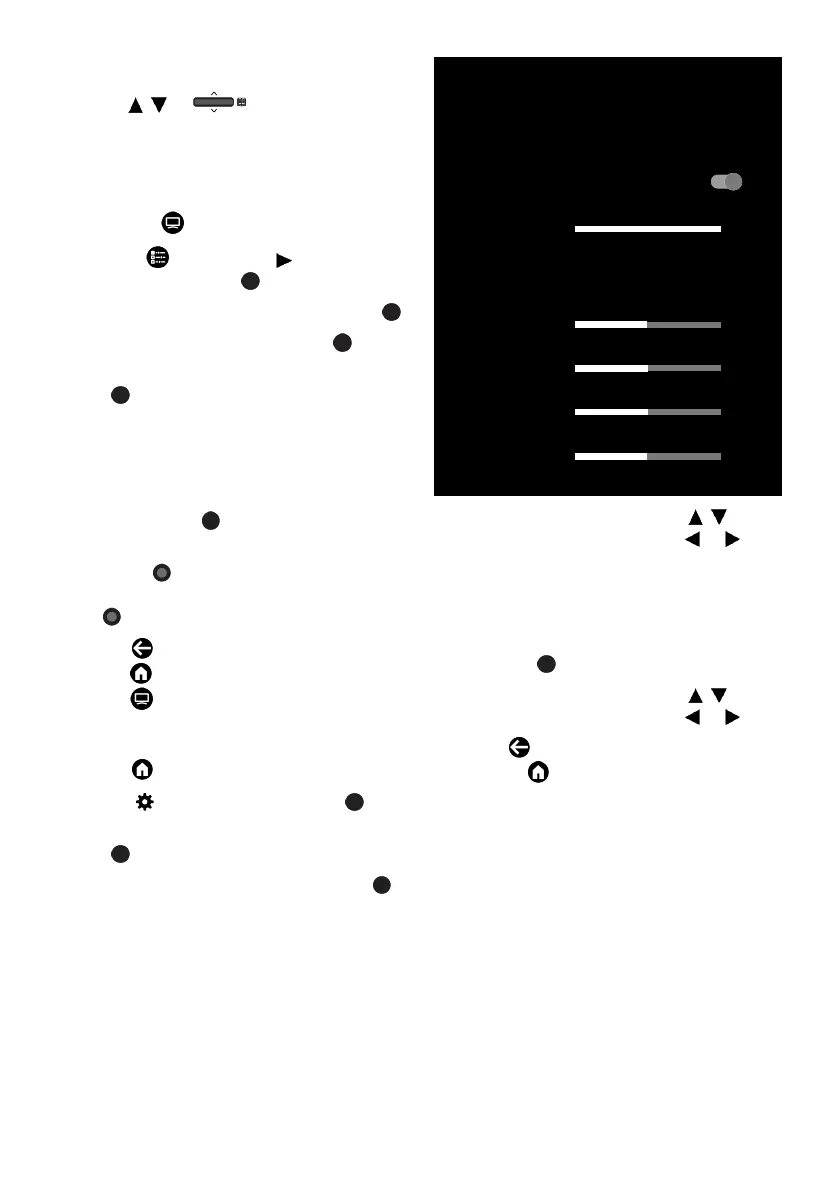
EN / 29
4.3.12 Skip Channel
With the
/
or , you can select the
TV channels you want to skip during chan-
nel selection. It is possible to select chan-
nels that are skipped with the number but-
tons.
1. Press the to switch to the TV mode.
2. Use the and then the to select Set-
tings and press the .
3. Select Channel option, and press the .
4. Select Channels and press the .
5. Select Skip Channel option, and press
the .
ð Skip Channel menu shall be dis-
played.
6. From the channel list, select the chan-
nel(s) you want to skip and then put a
check with the .
Note:
• Press the (red) to display the previous
page in the skip channel menu, and press
the (green) to view the next page.
7. Press to return to the previous menu,
press to return to TV broadcast or
press to return to Home menu.
4.4 Picture Settings
1. Press .
2. Select Settings and press the -.
3. Select Device Preferences and press
the .
4. Select Picture option, and press the .
ð Picture menu shall be displayed.
Picture
Picture Mode
Energy Saving
Backlight
Auto Brightness
Off
Brightness
Contrast
Saturation
TONE
Dolby Vision Notification
100
50
50
50
0
5. Select the line/function with
/
, and
select the value/option with or .
Note:
• Other settings are available under the
Advanced Video.
6. Select Advanced Video option, and
press the .
7. Select the line/function with
/
, and
select the value/option with or .
8. Press to return to the previous menu
or press to return to Home menu.
4.4.1 Enhanced Picture Settings
The “enhanced picture settings” are in prin-
cipal digital image improvements however,
these should be only used when necessary,
when picture quality and transmission is
excellent. They may improve the display
with poor material, as well, but may ad-
versely affect the display where transmis-
sion and picture quality are excellent.
Gamma: – This setting establishes which
brightness value should be displayed for
which digital transmission value. Most re-
cordings are transmitted with a gamma
value of 2.2 (all Windows PCs and newer
PCs with a MAC operating system work
Bekijk gratis de handleiding van Grundig 39 GHF 6500, stel vragen en lees de antwoorden op veelvoorkomende problemen, of gebruik onze assistent om sneller informatie in de handleiding te vinden of uitleg te krijgen over specifieke functies.
Productinformatie
| Merk | Grundig |
| Model | 39 GHF 6500 |
| Categorie | Televisie |
| Taal | Nederlands |
| Grootte | 10031 MB |
Caratteristiche Prodotto
| Kleur van het product | Zwart |
| Beeldschermdiagonaal | 39 " |
| Resolutie | 1920 x 1080 Pixels |
| Inclusief besturingssysteem | Android TV |
| Beeldscherm vorm | Flat |





