Handleiding
Je bekijkt pagina 30 van 108
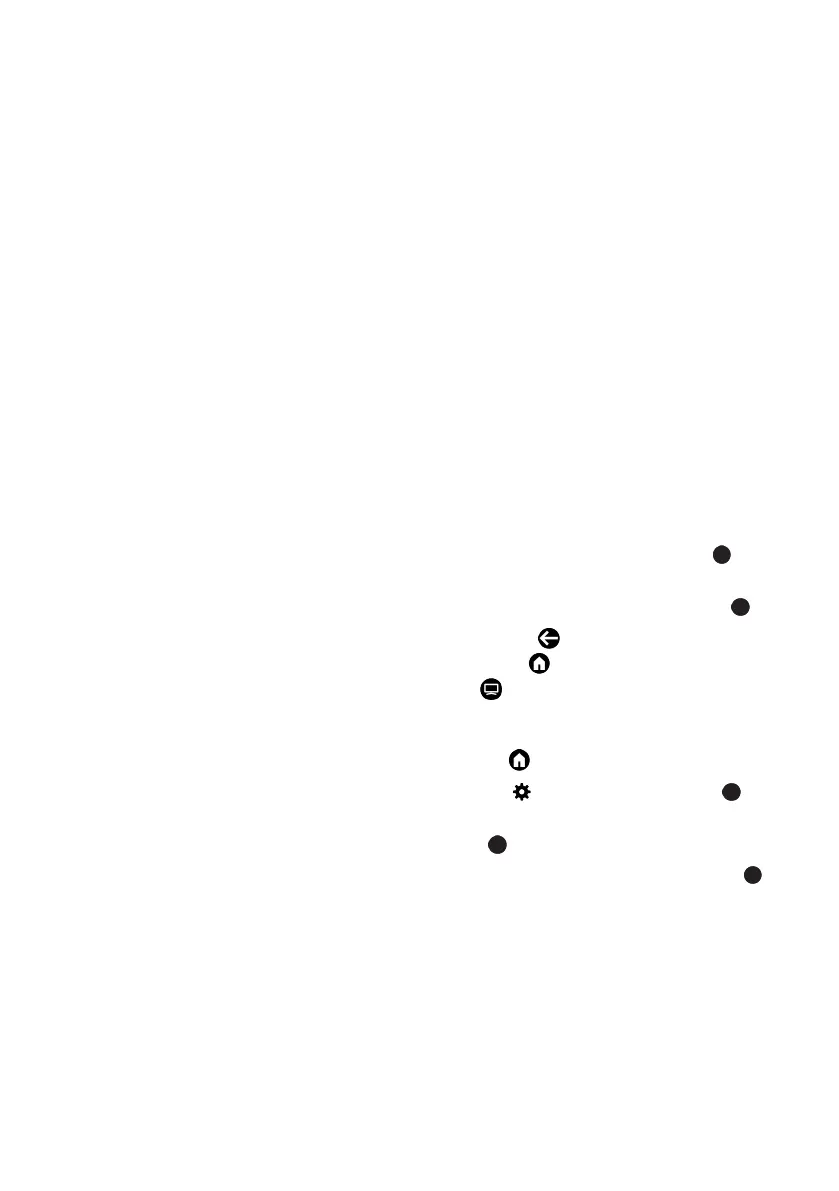
EN / 30
with this; older MAC systems and transmis-
sions without a colour profile mostly oper-
ate with a gamma value of 1.8).
Color Management System: – This func-
tion allows the brightness, contrast and
tone of the colours to be adjusted separ-
ately. It is possible to adjust these settings
separately for red, green, blue, magenta,
black and yellow colours. With this func-
tion, advanced settings can be made in very
specific contents
11-Point White Balance Correction: –
This function provides precise color tem-
perature adjustment in different shades of
grey. When content containing shades of
grey is played on the screen, the red-green-
blue components of the grey tones can be
precisely adjusted separately with this
function.
Noise Reduction: – Reduces the "noise"
areas by displaying the picture a bit sharper
and creating a slight blur. Thus, it must be
used as little as possible with good picture
material.
Digital Noise Reduction: – This function
can only be selected with digital reception
sources and AV presets. It reduces any in-
terference from artefacts (pixel blocks)
from digital programmes due to MPEG
compression (such as from DVB-T receiv-
ers and lower transmission rates or DVD
players).
Dynamic Contrast: – This function dy-
namically and optimally adjusts the con-
trast for the respective picture content by
analysing images and then altering this de-
pending on a change in contrast. This in-
crease in the contrast however, may also
reduce the visible brightness levels in the
picture.
Film mode: detects and processes feature
films automatically for all channel sources.
This means you will always receive an op-
timal picture. This functions in the modes
480i, 576i and 1080i in TV playback and for
other channel sources. If the Film mode is
switched on for programmes without a fea-
ture film signal, minor problems such as
picture freeze, defective subtitles or fine
lines in the picture could occur.
Maximum Vividness: – This function cre-
ates the perception of highest vividness by
applying High contrast and saturated col-
our settings. While this feature is on, no
change can be made in dynamic contrast
feature
Skin Colour: – This function provides the
most accurate skin colour by adjusting the
brightness and saturation specific to the
skin colour.
Low blue light: – This function reduces
the amount of blue light emitted from the
LEDs, allowing more natural light to be
emitted from the TV screen and reducing
eye strain.
4.4.2 Restoring Factory Defaults for
Picture Settings
1. Select Reset to Default from the pic-
ture menu and confirm with the .
2. Select OK to confirm the reset or select
Cancel to cancel it, and press the .
3. Press the to return to the previous
menu or to return to the Home menu
or to return to the TV broadcast.
4.5 Sound Settings
1. Press .
2. Select Settings and press the .
3. Select Device Preferences and press
the .
4. Select Sound option, and press the .
ð Sound menu shall be displayed.
Bekijk gratis de handleiding van Grundig 39 GHF 6500, stel vragen en lees de antwoorden op veelvoorkomende problemen, of gebruik onze assistent om sneller informatie in de handleiding te vinden of uitleg te krijgen over specifieke functies.
Productinformatie
| Merk | Grundig |
| Model | 39 GHF 6500 |
| Categorie | Televisie |
| Taal | Nederlands |
| Grootte | 10031 MB |
Caratteristiche Prodotto
| Kleur van het product | Zwart |
| Beeldschermdiagonaal | 39 " |
| Resolutie | 1920 x 1080 Pixels |
| Inclusief besturingssysteem | Android TV |
| Beeldscherm vorm | Flat |





