Greentec CAS 600 handleiding
Handleiding
Je bekijkt pagina 26 van 32
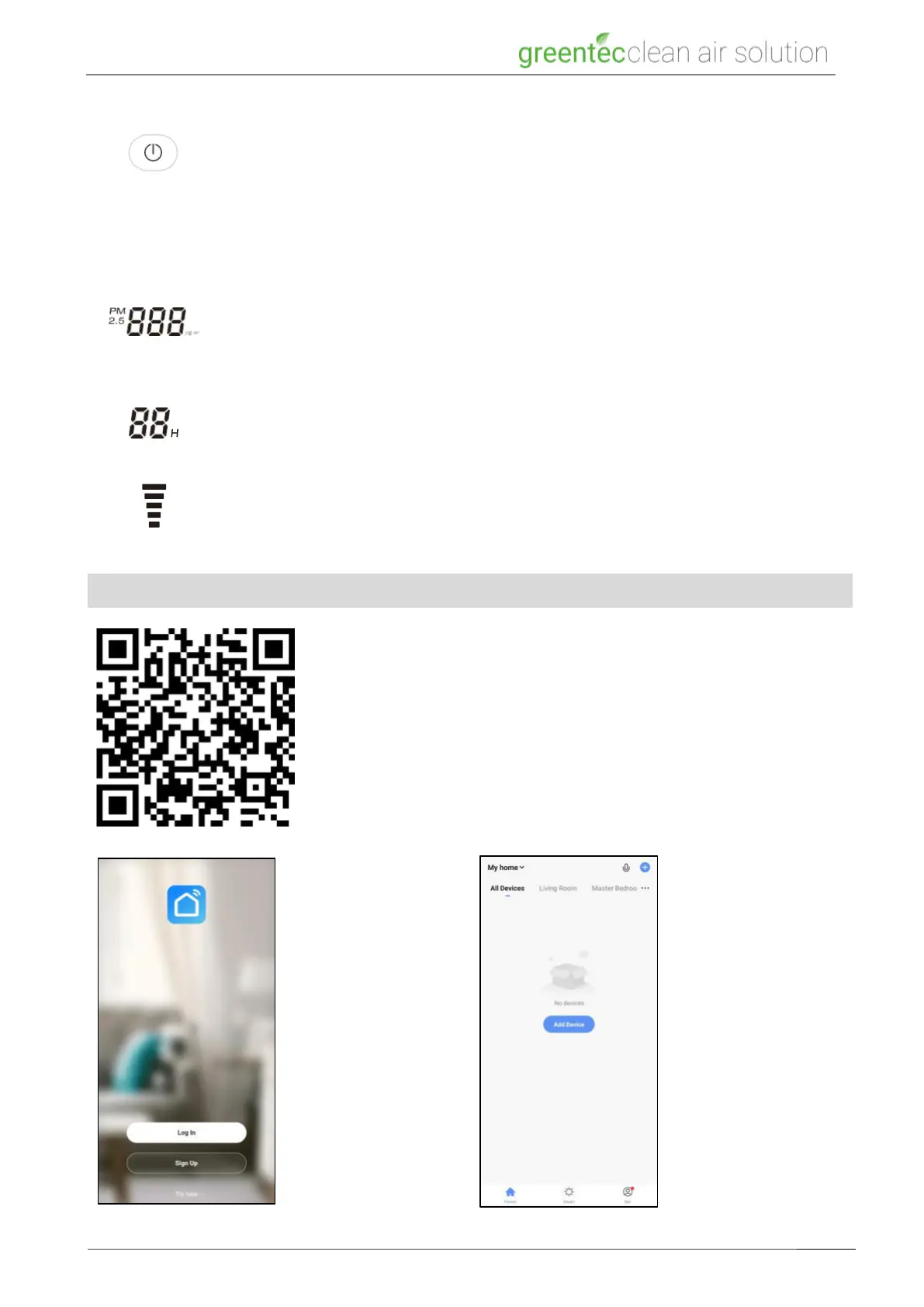
Usage
9
Manual CAS 600
EN
Switching off the device
When pressing on the power button while the device is running, it will switch to standby
mode. The icon turns red.
Display function description
When the power is turned on, the PM2.5 particle sensor needs to be warmed up for 1
minute to display data. The display data range is 1-500 µm/m³.
When the current display shows PM2.5 data, the PM2.5 and µm/m³ icons next to the
numbers light up. When the current display shows data, which is not PM2.5 data, the
PM2.5 and µm/m³ icons are not lit.
When the timer function active, this area displays the time unit in hours and displays “00”
when the timer is not active.
The number of wind speed lines directly corresponds to the speed level.
Operation via app
Scan the QR-Code and download the “Smart Life“ app (suitable for iOS- and
Android).
1
Either log in to your
existing account or sign
up for a new one.
2
Now choose „Add
Device“.
POWER
Bekijk gratis de handleiding van Greentec CAS 600, stel vragen en lees de antwoorden op veelvoorkomende problemen, of gebruik onze assistent om sneller informatie in de handleiding te vinden of uitleg te krijgen over specifieke functies.
Productinformatie
| Merk | Greentec |
| Model | CAS 600 |
| Categorie | Luchtreiniger |
| Taal | Nederlands |
| Grootte | 7284 MB |

