Greentec CAS 600 handleiding
Handleiding
Je bekijkt pagina 27 van 32
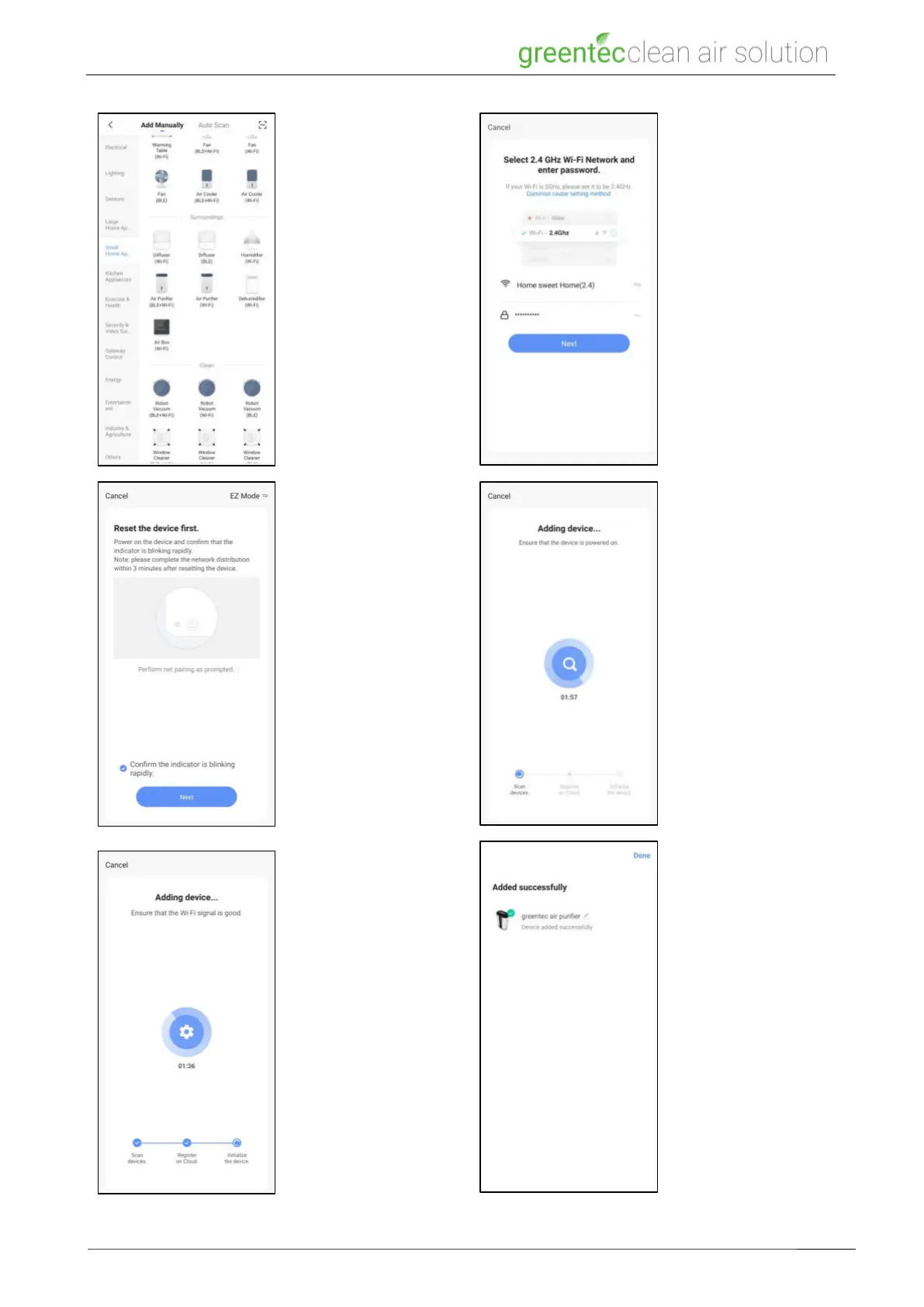
Usage
10
Manual CAS 600
EN
3
Choose the category
“Small Home Appliances“
and then select “Air
Purifier (Wi-Fi)“.
4
While the device is
turned off (standby),
press and hold the
ANION button till a
sound rings and the WiFi
symbol is flashing
quickly.
Use the app to type in
your WiFi password and
confirm it with the
“Next“ button.
5
Is the WiFi symbol on the
display flashing quickly?
Then press the “Next“
button again.
[When the WiFi symbol is
flashing slowly, you may
need to close the app and
repeat the previous steps.]
6
Wait for the
configuration to be
completed.
7
The configuration is
almost completed.
8
The air purifier was
added successfully. You
can rename and control
it through the app.
Bekijk gratis de handleiding van Greentec CAS 600, stel vragen en lees de antwoorden op veelvoorkomende problemen, of gebruik onze assistent om sneller informatie in de handleiding te vinden of uitleg te krijgen over specifieke functies.
Productinformatie
| Merk | Greentec |
| Model | CAS 600 |
| Categorie | Luchtreiniger |
| Taal | Nederlands |
| Grootte | 7284 MB |

