Greentec CAS 350 handleiding
Handleiding
Je bekijkt pagina 26 van 36
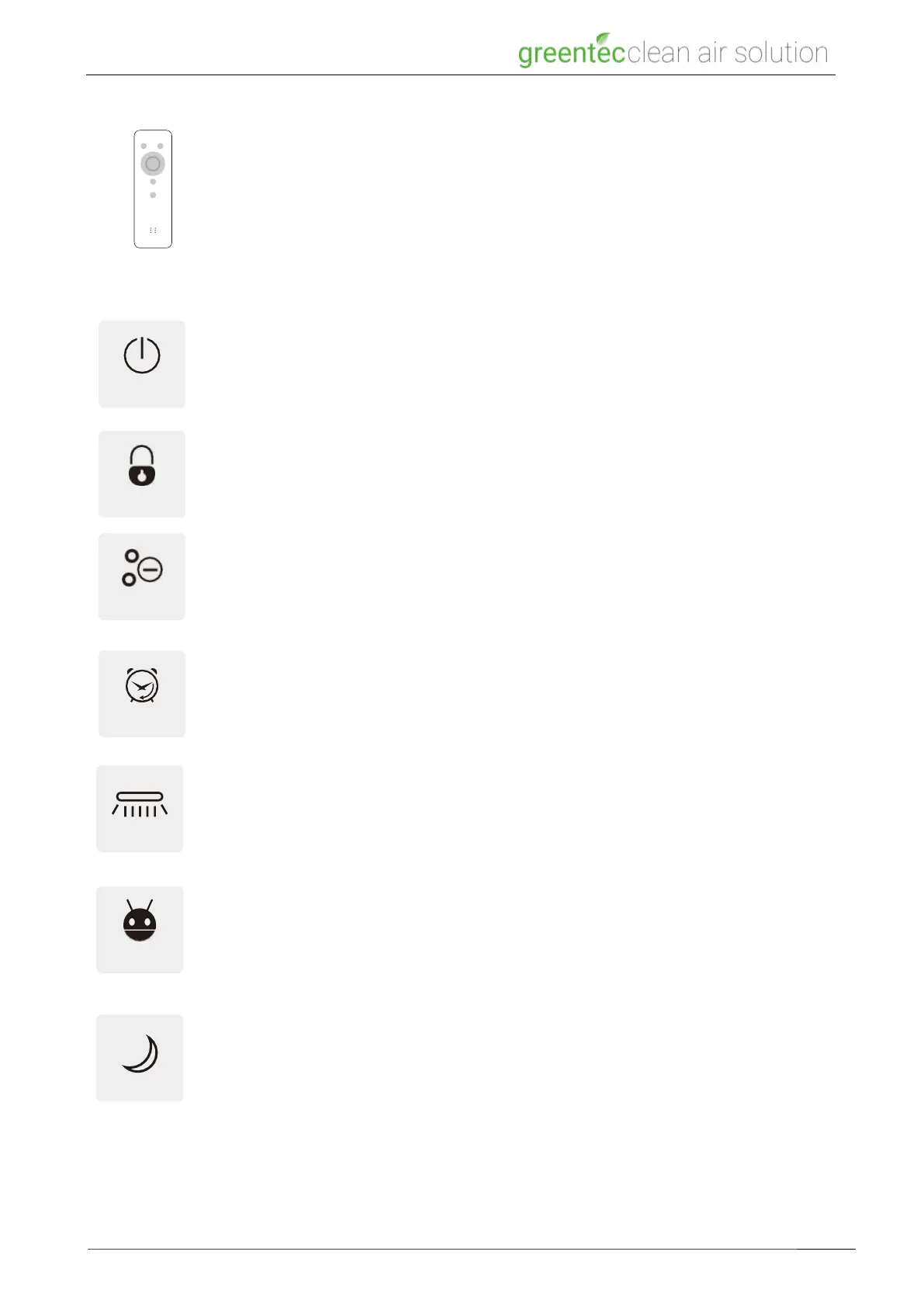
Usage
8
Manual CAS 350
EN
Remote control
The product is equipped with a remote control. The remote control comes with a coin cell
type CR 2025 (3 V). If you do not use the remote control for a long period, please take out
the battery.
Note: Before the first use, you need to open the battery compartment on the back of the
remote control and take out the plastic cover on the coin cell.
Using the device
When pressing the power button, the annular design will flash in the digital screen and
the device goes into standby mode.
Press the power button in order to start the device. If it was previously in standby mode,
it will then work in the mode from the last running time (except for timer and sleep
mode).
Press the power button again in order to switch to standby mode again.
When pressing this button, child lock will be activated. While active, the child lock
disables all buttons. Press the child lock button for 3 seconds to exit this mode.
Press the ionizer button to turn the ionizing function on/off. The icon will light up
repeatedly while active.
The motor will turn on and remain at low speed mode if you press this button at standby
mode.
Press this button to set the working time. Every push increases the working time by 30
minutes. You can set between 1 - 12 hours and the device is turned off when the timer
expires.
To exit this mode, press the timer button for 3 seconds.
If you press this button while the device is not in purifying mode, the device will switch to
standby mode.
Press the sterilize button to turn on/off the UV germicidal light. The sterilize icon will
light up repeatedly while active.
The motor will turn on and remain at low speed mode if you press this button at standby
mode.
Press the auto button to put the device into auto mode. In this mode, the motor speed
will be adjusted automatically to the degree of air pollution.
Note: If you change the wind speed during auto mode, the auto mode will be disabled.
Speed level 1: PM2.5 = 0 - 59 | green light
Speed level 2: PM2.5 = 60 - 149 | yellow light
Speed level 3: PM2.5 ≥ 150 | red light
When pressing the sleep button, the device switches to lowest speed. Display panel and
light will be turned off.
The timer is available at this mode and the device will switch to standby mode when the
timer expires.
Press any button to exit sleep mode.
POWER
CHILD LOCK
IONIZER
TIMER
UV LAMP
AUTO
SLEEP
Bekijk gratis de handleiding van Greentec CAS 350, stel vragen en lees de antwoorden op veelvoorkomende problemen, of gebruik onze assistent om sneller informatie in de handleiding te vinden of uitleg te krijgen over specifieke functies.
Productinformatie
| Merk | Greentec |
| Model | CAS 350 |
| Categorie | Luchtreiniger |
| Taal | Nederlands |
| Grootte | 8045 MB |

