Greentec CAS 350 handleiding
Handleiding
Je bekijkt pagina 27 van 36
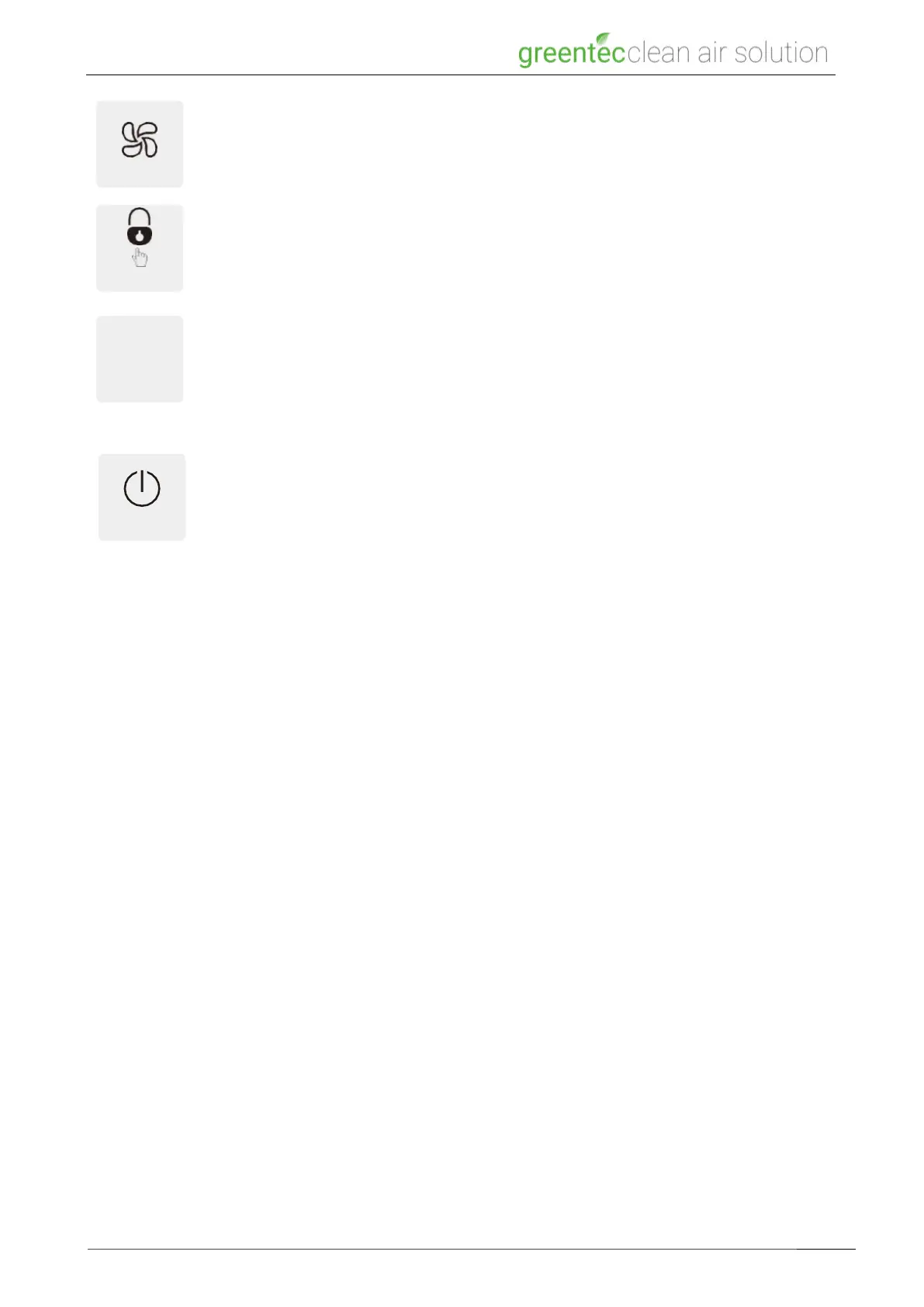
Usage
9
Manual CAS 350
EN
The speed control can be set to low (500 RPM), medium (700 RPM) or high (900 RPM).
The current speed is shown on the digital screen. When pressing the button while the
highest level is active, the speed will switch to lowest level again.
If you use the speed button, auto mode will be disabled.
While the device is working, you may press the child lock button for 5 seconds in order to
have the cumulated working time of the filter shown on the display. It will disappear after
3 seconds.
Note: In order to check the filter working time, child lock needs to be inactive.
To connect the device to your app, see chapter Operation via app.
Switching off the device
When pressing the power button while the device is running, it will switch to standby
mode.
Clock setting
This device disposes of a clock. The flowchart below shows how to set the time.
SPEED
Accumulated working
time of filter
WiFi
POWER
Bekijk gratis de handleiding van Greentec CAS 350, stel vragen en lees de antwoorden op veelvoorkomende problemen, of gebruik onze assistent om sneller informatie in de handleiding te vinden of uitleg te krijgen over specifieke functies.
Productinformatie
| Merk | Greentec |
| Model | CAS 350 |
| Categorie | Luchtreiniger |
| Taal | Nederlands |
| Grootte | 8045 MB |

