Greentec CAS 350 handleiding
Handleiding
Je bekijkt pagina 25 van 36
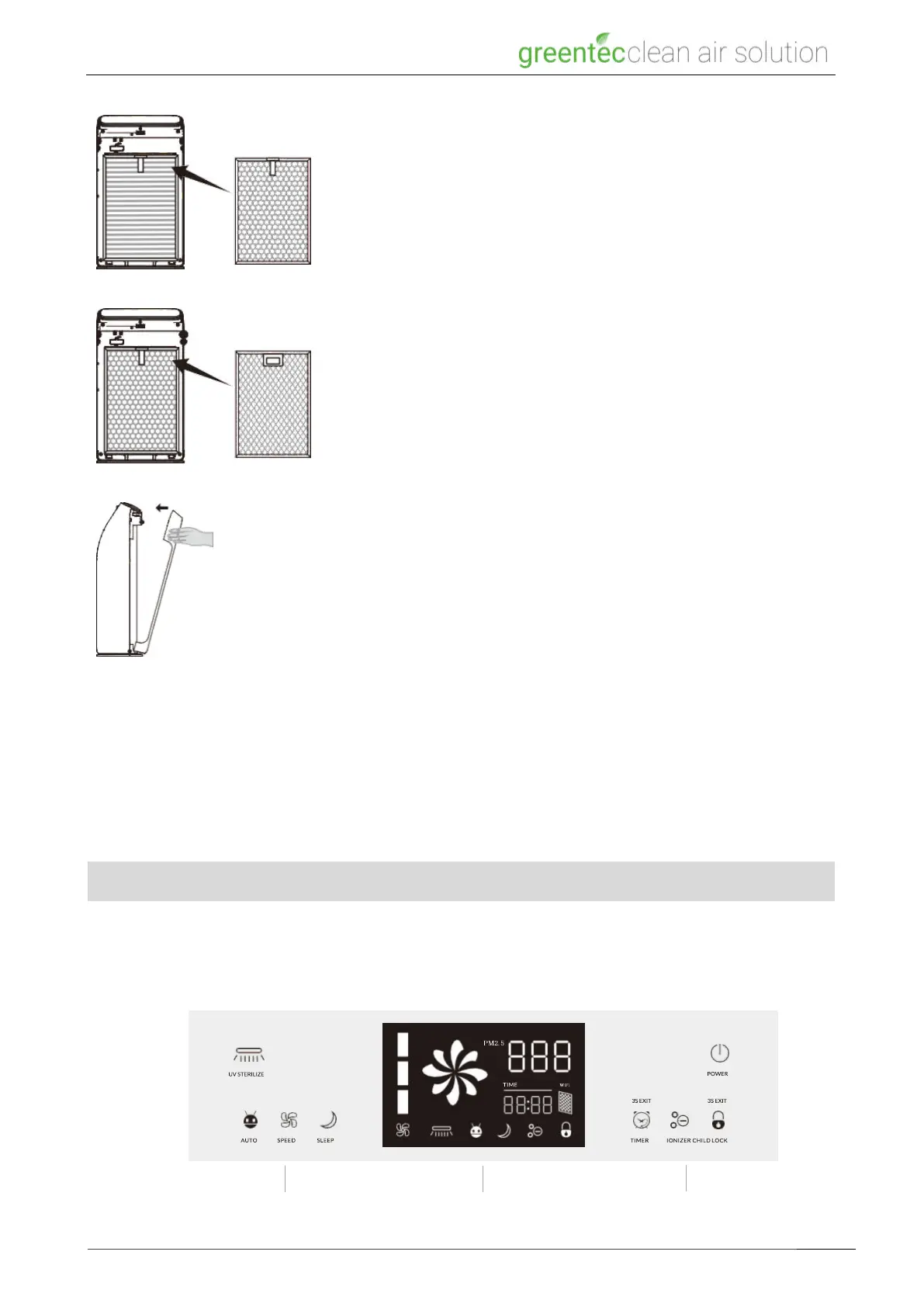
Usage
7
Manual CAS 350
EN
Install filter 2 (activated carbon & cold catalyst compound filter)
Note: Please ensure the tab side is facing you.
Install filter 1 (pre-filter)
Note: Please ensure the handle side is facing you.
Carefully install front plate as shown on the left.
Positioning
This device must be placed on a dry, stable and flat surface.
Position the device in such a way that it is not touching any walls. Leave a minimum of 20 cm of free space around
the device and a minimum of 30 cm free space above the device. Otherwise, it could lead to damage or dirt on
the wall or device.
The rear of the device must face the wall; the front must face into the room. The front of the device can be
identified by the large-scale greentec logo print.
Operation/control panel
Commissioning
Check the outside of the device for damage prior to every use. If you notice damage, do not switch on the device
and contact the responsible retailer or manufacturer.
Once the device has been set up as described in the previous chapter, you may switch it on.
Control panel
Display panel
Control panel
Bekijk gratis de handleiding van Greentec CAS 350, stel vragen en lees de antwoorden op veelvoorkomende problemen, of gebruik onze assistent om sneller informatie in de handleiding te vinden of uitleg te krijgen over specifieke functies.
Productinformatie
| Merk | Greentec |
| Model | CAS 350 |
| Categorie | Luchtreiniger |
| Taal | Nederlands |
| Grootte | 8045 MB |

