GPX PJ504 handleiding
Handleiding
Je bekijkt pagina 8 van 44
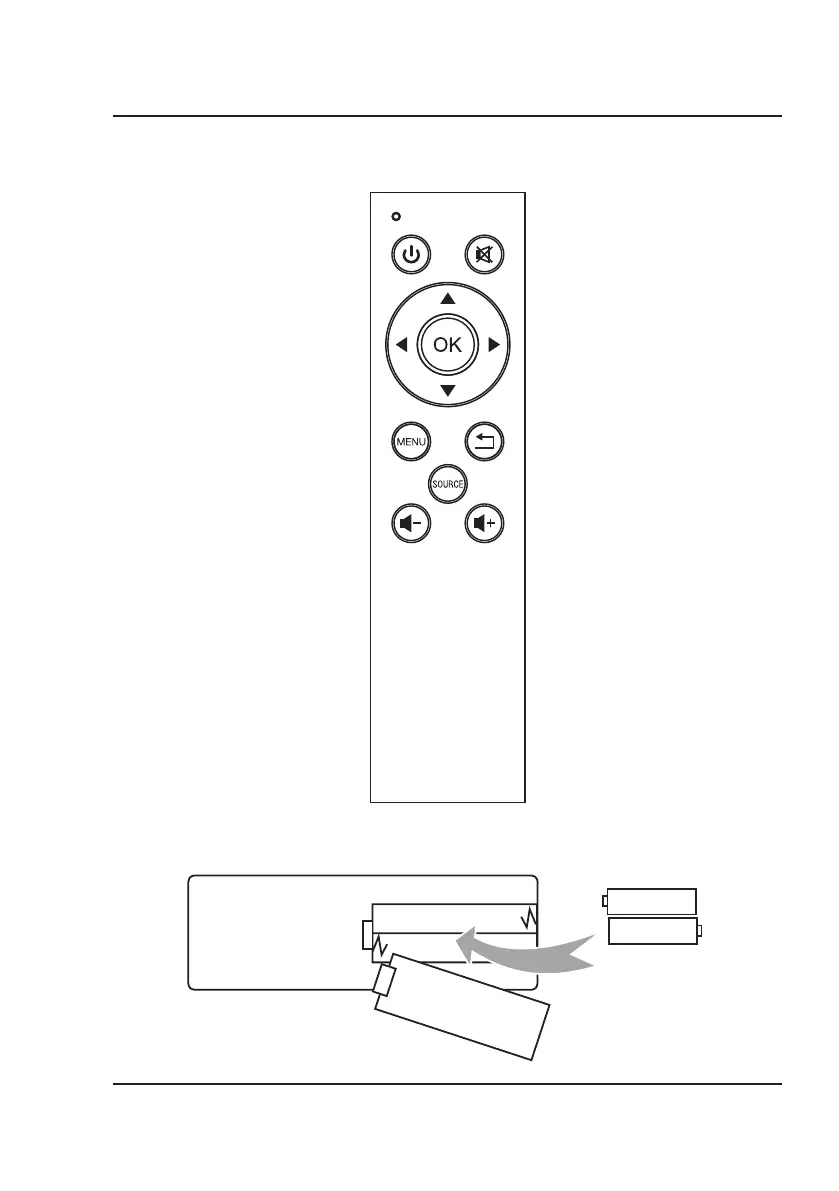
8
Remote
Operation Indicator
Power
Press to power ON.
Press to power OFF.
Mute
Press to mute volume.
Arrows/OK
Press to navigate and confirm selections in
Settings and other menu(s).
AAA / UM4
AAA / UM4
BATTERY DOOR
Batteries
Requires 2 AAA batteries (not included).
Menu
Press to access projector Settings.
Source
Press to select media source
(AV, HDMI, USB).
Volume -
Press to decrease audio level.
Exit
Press to exit menu(s).
Volume +
Press to increase audio level.
Functions
Note: This projector does not have any operation buttons on the unit itself other than the power button. It can only
operate using the remote.
Bekijk gratis de handleiding van GPX PJ504, stel vragen en lees de antwoorden op veelvoorkomende problemen, of gebruik onze assistent om sneller informatie in de handleiding te vinden of uitleg te krijgen over specifieke functies.
Productinformatie
| Merk | GPX |
| Model | PJ504 |
| Categorie | Niet gecategoriseerd |
| Taal | Nederlands |
| Grootte | 4208 MB |