GPX PJ504 handleiding
Handleiding
Je bekijkt pagina 9 van 44
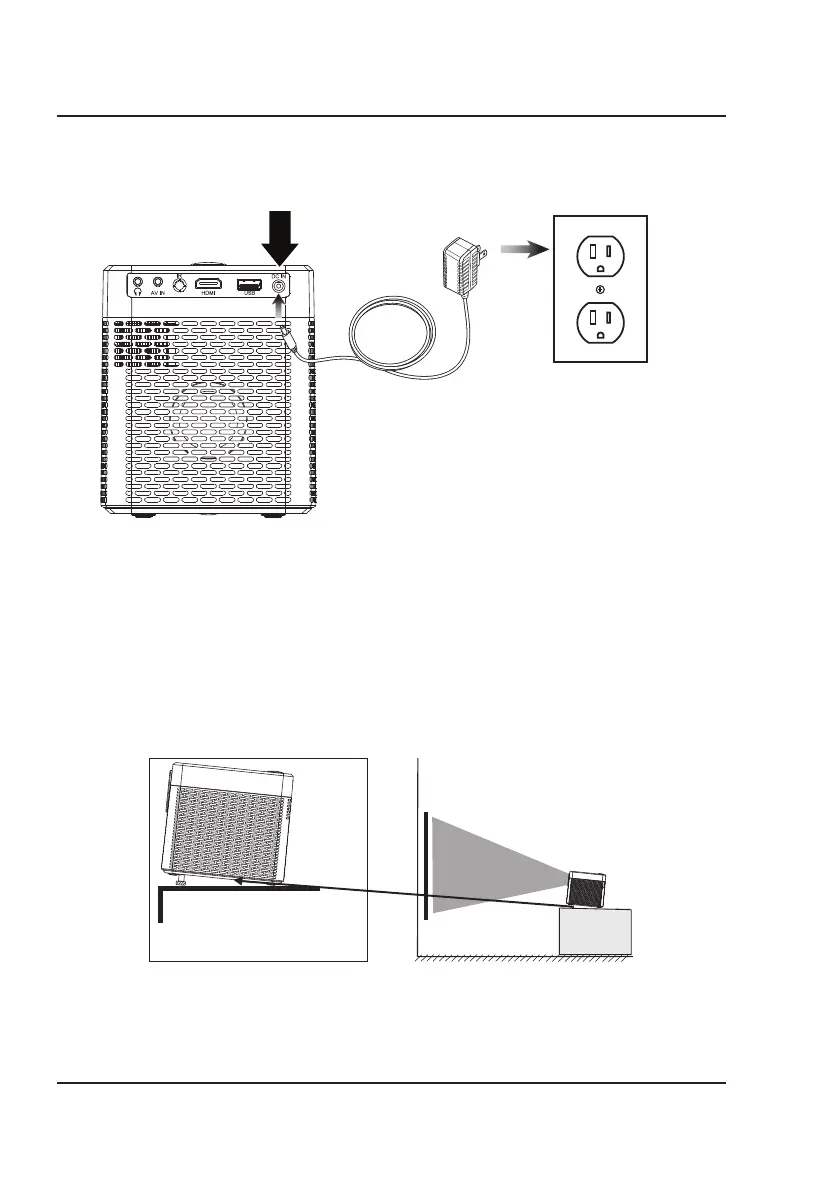
9
Projector Setup
Power
Plug the AC/DC power adapter (included) into a standard wall outlet and the DC power input on the rear of the unit.
After connecting power, please allow approximately 5 seconds to pass before powering the unit ON.
Use the Angle Adjustment Knob
to fine tune the projector's height.
Angle Adjustment
Projector Placement
For best results, place the projector in a dark room or other dimly lit area. The projector will display a screen size from
30˝ to 140˝ diagonal. Moving the projector closer to the screen will display a smaller screen size. Move the projector
farther away to increase the screen size. Adjust the projector angle and distance to best suit your needs.
The included wall-mountable screen measures 120" diagonal. If placing the projector behind the viewing screen (unit
in front of/projecting toward viewers), a special screen will be required (not included).
Note: Mounting instructions for the included projector screen are printed on the bag in which the screen is
packaged. Keep these instructions for future use.
Bekijk gratis de handleiding van GPX PJ504, stel vragen en lees de antwoorden op veelvoorkomende problemen, of gebruik onze assistent om sneller informatie in de handleiding te vinden of uitleg te krijgen over specifieke functies.
Productinformatie
| Merk | GPX |
| Model | PJ504 |
| Categorie | Niet gecategoriseerd |
| Taal | Nederlands |
| Grootte | 4208 MB |