GPX PJ504 handleiding
Handleiding
Je bekijkt pagina 7 van 44
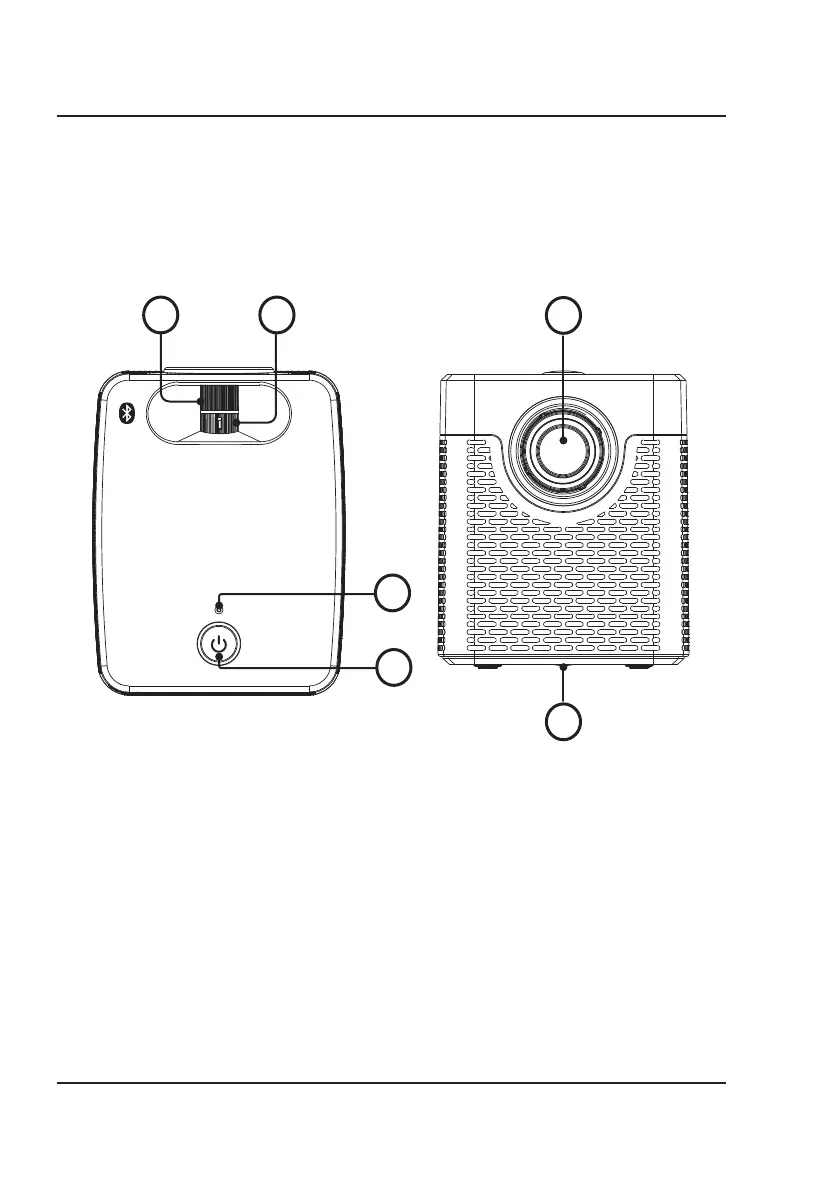
7
10
8. Focus Adjust Knob - Turn to
adjust screen focus by changing
the image size.
9. Keystone Adjust Knob - Turn to
adjust image distortion.
10. Power Indicator
11. Power Button - Press once to turn
the projector on. Press and hold to
enter standby mode.
12. Lens
13. Angle Adjustment Knob - Turn to
raise or lower the projector height
and angle.
8 9
11
12
Projector
13
Bekijk gratis de handleiding van GPX PJ504, stel vragen en lees de antwoorden op veelvoorkomende problemen, of gebruik onze assistent om sneller informatie in de handleiding te vinden of uitleg te krijgen over specifieke functies.
Productinformatie
| Merk | GPX |
| Model | PJ504 |
| Categorie | Niet gecategoriseerd |
| Taal | Nederlands |
| Grootte | 4208 MB |