Giles GGF-400 handleiding
Handleiding
Je bekijkt pagina 48 van 99
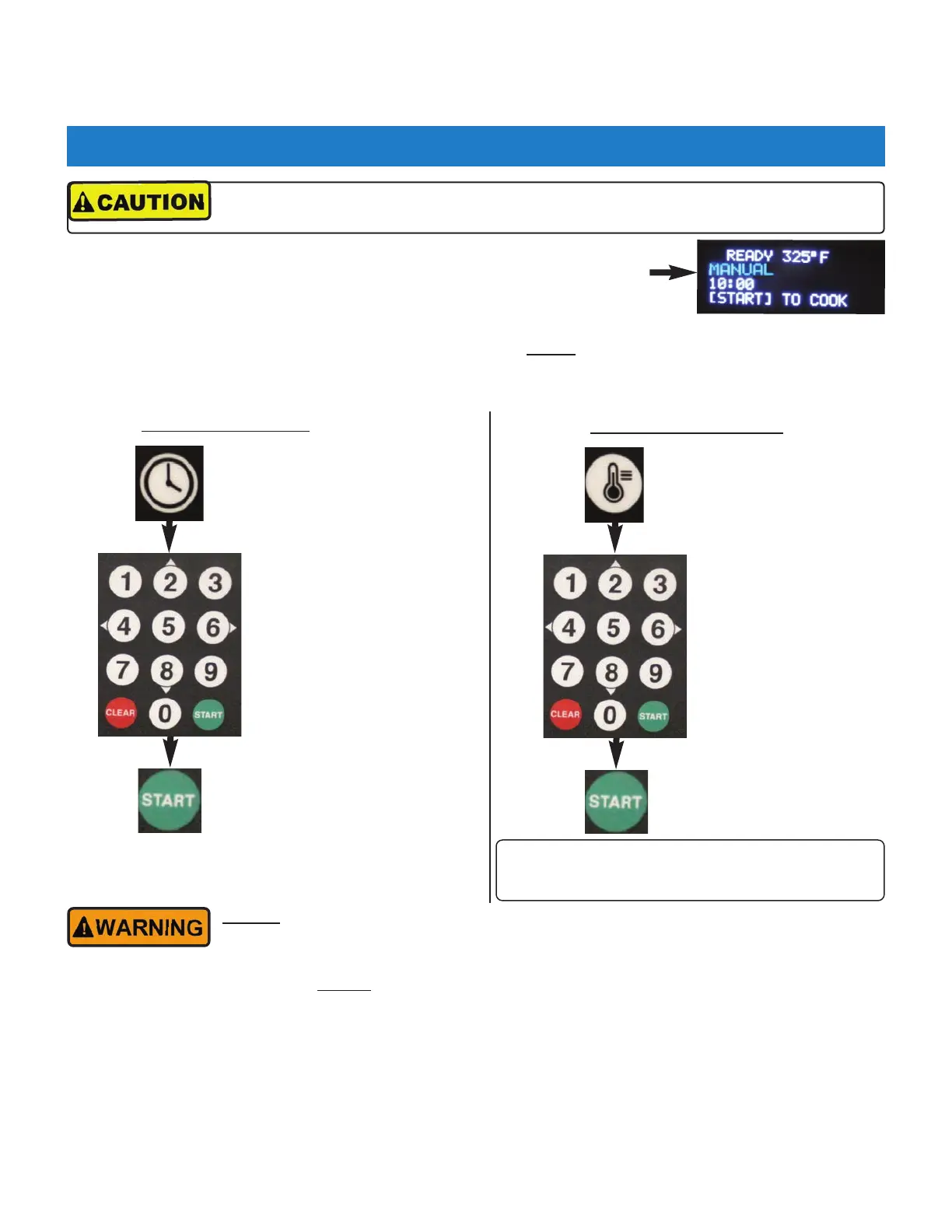
Fryer Operation
GGF Series Gas Fryer
39
4.1.3 Manually Entering Cooking Time & Temperature
Set Cook Time: (mm:ss)
Set Cook Temperature: (°F)
NOTE:
Pressing [TEMP] key twice (2x) will display actual oil
temperature on lower screen for 20 seconds
IMPORTANT!
If the PASSCODE feature is enabled, time & temperature settings cannot be manually entered without the required
password. You will only be able to choose from the available programmed Menu Item Presets, see Section 4.1.4,
Working with Menus.
Press the
[TEMP] key
Use keypad to
enter cooking
temperature
setpoint (°F).
Ex: 325 = 325°F
Press the [START]
key to save setting.
Press the
[CLOCK] key
Press the [START]
key to save setting.
Use keypad to enter cook
time (mm:ss).
Ex: 1530 = 15:30
Before setting temperature, be sure the SELECTOR switch is in the [OFF] position & that pot
is filled with cooking oil.
NOTE: When using a manually entered cook time and/or temperature, the upper
display shows the label [MANUAL] instead of a Menu Food Item name.
DO NOT place SELECTOR switch in the [COOK] position unless vat is filled to the [FULL] level
with cooking oil (or water) & you are ready to start heating.
• If actual oil temperature is lower than entered setpoint, controller enters PREHEAT (small red [HEAT] indicator
light on controller turns ON). Oil will not
actually begin heating until the control panel SELECTOR switch is placed
in the [COOK] position ... amber control panel HEAT indicator light will turn ON & heating begins.
• If oil temperature is already equal to or greater than entered setpoint, an alarm sounds & the message “STIR OIL”
is displayed on upper screen. Press the [ALARM] key & stir oil. Continue to stir oil until alarm sounds again &
message “SETPOINT REACHED” is displayed ... stirring may cause a temp drop, fryer returns to PREHEAT & heat
comes ON until temp reaches setpoint again. Press [ALARM] key ... controller enters READY state ... fryer is
ready to cook.
While heating, the real‐time actual oil temperature is shown on the lower display screen. After setpoint is reached,
this display will change to show the temperature setpoint ... press [TEMP] key twice to display actual oil temp.
Bekijk gratis de handleiding van Giles GGF-400, stel vragen en lees de antwoorden op veelvoorkomende problemen, of gebruik onze assistent om sneller informatie in de handleiding te vinden of uitleg te krijgen over specifieke functies.
Productinformatie
| Merk | Giles |
| Model | GGF-400 |
| Categorie | Niet gecategoriseerd |
| Taal | Nederlands |
| Grootte | 31766 MB |

