Giles GGF-400 handleiding
Handleiding
Je bekijkt pagina 49 van 99
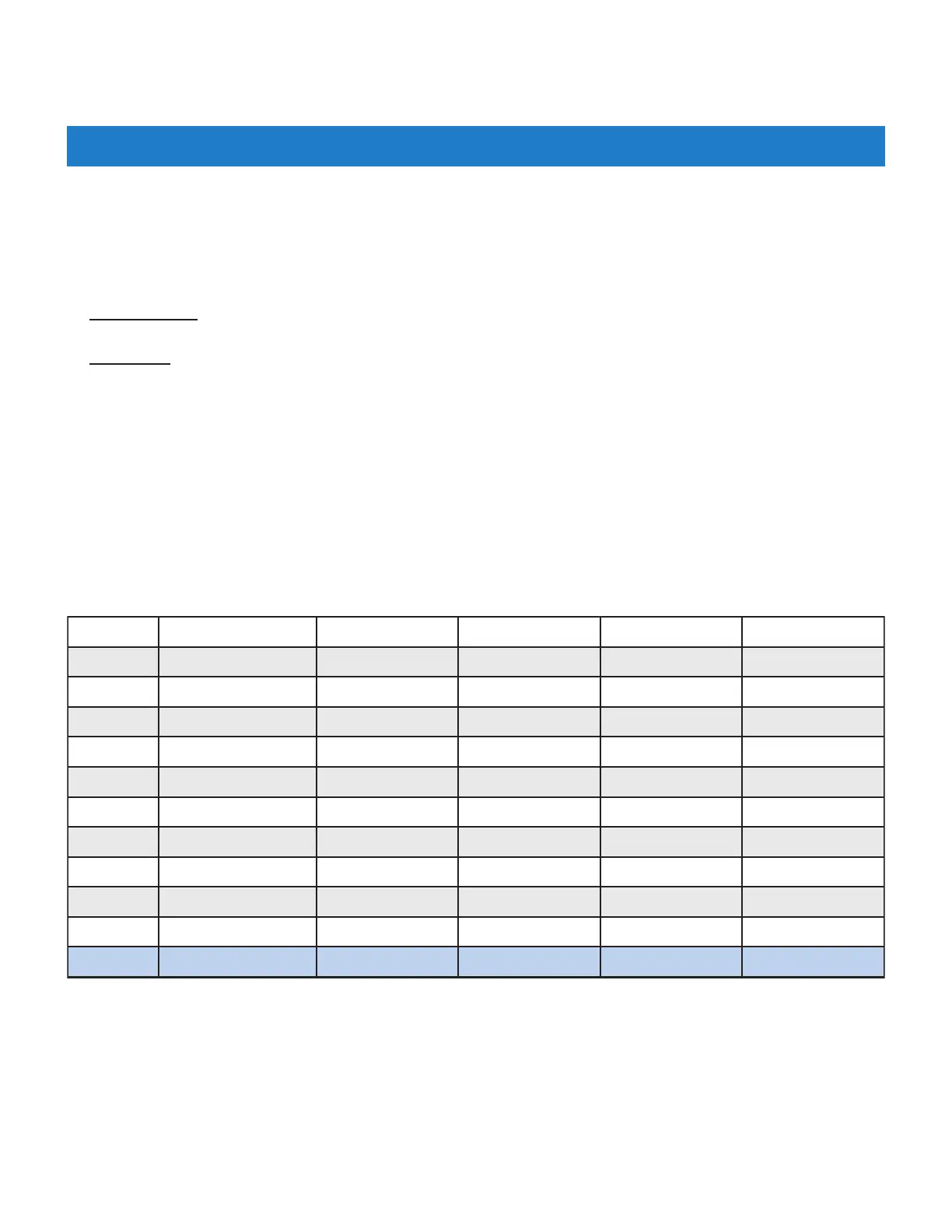
Fryer Operation
GGF Series Gas Fryer
40
4.1.4 Working with Menu Item Presets
MENU NO. MENU NAME TEMP (F°) TIME (MM:SS) STIR OVERRIDE FISH FILTER
1 BONEINCHICKEN 335° 13:00 NORMAL OFF
2 TENDERS 335° 7:00 NORMAL OFF
3 WEDGES 335° 6:00 NORMAL OFF
4 BONEINWINGS 335° 8:00 NORMAL OFF
5 BONELESS WINGS 335° 7:00 NORMAL OFF
6 POPCORN CHICKEN 335° 3:00 NORMAL OFF
7 LIVERS 335° 4:00 NORMAL OFF
8 CORNDOGS 335° 10:00 NORMAL OFF
9 CHEESE STICKS 335° 3:00 NORMAL OFF
10 FISH 335° 3:00 NORMAL OFF
11 thru 50 MENU XX 335° 2:00 NORMAL OFF
Fifty (50) different Menu Item Preset cook settings can be stored in the controller, each includes:
● Menu # Sequential ID number
● Menu Name Name of the food product assigned to the preset.
● Cooking Time Cook time setting for the item.
● Cooking Temperature Cooking oil temperature setting for the item.
● STIR OVERRIDE
ONLY for this menu item, can change how the controller STIR ALARM parameter that is set in
User Settings will act. Factory default = [NORMAL].
● FISH FILTER
ONLY for this menu item, can change how the controller FORCE FILTER parameter that is set in User
Settings will act. To control flavor transfer, establishments cooking seafood may wish to force oil filtering after
cooking only one (1) batch of seafood product. Factory default = [OFF]. A SNOOZE feature is available which
will allow cooking two (2) batches of the product before forced filter.
All of the Menu Presets are factoryprogrammed with default settings. The first ten (10) are set for some popular
typical menu items (names & settings shown in table below). The general settings as shown on the last line are
stored in all others. As needed, you can edit any of these settings to customize for your specific applications and
menus.
Instructions for creating & working with Menu Item Presets are covered in the following sections.
NOTE:
Some customers have arranged for purchased fryers to be preloaded with their own specific Menu Set. If that is
the case, the first 10 menu items will be different than those shown above.
Bekijk gratis de handleiding van Giles GGF-400, stel vragen en lees de antwoorden op veelvoorkomende problemen, of gebruik onze assistent om sneller informatie in de handleiding te vinden of uitleg te krijgen over specifieke functies.
Productinformatie
| Merk | Giles |
| Model | GGF-400 |
| Categorie | Niet gecategoriseerd |
| Taal | Nederlands |
| Grootte | 31766 MB |

