Giles GGF-400 handleiding
Handleiding
Je bekijkt pagina 47 van 99
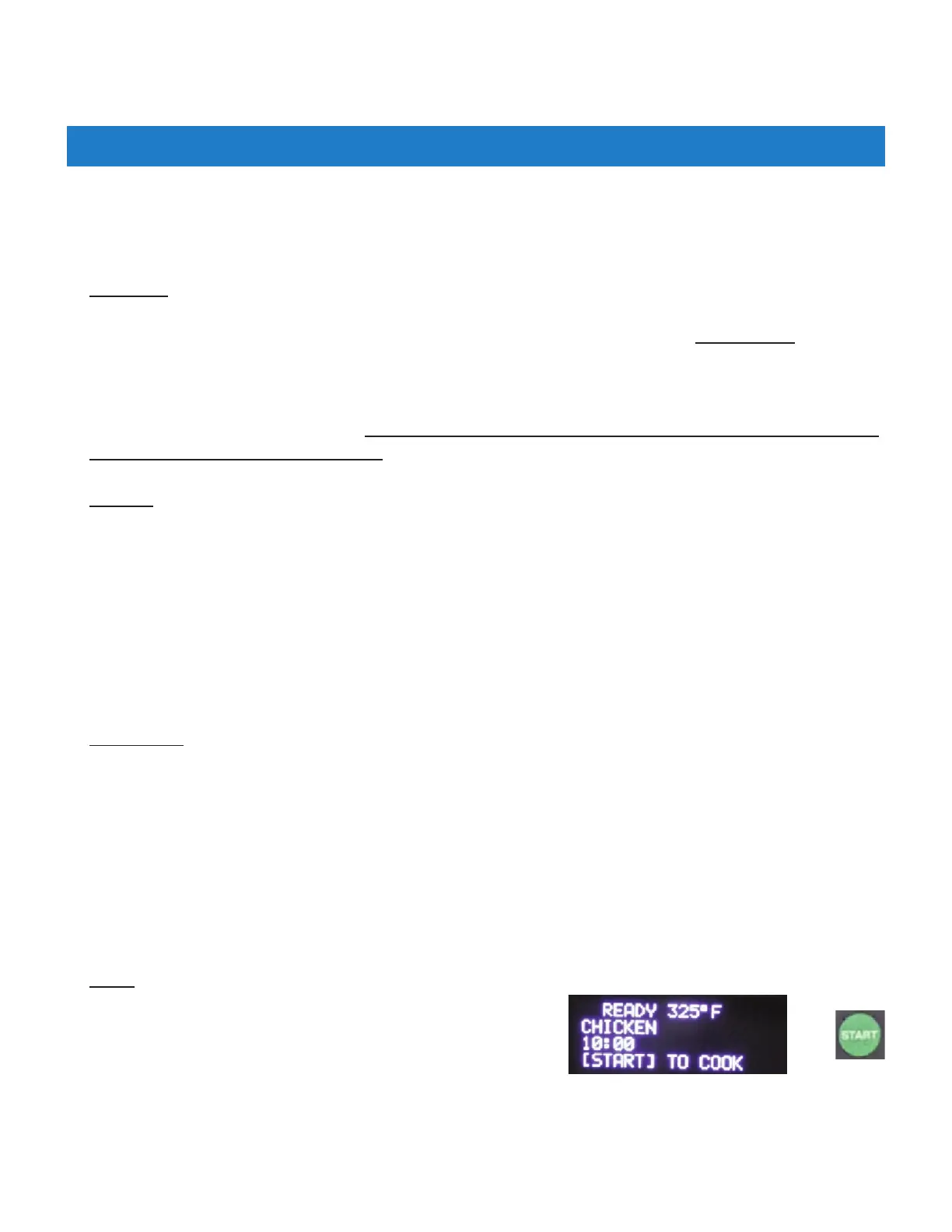
Fryer Operation
GGF Series Gas Fryer
38
4.1.2 Controller − General Overview
The following is only a general overview ... detailed procedures & instructions are covered in subsequent sections.
During operation, certain instructions & prompts are shown on the upper controller display to help guide you
through processes. Additionally, some controller keys & indicator lights will illuminate as a further aid.
● POWER UP:
When POWER switch is placed in the [ON] position, controller will power up & sound an alarm. The message
“POWER FAILURE [PRESS START TO PREHEAT]” is shown on the upper display screen. This is normal
, intended
to prevent the fryer from beginning to heat after power interruptions without an operator present. Pressing the
[START] key silences the alarm & places fryer into PREHEAT mode. If the control panel SELECTOR switch is in the
[COOK] position, and controller temp setpoint is higher than current actual oil temperature, the burners will
ignite & cooking oil will begin heating. DO NOT place SELECTOR switch in [COOK] position unless pot is filled to
the FULL level with cooking oil (or water).
● PREHEAT
:
While the oil is heating during PREHEAT, the realtime actual oil temperature is displayed on the lower display
screen. When oil reaches the programmed setpoint, alarm will sound & upper display shows the message
“ALARM ‐ STIR OIL”. Press the [ALARM] key, then vigorously stir the heated oil. Typically, oil temp drops when
stirred ... controller delays 10 seconds & if temperature drops below setpoint when stirred, PREHEAT continues
until temp returns to the setpoint. This process will help to ensure more consistent temperature throughout
the total volume of oil, which leads to better cooking performance. Upon reaching setpoint again, alarm
sounds & upper display reads “ALARM ‐ SETPOINT REACHED”. Press the [ALARM] key to silence & place fryer
into READY state.
● READY STATE
:
Oil is at cooking temperature & fryer is ready to cook. The lower display screen changes to show the current
controller temperature setpoint & upper screen will display the last cook settings used.
You may revise the fryer cook settings while in PREHEAT or READY state ... select a different menu item preset,
see Section 4.1.4.2, Selecting a Menu Preset to change cook temp, time & food name ‐ OR ‐ manually enter
different settings, see Section 4.1.3, Setting a Manual Temperature
& Cook Time.
NOTE: If the controller parameter “PASSCODE ENABLE” is set to [ON], you must enter a password before you
are able to manually enter a cook time or temp. This is a security feature to provide management control over
cooking procedures.
● START
:
Current cook settings (preset or manual), are shown on the upper
display. To start the displayed cooking cycle press the [START]
key. When started, cooking time count down begins & is
displayed on the lower display screen.
+
Bekijk gratis de handleiding van Giles GGF-400, stel vragen en lees de antwoorden op veelvoorkomende problemen, of gebruik onze assistent om sneller informatie in de handleiding te vinden of uitleg te krijgen over specifieke functies.
Productinformatie
| Merk | Giles |
| Model | GGF-400 |
| Categorie | Niet gecategoriseerd |
| Taal | Nederlands |
| Grootte | 31766 MB |

