Handleiding
Je bekijkt pagina 24 van 45
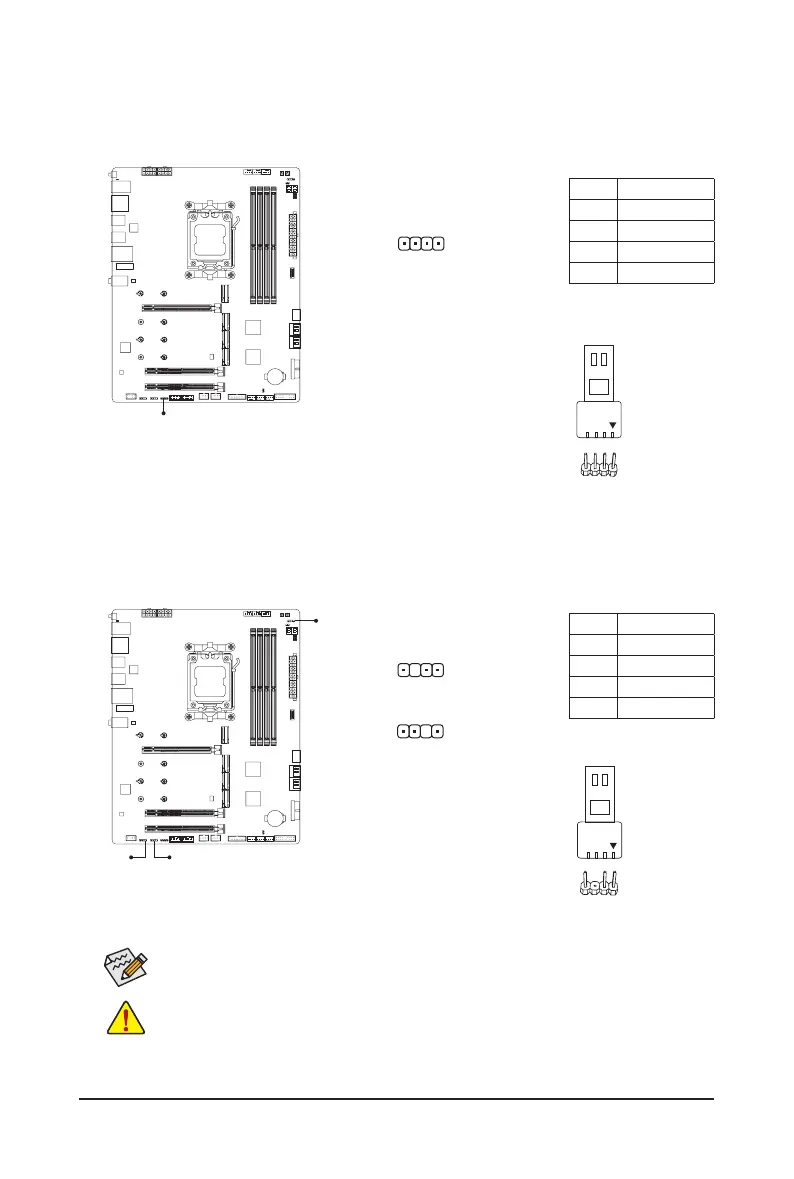
- 24 -
8) LED_C (RGB LED Strip Header)
The header can be used to connect a standard 5050 RGB LED strip (12V/G/R/B), with maximum power
rating of 2A (12V) and maximum length of 2m.
Pin No. Denition
1 12V
2 G
3 R
4 B
1
DEBUG
PORT
G.QBOFM
Connect your RGB LED strip to the header. The power pin (marked with a
triangle on the plug) of the LED strip must be connected to Pin 1 (12V) of
this header. Incorrect connection may lead to the damage of the LED strip.
RGB LED Strip
1
12V
LED_C
9) ARGB_V2_1/ARGB_V2_2/ARGB_V2_3 (Addressable RGB Gen2 LED Strip Headers)
The headers can be used to connect a standard 5050 addressable RGB Gen2 LED strip, with maximum
power rating of 3A (5V) and maximum number of 256 LEDs.
1
ARGB_V2_3/ARGB_V2_1
Pin No. Denition
1 V (5V)
2 Data
3 No Pin
4 GND
Connect your addressable RGB
Gen2 LED strip to the header. The
power pin (marked with a triangle on
the plug) of the LED strip must be connected to Pin 1 of the addressable
LED strip header. Incorrect connection may lead to the damage of the
LED strip.
1
ARGB_V2_2
Addressable RGB
Gen2 LED Strip
1
F_USB30
F_U
B_
F_ F_
_
B
BS_
B
SB_
B
_S
S_
_
B
_U
_
B
S
123
123
123
123
1
1
1
1
BSS
S
_S
SSU
1 2 3
S3
BSSS
U
__ 3
F_USB3F
S _
S _
S _
SF
B_
B_
F
_0
S
S
_0F
_F
_
_
__B
U
S _S
_
SF_
B
USB0_B
B_
B_
F_USB3
F_USB303
_
_3U
S_
_S
SS_F
_
_
F
_SB
F_
F_
_
F_USB30
F_U
B_
F_ F_
_
B
BS_
B
SB_
B
_S
S_
_
B
_U
_
B
S
123
123
123
123
1
1
1
1
BSS
S
_S
SSU
1 2 3
S3
BSSS
U
__ 3
F_USB3F
S _
S _
S _
SF
B_
B_
F
_0
S
S
_0F
_F
_
_
__B
U
S _S
_
SF_
B
USB0_B
B_
B_
F_USB3
F_USB303
_
_3U
S_
_S
SS_F
_
_
F
_SB
F_
F_
_
ARGB_V2_2
ARGB_V2_3 ARGB_V2_1
For how to turn on/off the lights of the LED strip, please navigate to the "Unique Features" page
of GIGABYTE's website.
• To avoid abnormal LED behavior, do not connect addressable RGB Gen1 LED strips and
addressable RGB Gen2 LED strips to the same header at the same time.
• Before installing or removing the devices, be sure to turn off the devices and your computer.
Unplug the power cord from the power outlet to prevent damage to the devices.
Bekijk gratis de handleiding van Gigabyte X870E AORUS Elite WIFI7, stel vragen en lees de antwoorden op veelvoorkomende problemen, of gebruik onze assistent om sneller informatie in de handleiding te vinden of uitleg te krijgen over specifieke functies.
Productinformatie
| Merk | Gigabyte |
| Model | X870E AORUS Elite WIFI7 |
| Categorie | Lens |
| Taal | Nederlands |
| Grootte | 4785 MB |

