Handleiding
Je bekijkt pagina 20 van 45
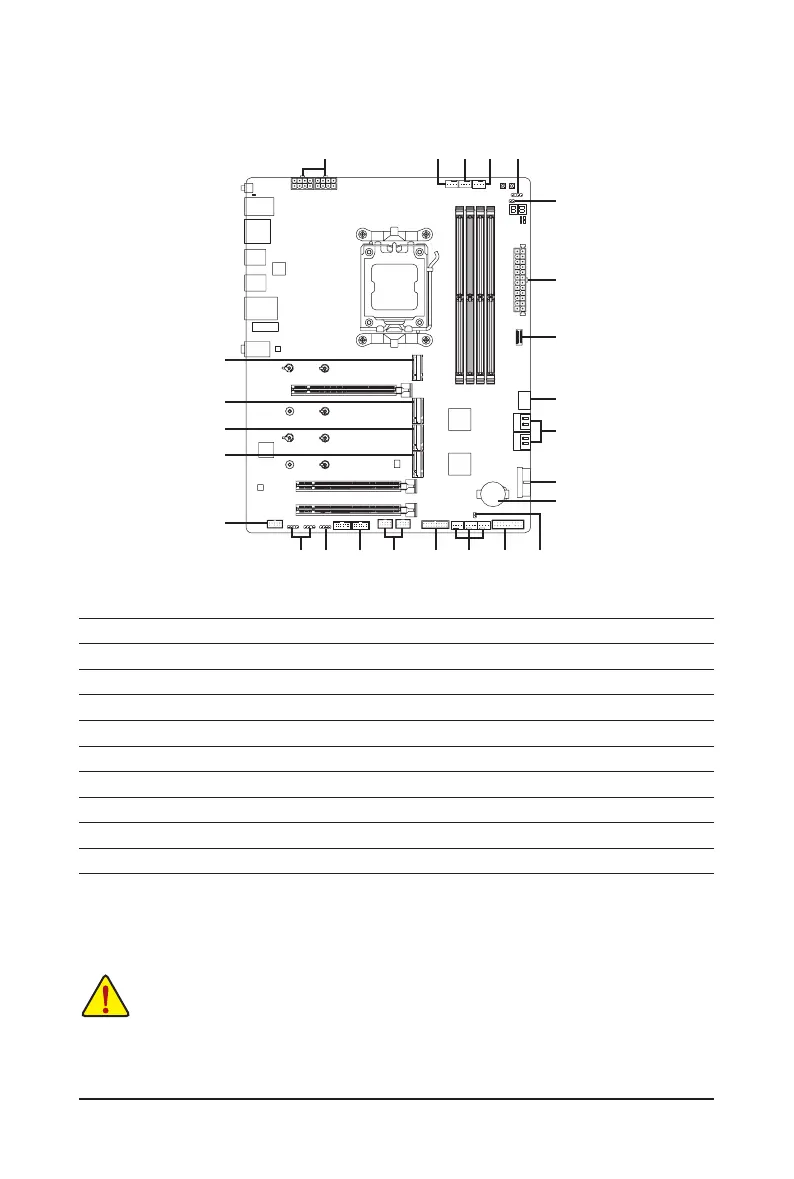
- 20 -
2-8 Internal Connectors
Read the following guidelines before connecting external devices:
• First make sure your devices are compliant with the connectors you wish to connect.
• Before installing the devices, be sure to turn off the devices and your computer. Unplug the power
cord from the power outlet to prevent damage to the devices.
• After installing the device and before turning on the computer, make sure the device cable has
been securely attached to the connector on the motherboard.
1) 12V_2X4_1/12V_2X4_2
2) ATX
3) CPU_FAN
4) SYS_FAN1/2/3
5) FAN4_PUMP
6) CPU_OPT
7) SATA3 0/1/2/3
8) LED_C
9) ARGB_V2_1/ARGB_V2_2/ARGB_V2_3
10) M2A_CPU/M2C_CPU/M2D_SB/M2B_CPU
11)
F_PANEL
12)
F_AUDIO
13) FU3C_20G
14) FU3A_5G_1/FU3A_5G_2
15) FUSB_1/FUSB_2
16) F_HDMI
17) SPI_TPM
18) RST
19) CLR_CMOS
20) BAT
2
18
16
7
15 4
12
14178
1
9 19
20
3 56
13
10
10
10
10
14
9
11
Bekijk gratis de handleiding van Gigabyte X870E AORUS Elite WIFI7, stel vragen en lees de antwoorden op veelvoorkomende problemen, of gebruik onze assistent om sneller informatie in de handleiding te vinden of uitleg te krijgen over specifieke functies.
Productinformatie
| Merk | Gigabyte |
| Model | X870E AORUS Elite WIFI7 |
| Categorie | Lens |
| Taal | Nederlands |
| Grootte | 4785 MB |

