Handleiding
Je bekijkt pagina 21 van 45
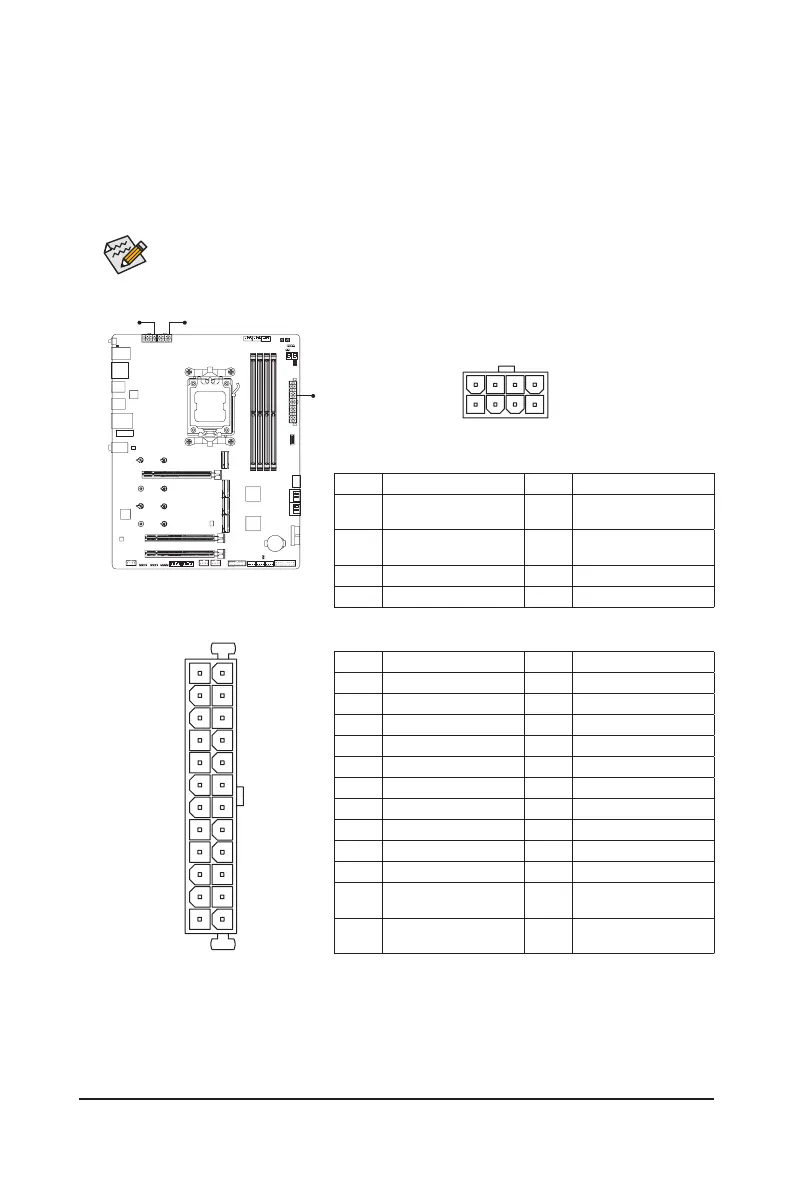
- 21 -
1/2) 12V_2X4_1/12V_2X4_2/ATX (2x4 12V Power Connectors and 2x12 Main Power Connector)
With the use of the power connector, the power supply can supply enough stable power to all the components
on the motherboard. Before connecting the power connector, rst make sure the power supply is turned
off and all devices are properly installed. The power connector possesses a foolproof design. Connect the
power supply cable to the power connector in the correct orientation.
The 12V power connector mainly supplies power to the CPU. If the 12V power connector is not connected,
the computer will not start.
To meet expansion requirements, it is recommended that a power supply that can withstand high
power consumption be used (500W or greater). If a power supply that does not provide the required
power is used, it can result in an unstable or unbootable system.
12V_2X4_1/12V_2X4_2
ATX:
Pin No. Denition Pin No. Denition
1 3.3V 13 3.3V
2 3.3V 14 -12V
3 GND 15 GND
4 +5V 16 PS_ON (soft On/Off)
5 GND 17 GND
6 +5V 18 GND
7 GND 19 GND
8 Power Good 20 NC
9 5VSB (stand by +5V) 21 +5V
10 +12V 22 +5V
11 +12V (Only for 2x12-pin
ATX)
23 +5V (Only for 2x12-pin
ATX)
12 3.3V (Only for 2x12-pin
ATX)
24 GND (Only for 2x12-pin
ATX)
DEBUG
PORT
G.QBOFM
4
1
8
5
DEBUG
PORT
G.QBOFM
131
2412
ATX
12V_2X4_1/12V_2X4_2:
Pin No. Denition Pin No. Denition
1 GND (Only for 2x4-pin
12V)
5 +12V (Only for 2x4-pin
12V)
2 GND (Only for 2x4-pin
12V)
6 +12V (Only for 2x4-pin
12V)
3 GND 7 +12V
4 GND 8 +12V
12V_2X4_112V_2X4_2
ATX
Bekijk gratis de handleiding van Gigabyte X870E AORUS Elite WIFI7, stel vragen en lees de antwoorden op veelvoorkomende problemen, of gebruik onze assistent om sneller informatie in de handleiding te vinden of uitleg te krijgen over specifieke functies.
Productinformatie
| Merk | Gigabyte |
| Model | X870E AORUS Elite WIFI7 |
| Categorie | Lens |
| Taal | Nederlands |
| Grootte | 4785 MB |

