Ghibli & Wirbel ROUND 45 D 55 BC CHEM TOUCH handleiding
Handleiding
Je bekijkt pagina 14 van 32
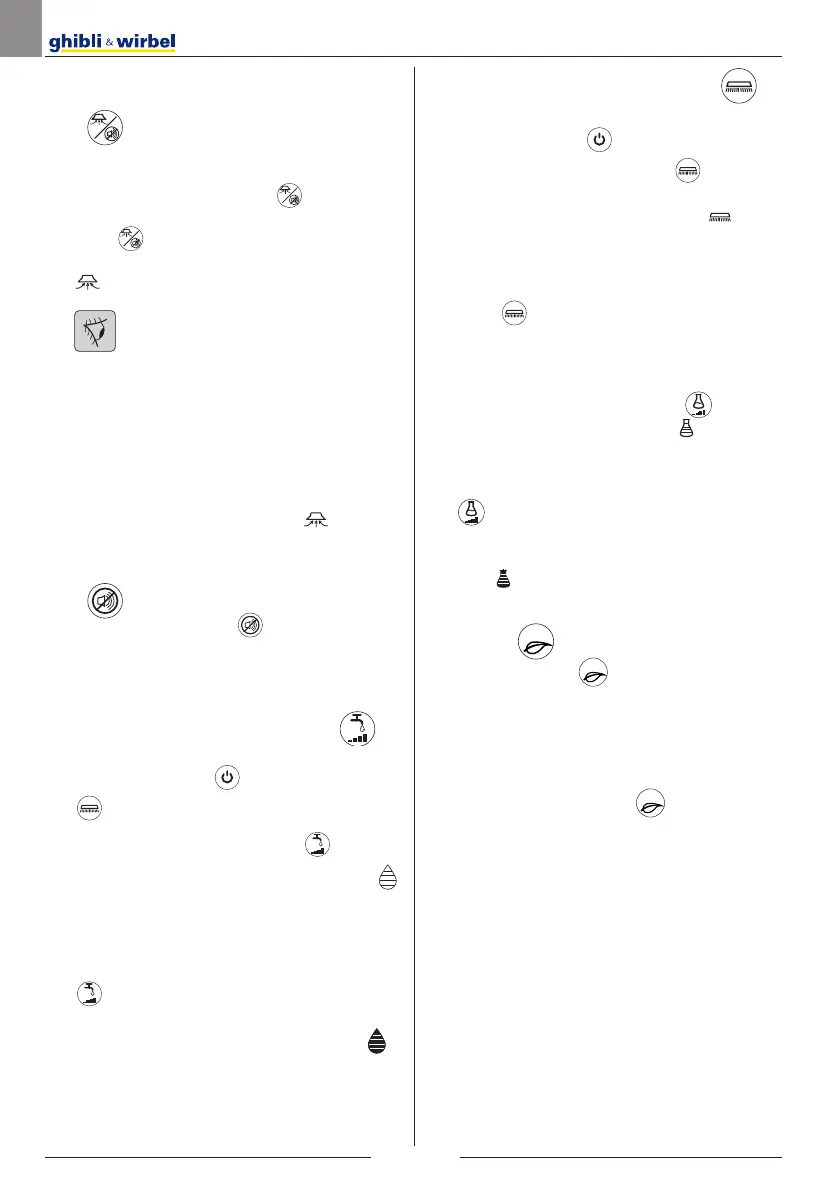
www.ghibliwirbel.com
Professional Cleaning Machines Since 1968
ENGLISH -
8
50) Button with double function - Aspira-
tor start and Quiet operation
“ ”
Starting the aspirator
Pressing the switch (50) “ ” it starts the
aspiration to silent. Pressing the switch
(50) “ ”, you switch from silent to stand-
ard mode, the display shows the symbol “
”
.
WARNING:
The suction motor will start only by
touching the touch sensor. To turn off
the suction press the button (50). The
turbine will continue to operate for a
few seconds so as to aspirate the liq-
uid present on the oor, after which it
will automatically turn off. The display
will disappear the symbol “ ”.
Quiet operation
“ ”
It lights up the icon “ ” silent mode, for
starting the engine, you have to touch the
touch sensor (20).
51) Water solenoid valve button “ ”
Button operation is enabled by pressing
the button (45) “ ”
and button (52) “
”.
By pressing the button (51) “ ”, on the
display will be shown the symbol “
”, and the opening of the water valve is
being prepared. The operation thereof is
controlled by the touch sensor (20).
By repeatedly pressing the button (51) “
” the amount of water is increased;
once the maximum amount is reached,
the display will show the symbol ” ”;
pressing the button (51) again will deacti-
vate the function.
52) Brush rotation enable button “ ”
Button operation is enabled by pressing
the button (45) “ ”.
Pressing the button (52) “ ”, will en-
able the rotation of the brush/es; the
display will show the symbol “ ”. The
operation of the brush/es is controlled by
the touch sensor (20).
To stop brush rotation, press the button
(52) “ ”.
49) Chemical agent dosing button (op-
tional)
By pressing the button (49) “ ” the dis-
play will show the symbol “ ” activating
the operation of the chemical agent dos-
ing pump.
By repeatedly pressing the button (49) “
” the amount of dosed chemical agent
is increased; once the maximum amount
is reached, the display will show the sym-
bol “ ”; pressing the button (49) again
will disable the function.
88) ECO “
ECO
” button
Pressing the “
ECO
” the parameters of
water, chemical and suction mode as-
sume the following values.
- Water the second mark..
- Chemical 0,2%.
- Aspiratin silent mode.
Pressing the button “
ECO
”again, these
parameters return to their initial settings.
6.2 WORKING CYCLE EX-
AMPLE (Fig. 9)
Setting a washing cycle with brushes and
drying.
- Press the button (51) to allow the water
supply.
- Press the button (52) to allow brush rota-
tion.
- Press the button (50) and the vacuum will
start.
MAN_ROUND45TOUCHECO_5ed_04-2023_49026000.indd 8MAN_ROUND45TOUCHECO_5ed_04-2023_49026000.indd 8 30/03/2023 08:41:4430/03/2023 08:41:44
Bekijk gratis de handleiding van Ghibli & Wirbel ROUND 45 D 55 BC CHEM TOUCH, stel vragen en lees de antwoorden op veelvoorkomende problemen, of gebruik onze assistent om sneller informatie in de handleiding te vinden of uitleg te krijgen over specifieke functies.
Productinformatie
| Merk | Ghibli & Wirbel |
| Model | ROUND 45 D 55 BC CHEM TOUCH |
| Categorie | Boenmachine |
| Taal | Nederlands |
| Grootte | 3064 MB |






