Ghibli & Wirbel ROUND 45 D 55 BC CHEM TOUCH handleiding
Handleiding
Je bekijkt pagina 15 van 32
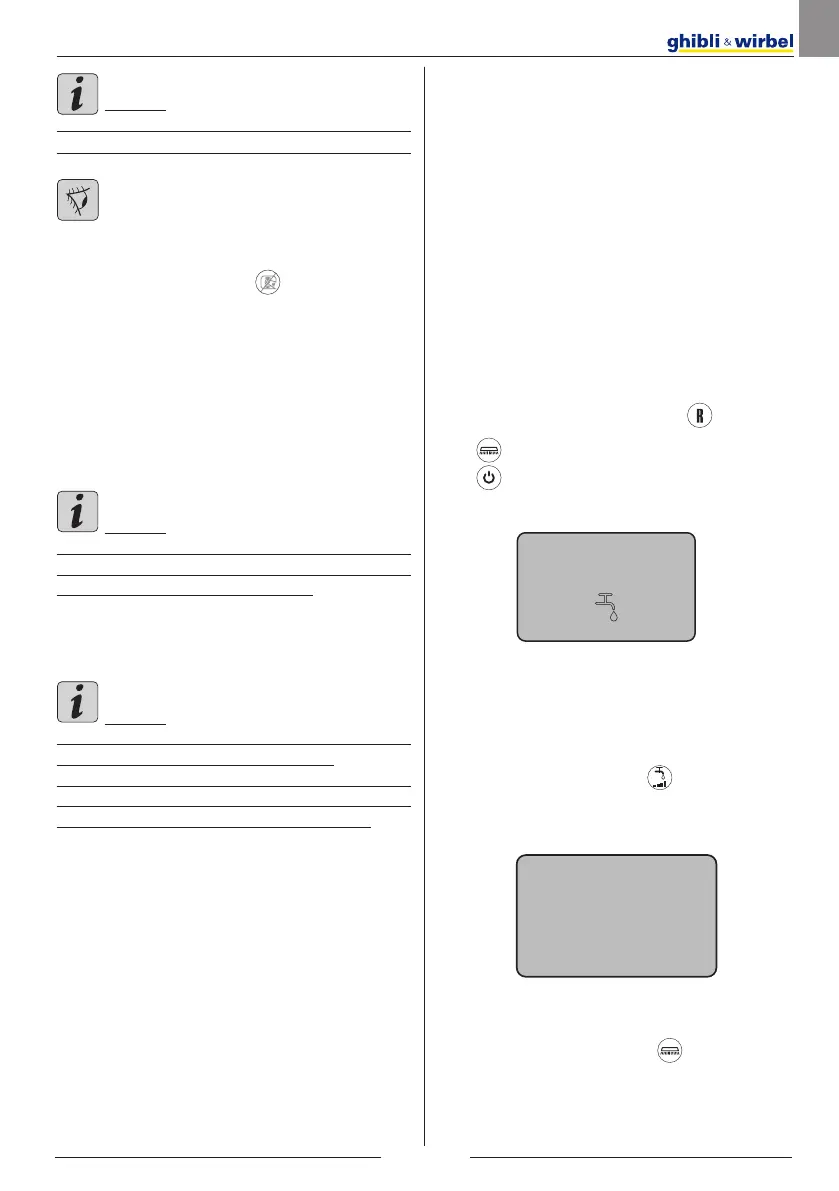
www.ghibliwirbel.com
Professional Cleaning Machines Since 1968
ENGLISH -
9
NOTE:
In particular settings you can activate the si-
lencer function by acting as indicated above.
WARNING:
When turned on, be careful not to touch
the touch sensor (20); the machine trig-
gers an alarm and the “ ” symbol flash-
es on the display.
If you release the touch sensor (20) within
two seconds, the alarm is automatically
switched off, after other two seconds you
must restart the machine.
- Select the desired speed by pressing the
buttons (47a) or (47b) (only for the model
equipped with traction).
NOTE:
It is possible to change the speed even during
the working cycle, with the machine in motion
by acting the appropriate buttons.
- Touch the touch button (20), the machine
starts the set program and starts the
working cycle.
NOTE:
It is possible to change the working cycle de-
pending on the work requirements.
By varying the working cycle, you must stop
the machine, set a new cycle and start the
cycle, by touching the touch button(20).
7.0 SAFETY
PASSWORD
The machine can be equipped with a safe-
ty passwords; for enabling it or disabling it,
please contact technical support. If the pass-
word was enabled, in order to enter the num-
bers follow the instructions on the display.
The password will remain active for 75 min-
utes after having it switched off or after the
last use; if you want to re-enable the intro-
duction of the password proceed as follows:
Turn off the machine, unplug the battery con-
nector (35 Fig. 7) for a few seconds and then
reconnect it.
When the machine is turned on again it will
require a password.
7.1 PARAMETER
SETTING (Fig. 9)
The operator can access the menu to set the
following parameters:
Language;
Battery type;
Brightness / Contrast;
Chemical agent dispenser.
Proceed as follows to access the menu:
- Press and hold down (48) “ ” and (52)
“ ”, then press the power button (45)
“ ” to start the machine until you see
the following display:
-- ID CHECK --
password + / - : 0
ENTER:
- Release the pressed keys.
- Enter the passwords by pressing the
keys (47a) (47b) until the display shows
the number “10”.
- Press the button (51) “ ” to confirm the
password and enter the parameter set-
ting menu; the following screen appears:
general
sets
Language
selection: italiano
- To browse the parameter setting menu,
press the button (52) “ ” and the fol-
lowing screens will appear in succession:
MAN_ROUND45TOUCHECO_5ed_04-2023_49026000.indd 9MAN_ROUND45TOUCHECO_5ed_04-2023_49026000.indd 9 30/03/2023 08:41:5830/03/2023 08:41:58
Bekijk gratis de handleiding van Ghibli & Wirbel ROUND 45 D 55 BC CHEM TOUCH, stel vragen en lees de antwoorden op veelvoorkomende problemen, of gebruik onze assistent om sneller informatie in de handleiding te vinden of uitleg te krijgen over specifieke functies.
Productinformatie
| Merk | Ghibli & Wirbel |
| Model | ROUND 45 D 55 BC CHEM TOUCH |
| Categorie | Boenmachine |
| Taal | Nederlands |
| Grootte | 3064 MB |






