Ghibli & Wirbel ROUND 45 D 55 BC CHEM TOUCH handleiding
Handleiding
Je bekijkt pagina 13 van 32
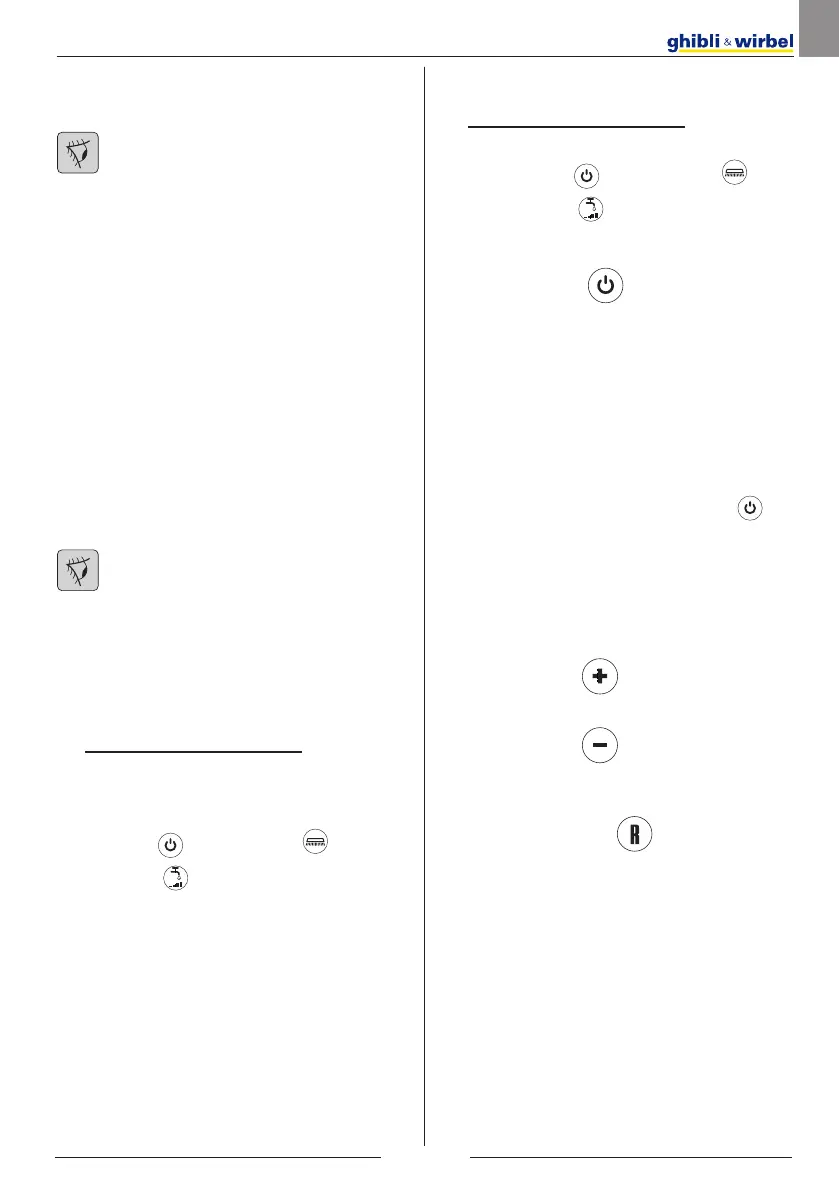
www.ghibliwirbel.com
Professional Cleaning Machines Since 1968
ENGLISH -
7
20) Sensor for the start of the rotation of
the brush/es
• (for model with traction)
Acting on the touch sensor (20) with
button (45) “
” button (52) “ ” and
button (51) “ ” inserted it starts the
rotation of the brush and the water sup-
ply.
45) Main switch
“ ”
By pressing the button, voltage is insert-
ed in the circuits allowing the operation
of commands and of the appropriate but-
tons; the display (46) will turn on.
Press the button again to disconnect the
voltage from the circuits.
46) Display
It lights up after the voltage is supplied to
the circuits using the button (45) “ ”.
The display indicates the machine status,
battery charge, working hours (for model
with traction) and alarm messages.
47) Speed control buttons
(for model with traction only)
Button (47a) “ ”.
Pressed, increases the traction speed.
Button (47b) “ ”.
Pressed, decreases the traction speed.
The display (46) indicates the set speed.
48) Reverse button “ ”
(for model with traction only)
Check the display so that the minimum
traction speed is set.
Pressed and held, while action on the
touch sensor (20), the machine will move
in reverse to the operator. The display will
show the following symbol “R”. To move
in reverse, lift the wiper.
5.1.b - Charging the battery using an
external battery charger (Fig.
8)
WARNING:
It is important to first connect the plug (35)
to the socket (44) of the battery charger
and then connect the battery charger to
the mains socket, otherwise the batteries
will not charge.
- Move the machine close to the battery
charging station.
- Remove the battery plug (35) from the
system socket (39).
- Connect the battery plug (35) to the ex-
ternal battery charger socket (44).
6.1 CONTROL PANEL
(Fig. 9)
WARNING:
Before using the machine you must se-
lect the washing cycle as shown in the
relevant paragraph.
20)Touch sensor for the start-up and ro-
tation of the brush/es
• (for model with traction)
Check the display so that the minimum
traction speed is set.
Acting on the touch sensor (20) with but-
ton(45) “ ” button (52) “ ” and but-
ton (51) “ ” inserted, it starts the trac-
tion and rotation of the brush/es and the
water supply.
The machine will automatically start mov-
ing forward.
To move in reverse, lift the wiper.
MAN_ROUND45TOUCHECO_5ed_04-2023_49026000.indd 7MAN_ROUND45TOUCHECO_5ed_04-2023_49026000.indd 7 30/03/2023 08:41:2730/03/2023 08:41:27
Bekijk gratis de handleiding van Ghibli & Wirbel ROUND 45 D 55 BC CHEM TOUCH, stel vragen en lees de antwoorden op veelvoorkomende problemen, of gebruik onze assistent om sneller informatie in de handleiding te vinden of uitleg te krijgen over specifieke functies.
Productinformatie
| Merk | Ghibli & Wirbel |
| Model | ROUND 45 D 55 BC CHEM TOUCH |
| Categorie | Boenmachine |
| Taal | Nederlands |
| Grootte | 3064 MB |






