Gefen GF-HDK18G-VIP-RX handleiding
Handleiding
Je bekijkt pagina 49 van 134
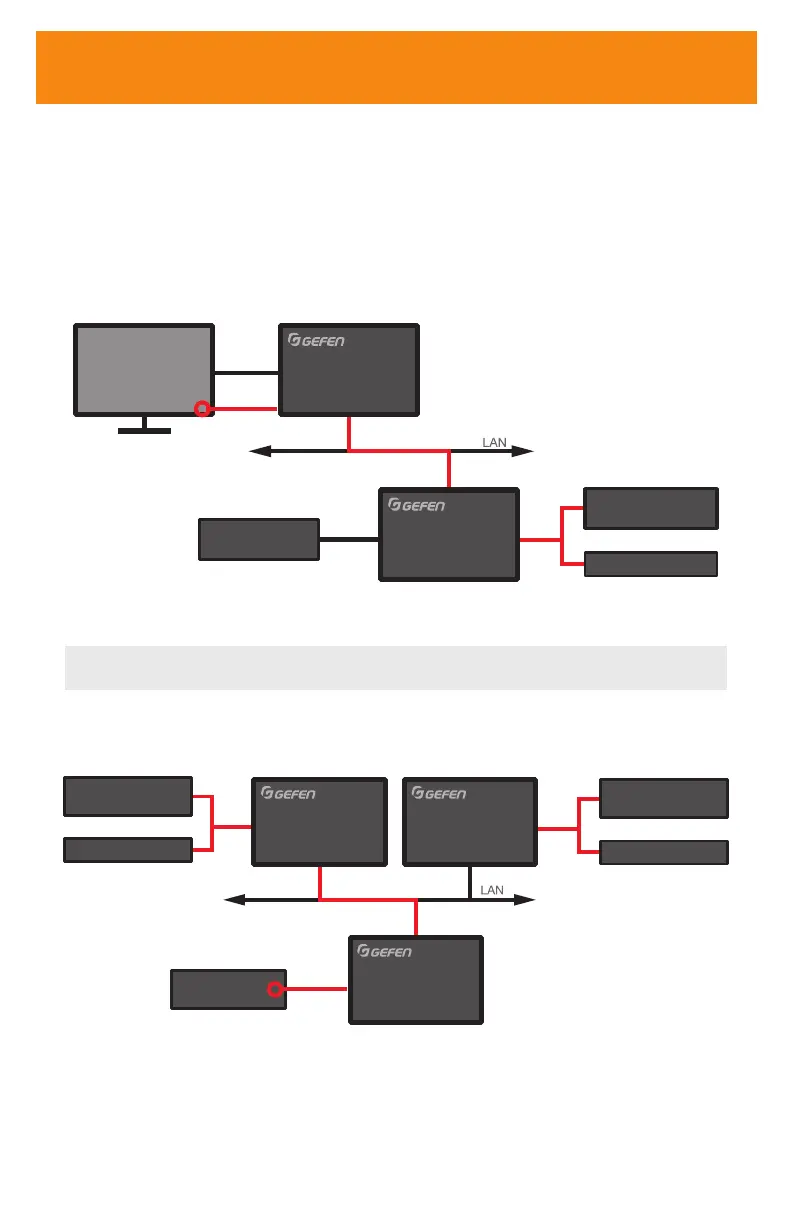
49
Controlling the Display from the Source Location
1. Connect the included IR extender to the IR In/Ext port on the Sender.
2. If using an automation system, connect the 3.5mm mini-stereo connector from the
IR In/Ext port on the Sender to an automation system with an electrical IR output. IR
signals are transmitted over the network cable.
3. Connect the included IR emitter from the IR Out port on the Receiver to the IR
sensor on the display.
Receiver Unit
Sender Unit
-OR-
IR In/Ext
HDMI In
HDMI Out
IR Emitter
to IR Out
HD Source
Automation
Control Device
IR Extender
HD Display
Controlling the Source/Display from Different Locations
Note: An additional IR extender (Gefen part no. EXT-RMT-EXTIRN) and IR emitter (Gefen
part no. RMT-IREMIT) will be required for this conguration.
Using bidirectional IR allows the source and/or display to be controlled from the viewing
location or the source location. Refer to the diagram below for connection details. The
video cables have been removed for clarity.
-OR-
IR In/Ext
Automation
Control Device
IR Extender
Receiver Unit Receiver Unit
Sender Unit
IR
Emitter
Automation
Control Device
IR Extender
HD Source
IR Control
Bekijk gratis de handleiding van Gefen GF-HDK18G-VIP-RX, stel vragen en lees de antwoorden op veelvoorkomende problemen, of gebruik onze assistent om sneller informatie in de handleiding te vinden of uitleg te krijgen over specifieke functies.
Productinformatie
| Merk | Gefen |
| Model | GF-HDK18G-VIP-RX |
| Categorie | Niet gecategoriseerd |
| Taal | Nederlands |
| Grootte | 12456 MB |







