Gefen GF-HDK18G-VIP-RX handleiding
Handleiding
Je bekijkt pagina 44 van 134
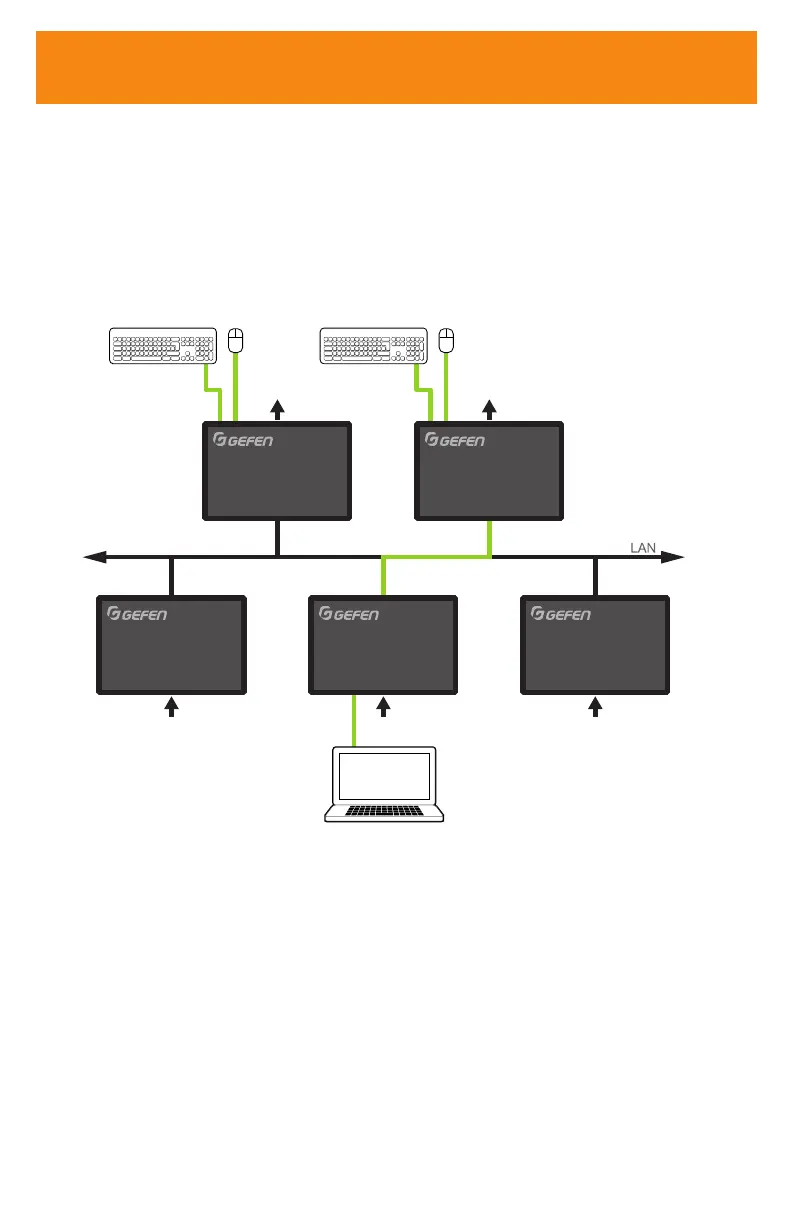
44
USB under Multicast Mode
When connecting USB devices to the 4K Ultra HD HDMI & USB-C KVM over IP, the
functionality is similar to that of video and RS-232. There are two USB modes available in
multicast mode: Active per request mode and Active on link mode.
Using the last example, another keyboard and mouse device has been connected to
Receiver R1. This will allow us to control the computer from two separate locations. For
purposes of clarity, the USB drive and mic/headset have been removed.
R
2
S
1
IN
S
2
IN
S
3
IN
OUT
USB
CABLE
R
1
07 07
05 07 09
OUT
1. Make sure the desired Sender and Receiver units are set to multicast mode. Refer to
“Conguring Multicast Mode” on page 36, if necessary.
2. Access the Web interface for the Sender unit.
3. Click the Functions tab.
4. Locate the USB over IP group and make sure the Enable USB over IP box is
checked. This is the default setting. See the gure below.
USB Control
Bekijk gratis de handleiding van Gefen GF-HDK18G-VIP-RX, stel vragen en lees de antwoorden op veelvoorkomende problemen, of gebruik onze assistent om sneller informatie in de handleiding te vinden of uitleg te krijgen over specifieke functies.
Productinformatie
| Merk | Gefen |
| Model | GF-HDK18G-VIP-RX |
| Categorie | Niet gecategoriseerd |
| Taal | Nederlands |
| Grootte | 12456 MB |







