Gefen GF-HDK18G-VIP-RX handleiding
Handleiding
Je bekijkt pagina 19 van 134
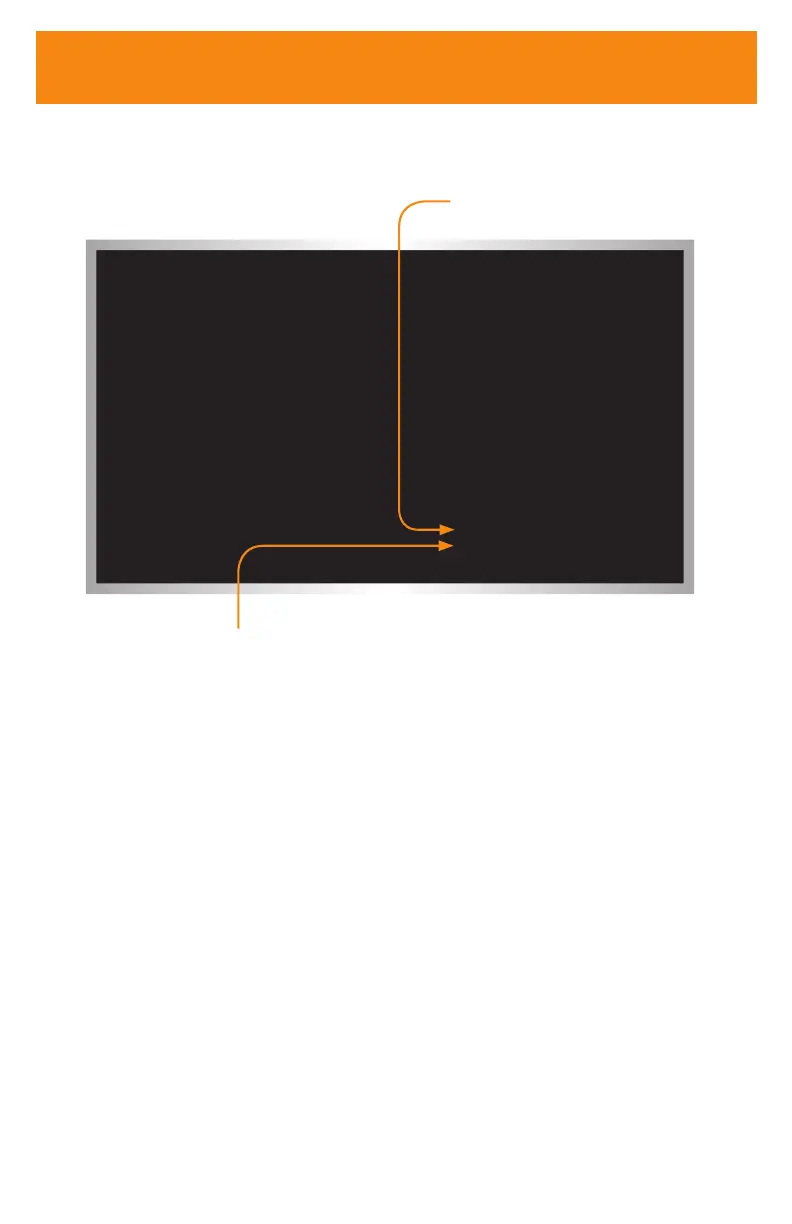
19
6. Obtain the IP address of both the Sender and Receiver unit by disconnecting the
HDMI cable from the Sender unit (or from the source device). Information, similar to
the illustration on the next page, will be displayed.
Waiting for video source - standby
FW: V1.53H-Oct-24 779c
Local IP: 169.254.7.231
Remote IP: 169.254.6.250
ID: 001C9103C003
Remote IP = Sender unit
Local IP = Receiver unit
7. Make note of both IP addresses. These IP addresses can be entered in a Web
browser to access the built-in Web interface.
8. To congure your PC and access the built-in Web interface, see “Local Area Network
(LAN) Connection” on page 11 and follow the steps shown.
9. Set the video channel. By default, both the Sender and Receiver unit are set to
channel 0. For more information, see “Setting the Video Channel” on page 23.
10. Once both Sender and Receiver units are congured using the built-in Web
interface, the shielded CAT-5e cable between the PC and the Receiver unit can be
disconnected.
11. See “Supplementary Connections” on page 20 for instructions on connecting
USB, IR, RS-232, and audio cables.
Using a Direct Connection
Bekijk gratis de handleiding van Gefen GF-HDK18G-VIP-RX, stel vragen en lees de antwoorden op veelvoorkomende problemen, of gebruik onze assistent om sneller informatie in de handleiding te vinden of uitleg te krijgen over specifieke functies.
Productinformatie
| Merk | Gefen |
| Model | GF-HDK18G-VIP-RX |
| Categorie | Niet gecategoriseerd |
| Taal | Nederlands |
| Grootte | 12456 MB |







