Geemarc oCean400 handleiding
Handleiding
Je bekijkt pagina 35 van 44
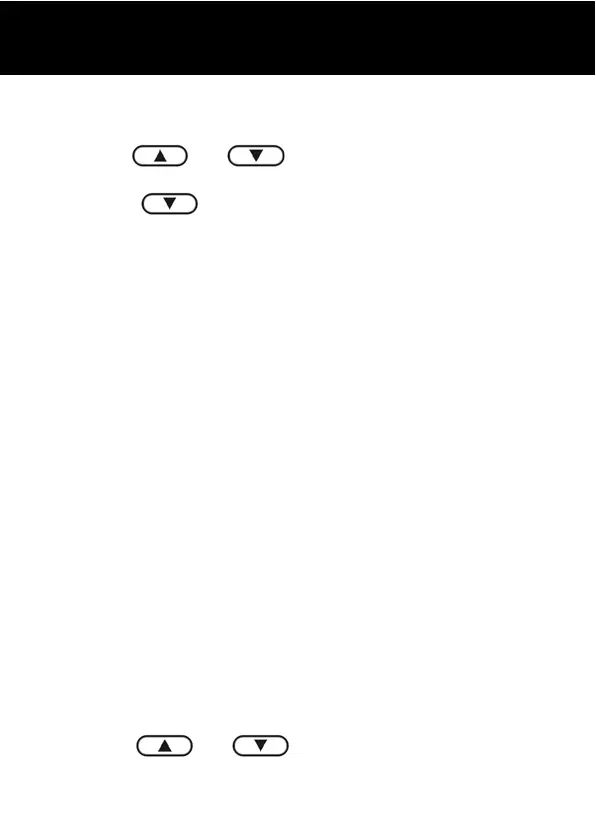
34
Playing SOS Message
1. Press Menu soft key.
2. Press
or key repeatedly to move to
SET SOS, press Select soft key.
3. Press
key to choose SOS SOUND, press
Select soft key..
4. Press Select soft key to choose PLAY SOUND. You
can press the End soft key to stop during the playing.
SOS Emergency Dialing
After setting the SOS numbers and message, you can
use the SOS function. Press the SOS key on the base
phone to dial 5 SOS numbers one by one until someone
responds. The telephone will dial the first SOS number. If
there is no response in 30 seconds or the line is busy, the
telephone will dial the second SOS number. If there is still
no response in 30 seconds or the line is still busy, the
telephone will dial the next number in turn until all the
numbers you set are dialled three times. To cancel the
SOS calling, press and hold the SOS key on the base for
about 5 seconds.
After 5 minutes, you will hear a beeping tone, at this point
the helper must press one of the special buttons (0~9,*,#)
to continue the SOS call otherwise the conversation will
stop after one minute.
Auto Turn On
1. Press Menu soft key.
2. Press
or key repeatedly to move to
SET SOS, press Select soft key.
SETTINGS
Bekijk gratis de handleiding van Geemarc oCean400, stel vragen en lees de antwoorden op veelvoorkomende problemen, of gebruik onze assistent om sneller informatie in de handleiding te vinden of uitleg te krijgen over specifieke functies.
Productinformatie
| Merk | Geemarc |
| Model | oCean400 |
| Categorie | Niet gecategoriseerd |
| Taal | Nederlands |
| Grootte | 2985 MB |


